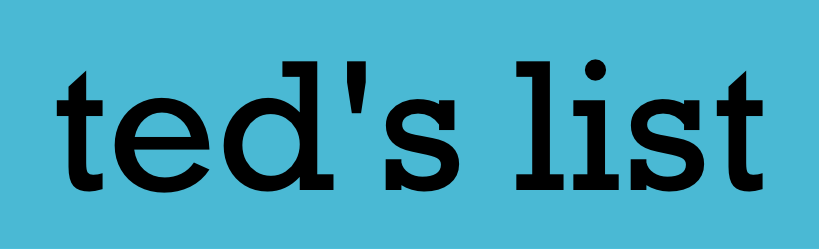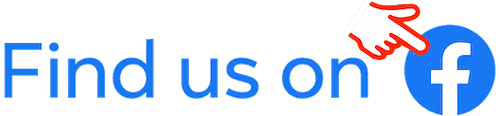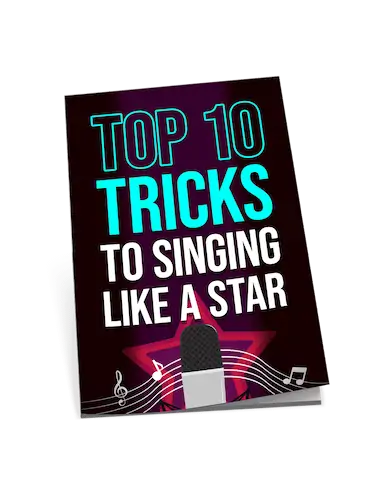Best
Beginner
DAW
-
Overall: 8/10
-
Best Feature: Upgraded ProEQ3 and autofilter.
-
TedScore™: 8/10
Best
Professional
DAW
-
Overall: 9/10
-
Best Feature: State-of-the-art 32-bit audio engine.
-
TedScore™: 9/10
Best
Student
DAW
-
Overall: 9/10
-
Best Feature: Mid tier version of new flagship DAW.
-
TedScore™: 9/10
When I first explored the world of music production, the Digital Audio Workstations were both thrilling and overwhelming. Exploring the right DAW is crucial to turning musical ideas into reality, with options ranging from the robust Pro Tools to the creative powerhouse Ableton Live.
Whether you’re just starting as a bedroom producer or are looking to refine your professional studio setup, understanding the capabilities of tools like FL Studio and Logic Pro can transform your workflow.

Each DAW offers something unique; some excel in MIDI editing, while others provide exceptional sound design plugins. I’ve curated a guide that digs into these differences, helping you find exactly what suits your needs.
Top DAWs for Professional Use
Navigating the world of professional Digital Audio Workstations (DAWs) involves considering specific features like plugins, user interfaces, and support.
The choice may vary depending on the style of music production, editing needs, and budget constraints. Each DAW offers unique assets that cater to the diverse needs of audio professionals.
Features of Leading Platforms
When I think about DAWs worth attention, Avid Pro Tools leads the way.
It’s renowned for its audio editing capabilities and incredible handling of massive projects. The robust plugin support makes it my go-to for recording and editing.
Avid Pro Tools Studio - Perpetual License
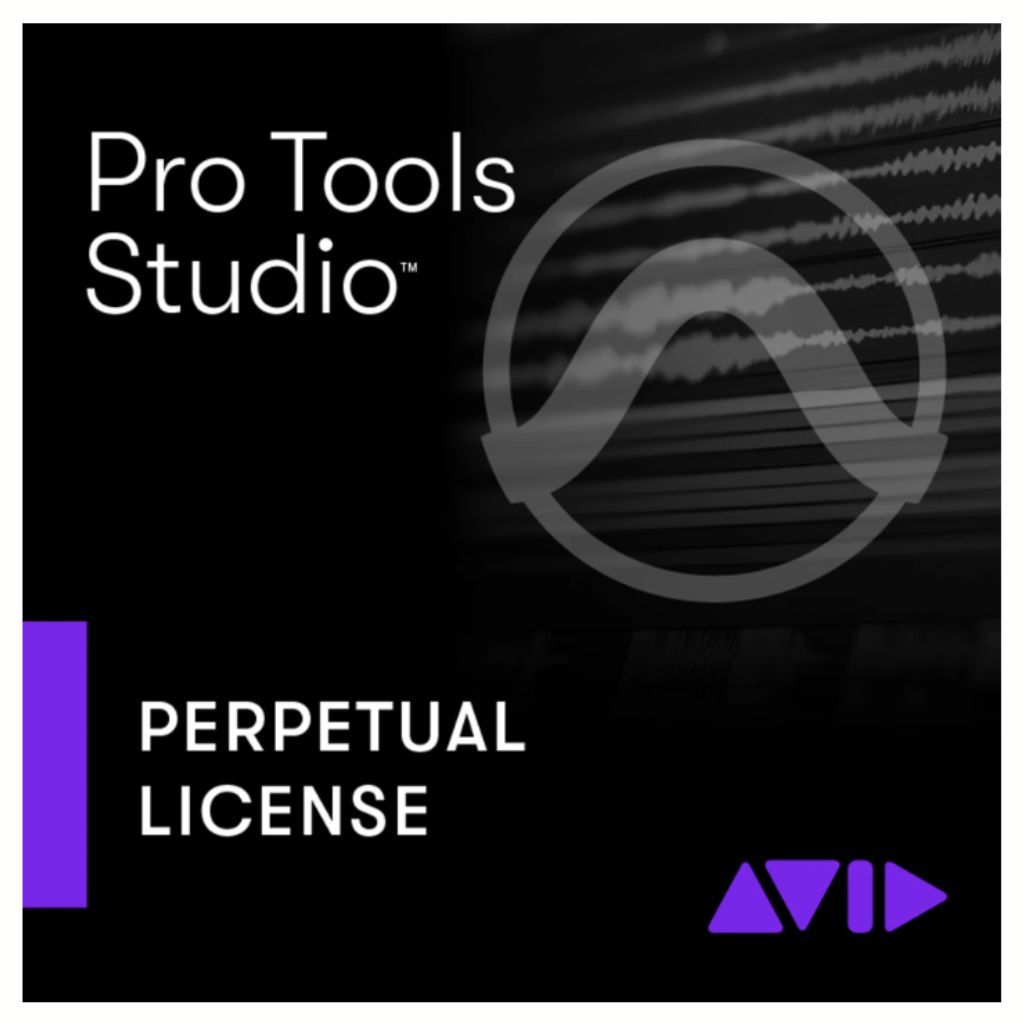
FEATURES: Leading DAW software with state-of-the-art 32-bit audio engine.
OTHER INFO: Supports Ambisonics full-sphere surround sound.
- Advanced audio editing and mixing capabilities.
- Perfect for video game design and VR Audio.
- Perpetual license provides long-term access without recurring subscription fees.
- Higher initial cost compared to subscription-based models.
When you click ‘Check Price’, you’ll see there are loads of great places to buy this item. Our personal favorite is Sweetwater for the US, and Thomann and Gear4Music for the UK & Europe.
They are the largest music retailers, with excellent customer service, competitive prices, really fast shipping, and the longest guarantees.
The professional musician who wrote this article combined many things,
from the product build, manufacturer’s reputation through to feedback
from other users, to create our famous TedScore™.
Steinberg Cubase stands out because of its comprehensive MIDI capabilities, which I find perfect for complex musical arrangements.
It includes excellent scoring features suitable for film composers.
Cubase Artist 13

FEATURES: Mid tier version of new flagship DAW.
OTHER INFO: Award-winning 64-bit audio engine for exceptional sound quality.
- Extensive library of over 2,500 instrument sounds and high-end effects.
- Higher price point compared to other entry-level DAWs.
When you click ‘Check Price’, you’ll see there are loads of great places to buy this item. Our personal favorite is Sweetwater for the US, and Thomann and Gear4Music for the UK & Europe.
They are the largest music retailers, with excellent customer service, competitive prices, really fast shipping, and the longest guarantees.
The professional musician who wrote this article combined many things,
from the product build, manufacturer’s reputation through to feedback
from other users, to create our famous TedScore™.
Presonus Studio One appeals with its innovative drag-and-drop interface.
It simplifies tasks, letting me focus on creativity. The flexible workflow keeps my sessions dynamic and efficient.
PreSonus Studio One 6 Artist

FEATURES: Upgraded ProEQ3 and autofilter.
OTHER INFO: Seamless integration with PreSonus hardware.
- Customizable user interface.
- Intuitive and user-friendly interface.
- Restricted track count and some advanced features.
When you click ‘Check Price’, you’ll see there are loads of great places to buy this item. Our personal favorite is Sweetwater for the US, and Thomann and Gear4Music for the UK & Europe.
They are the largest music retailers, with excellent customer service, competitive prices, really fast shipping, and the longest guarantees.
The professional musician who wrote this article combined many things,
from the product build, manufacturer’s reputation through to feedback
from other users, to create our famous TedScore™.
DAW Software Comparison

Comparing these DAWs, I notice that Pro Tools shines in professional studio settings—ideal for large, intricate projects with its stability and depth.
Logic Pro, on the other hand, provides a wealth of instruments and a simple learning curve when using Apple devices.
Cubase is my favorite for intricate MIDI work and scoring, offering complex functionality with user-friendly controls. It’s tailored for classical compositions and film scores.
Studio One feels indispensable for its ease and speed. Its flexibility is a boon when I need efficient production in diverse styles without compromising quality.
With these options, finding a DAW that matches unique project needs becomes an easier task.
Choosing a DAW for Beginners
When embarking on the music production journey, selecting the right Digital Audio Workstation can seem overwhelming.
Key factors that can simplify this choice are user interface and affordability.
User Interface and Usability
A beginner-friendly DAW should offer an intuitive user interface. Simplicity in design can greatly influence the learning curve for newcomers.
For instance, GarageBand is well-loved for its straightforward layout. Its drag-and-drop functionality makes it easy to incorporate loops and instruments.
BandLab provides a sleek, web-based interface that beginners can navigate without hassle.

Affordable and Free DAW Options
Beginners often worry about their budget, so it’s crucial to find a DAW that fits them. Fortunately, there are excellent free options available.
Cakewalk by BandLab is a standout in this regard. It offers robust features at no cost, allowing users to record, edit, and produce high-quality tracks without financial commitment.

For those seeking affordability, Presonus Studio One Prime provides a free version that doesn’t skimp on essential tools. Audacity, known for being free and open-source, offers a great starting point for audio editing.
Focusing on budget-friendly and cost-free options ensures that beginners can explore music production without financial strain.
Understanding Digital Audio Workstations
As a music enthusiast, I’ve spent countless hours exploring the intricacies of Digital Audio Workstations (DAWs). These platforms have revolutionized how I record, edit, and produce music. Each DAW offers unique features tailored to different aspects of music creation.
Core Functions of a DAW
A DAW serves as my creative playground, where I can record, edit, mix, and master tracks.
The recording feature allows me to lay down vocals or instruments easily.
Editing tools help me cut, move, or enhance parts of audio, ensuring precision and creativity blend seamlessly.
Mixing offers me a chance to balance different sounds harmoniously.

With equalization, compression, and effects, I sculpt the audio landscape.
Mastering, the final touch, refines the track’s sound, making it polished and ready for any speaker system.
Overall, these functions are pivotal to transforming raw ideas into polished audio projects.
Evolution of Music Production Software
Throughout history, DAWs have evolved from basic setups to sophisticated software.
Initially, music production relied on hardware tools.
The shift to digital opened new possibilities with software synthesizers and plugins.

Popular Genres and DAWs
Digital Audio Workstations (DAWs) are tailored tools that cater to the specific needs of various music genres. From crafting intricate beats in electronic music to composing immersive soundscapes for films, the choice of software influences creativity and workflow.
Evolution of Music Production Software
In the realm of electronic music, FL Studio is a favorite among producers for its user-friendly interface and powerful sequencing capabilities.
I find its extensive range of built-in synthesizers and drum machines perfect for crafting dynamic beats.
Ableton Live is another powerhouse, renowned for its intuitive session view that allows seamless live performances.

For those venturing into hip-hop and EDM, these DAWs provide flexible tools for meticulous sound manipulation.
Logic Pro, with its vast loop library, is another option for creating lush electronic soundscapes. Its integrated MIDI controllers make it a compelling choice for those focusing on beat-making.
Film Scoring and Sound Design
When it comes to film scoring, Pro Tools stands out with its superior audio editing features. I appreciate its unparalleled precision in recording and mixing, which is crucial for orchestral compositions.
For sound design enthusiasts, Steinberg Cubase offers a comprehensive suite ideal for producing rich audio textures.

Its integration with video and advanced MIDI functionalities supports composing intricate film scores.
Logic Pro is also respected here, providing scoring tools and plug-ins tailored for cinematic production. The ability to seamlessly switch between sound design and scoring makes it a versatile choice for creating immersive movie soundtracks.
Recording and Editing Audio
In this section, I’ll cover essential aspects of multitrack recording techniques and the precise world of audio editing. These elements are crucial for creating professional-quality audio with digital audio workstations, with a focus on attaining clarity and precision.
Multitrack Recording Techniques
When I record audio, I love using multitrack recording because it lets me capture multiple sound sources at once.
This feature significantly transforms live performances and studio sessions. I can record each instrument on its own track, allowing me to independently adjust the levels and effects.
Using a DAW, I can layer numerous tracks to create a full, rich sound. It’s essential to use high-quality microphones and maintain proper placement to ensure crisp audio quality. I often use dynamic and condenser mics to achieve different textures and tones.
Proper gain staging is crucial, ensuring each track’s signal is strong without clipping. I also employ techniques like overdubbing, which lets me perfect each element.
Handling latency by using low-latency monitoring ensures no audio delays, allowing me to make seamless recordings.

Precision Audio Editing
Once I’ve got my tracks recorded, the fun part is editing. Precision audio editing lets me mold raw recordings into polished works.
My DAW offers tools like cut, copy, and paste, and it feels like sculpting sound.
With these tools, I can remove unwanted noise and clean up clips for a smooth result.

Real-time waveforms help me visualize changes instantly. I often adjust pitch and time, ensuring everything aligns perfectly. Crossfades and fades are my go-to for eliminating pops and clicks.
Non-destructive editing allows me to experiment without fear of losing original audio quality. This flexibility helps me achieve a professional sound, perfect for any musical or audio production project.
MIDI Composition and Sequencing
When I delve into MIDI composition and sequencing, I often think about the endless possibilities for creativity. This process involves not just the playing of notes but also an intricate design of sequences.
Creating with MIDI Instruments
Using MIDI Instruments allows me to harness a broad range of virtual sounds. Virtual instruments can be anything from pianos to exotic world instruments.
The beauty lies in their flexibility; I can adjust parameters and switch between different instrument sounds seamlessly.

By playing a MIDI controller, I capture performance nuances. The notes recorded can later be edited to perfection. The combination of hardware input and digital output simplifies the process of creating complex compositions. MIDI instruments provide a vast sound palette at my fingertips.
MIDI Editing and Sequencing
MIDI Editing is all about transforming recorded notes into polished pieces. I adjust pitch, timing, and velocity, ensuring each element aligns with my creative vision.
This editing phase is where many DAWs shine, offering tools to perfect each note.

Sequencing is my playground for arranging these edited sounds. I use step sequencers to build patterns and clip-based sequencing for arranging compositions.
These tools break down intricate sequences, making patterns easier to create and manipulate.
MIDI sequencing transforms my raw recordings into structured, captivating music pieces.
Enhancing Tracks with Effects and Plugins
Navigating the world of digital audio workstations feels like a musical adventure to me. The thrill of enhancing tracks with effects and plugins adds another exciting layer to music production. Let’s jump into the essentials.
Using VST and Built-In Effects
VSTs, or Virtual Studio Technology plugins, are my go-to tools for adding depth and texture to tracks. Their wide adaptability across digital audio workstations makes them key in modern music production.
They can range from realistic acoustic instruments to synth sounds that add layers of complexity.

Built-in effects in DAWs offer seamless integration with existing projects. These effects, like reverb and delay, are crucial for creating a cohesive sound. I find they provide essential tools without straining system resources or my budget.
Customization with Plugins
Plugins open the door to endless creativity and sound customization. With them, I tailor audio to meet precise needs, whether crafting lush soundscapes or fine-tuning existing elements.
Some plugins offer detailed control over EQ or compression, giving me the creative freedom I love.

Customization becomes even more exciting with a diverse range of third-party plugins. They expand my workstation’s capabilities, providing sounds and effects I hadn’t thought were possible.
By choosing the right combination of tools, I shape my audio in unique ways that keep my sound fresh and engaging.
Mixing and Mastering Music
In the realm of audio production, mixing and mastering are critical steps that define the sound and quality of music creation. From balancing dynamic range to finalizing audio content, these processes polish music to ensure it resonates with clarity and impact.
Dynamic Range and Balance
The dynamic range in mixing establishes the tone for the audio content. I focus on ensuring that no instrument overpowers another, achieving a harmonious blend.
Compression tools help manage dynamics, making sure softer parts stand out while keeping louder elements in check.

To create an engaging mix, my task is to arrange instruments across the stereo field. Panning adds space and depth, allowing individual sounds to shine without clashing.
EQ adjustments are crucial here. By carving out specific frequency ranges, each instrument finds its space, reducing muddy overlaps and enhancing clarity.
Balance is not just about volume levels; it’s about crafting a sonic landscape where each element complements the other.
Finalizing Audio Content
Mastering is the final stage of music production. I take the mixed track and elevate it to its final form, ready for distribution. This phase ensures consistency across different playback systems, from headphones to large speakers.
One goal is to maintain a uniform loudness while respecting the dynamic integrity of the music.

By employing multiband compression and limiting, I control peaks, ensuring the track sounds polished without distorting.
My toolbox includes stereo enhancement techniques. These add width, giving the audio a more immersive feel.
If necessary, apply a touch of reverb to add depth and a sense of space.
In this stage, subtlety is key. My aim is to preserve the artist’s intent and emotion while enhancing the overall sonic experience. With attention to detail, every track emerges as a cohesive, impactful piece of art.
DAW Compatibility and System Requirements
Cross-Platform Software Choices

In the world of DAWs, flexibility across different operating systems is paramount.
Some DAW software is cross-platform, meaning it runs on various systems like Windows, macOS, and Linux. It’s beneficial if you’re operating in a mixed-environment music studio or planning to switch platforms.
For example, software like Reaper offers compatibility with multiple operating systems without sacrificing features or performance. This flexibility means you can start a project on your Mac and finish it on a PC.
Bitwig Studio and Ardour are other examples supporting cross-platform use, ensuring smooth transitions and collaborative workflows across different systems.
Operating System Considerations
When choosing a DAW, consider the specific needs of your operating system. Some DAWs are built exclusively for macOS, like Logic Pro X, offering deep integration with Apple’s hardware and software ecosystem.
For Windows users, FL Studio and Cakewalk by BandLab are great choices, each optimized to take full advantage of Windows-specific features. The operating system can influence the software’s performance, so checking recommended system requirements is essential.
Ensuring adequate CPU speed, memory, and disk space is crucial for optimal performance and compatibility.
Balancing these factors ensures that your DAW setup will meet your music production needs without unexpected technical hurdles.
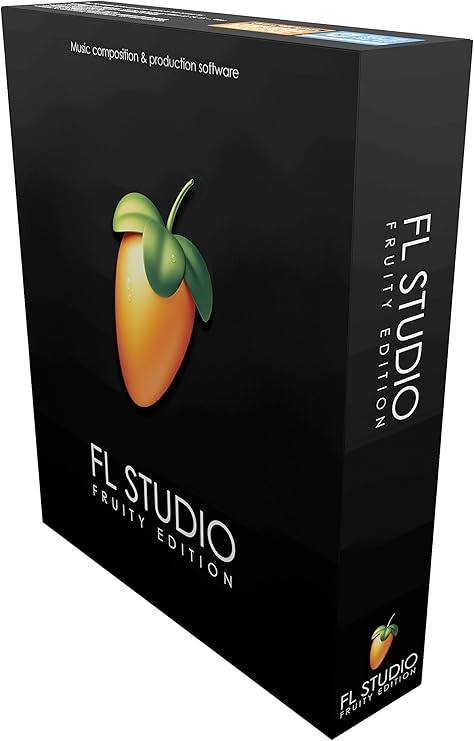
Digital Audio Workstation List
Final Verdict
I’ve explored various digital audio workstations together.
Each one serves its unique purpose in the landscape of music production. Whether you’re just starting or you’re a seasoned pro, there’s a DAW designed to meet your specific needs.
From user-friendly interfaces to advanced editing capabilities, DAWs have transformed the way we create music. They offer a range of tools that cater to different music styles and preferences.
While some DAWs excel at recording live instruments, others specialize in electronic music. Considering what features matter to me helps in selecting the best tool for my projects.
Exploring different options often leads to discovering unexpected features. Diving into the world of DAWs can be both inspiring and empowering.
Choosing the right DAW can enhance creativity and streamline workflows. It’s all about finding the perfect match for my creative vision and technical requirements.
My journey with DAWs is always evolving. As technology advances, I look forward to seeing how these tools continue to innovate and inspire creativity in new ways.
There’s more…
For a comprehensive look at the leading digital audio workstations in the industry, check out the Most Popular DAW, which highlights their features, strengths, and user preferences to help you choose the right one for your music production needs.
FAQ's
While opinions may vary, Ableton Live is often regarded as the #1 DAW for its versatility, user-friendly interface, and powerful features tailored for both studio production and live performance.
An example of a digital audio workstation (DAW) is Pro Tools, which is widely used for music production, audio editing, and mixing in professional studios.
GarageBand is often considered the best and easiest DAW to use for beginners due to its intuitive interface, built-in instruments, and user-friendly features that make music production accessible.
Many artists use Ableton Live and Logic Pro as their preferred DAWs due to their powerful features and flexibility for both studio production and live performances.