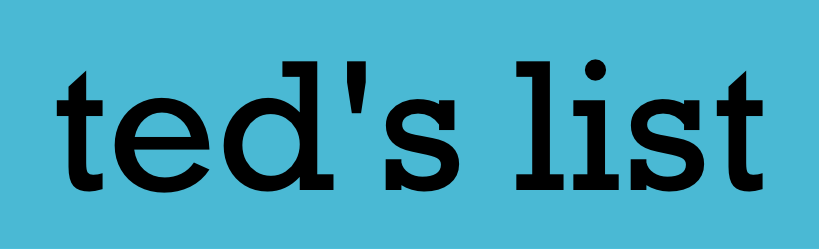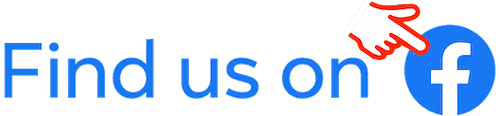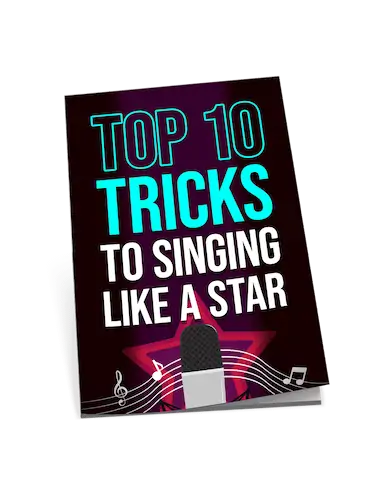Best
Beginner
Audio Interface
-
Overall: 8/10
-
Best Feature:
Two XLR/Line Inputs And
Two Additional Line Inputs -
TedScore™: 8/10
Best
Professional
Audio Interface
-
Overall: 9.5/10
-
Best Feature: 2x6 Thunderbolt Audio Interface For Mac And Windows
-
TedScore™: 9.5/10
Best Audio
Interface for Producer
-
Overall: 9/10
-
Best Feature: Portable And Light-Weight -
Easy To Carry In Your Pocket Or Backpack -
TedScore™: 9/10
Connecting your guitar to your PC for recording isn’t just for studio professionals anymore—it’s for all of us who want to create music right from home. Using an Audio Interface For PC Guitar is the key to transforming your computer into a powerful music-making machine.
Plugging your guitar into an audio interface allows you to access a vast array of tonal possibilities and seamless recording capabilities.
I was there—juggling cables and wondering what gear to buy to get the best guitar sound into my PC. In this article, I’ll walk you through everything you need to know about choosing the right interface and maximizing its potential.
Top Brands and Models
When it comes to guitar audio interfaces for PC, several brands stand out due to their reliability, sound quality, and features. I’ve had the chance to explore offerings from Focusrite, Universal Audio, and IK Multimedia, each presenting unique strengths for different users.
Focusrite Guitar Interfaces
Focusrite has made a name for itself with versatile and easy-to-use interfaces. The Focusrite Scarlett 2i2 is a favorite among guitarists for its stellar preamps and straightforward plug-and-play setup.
This interface boasts two mic/instrument inputs, making it perfect for recording guitars and vocals simultaneously.
Focusrite’s clean audio conversion ensures that your recordings are clear and true to the original sound. It also includes software to help musicians get started quickly, making it an excellent choice for those new to home recording.
Focusrite Scarlett 2i2

PERFECT FOR: beginner recording musicians
FEATURES: Two XLR/Line inputs and two additional line inputs
OTHER INFO: Boasts two additional fixed-line inputs for sending audio to FX pedals or for setting up a cue mix
Focusrite Scarlett 2i2 (3rd Gen)
- Focusrite Control compatibility provides maximum flexibility for setting up monitor mixes and routing configurations
- Two virtual inputs enable you to capture a stereo feed with any combination of hardware input and software playback channels
- Improve monitoring features give you better reference over audio
- Optimised audio conversion for the best quality audio every time
- Does not come with any bundled software or plugins
When you click ‘Check Price’, you’ll see there are loads of great places to buy this item. Our personal favorite is Sweetwater for the US, and Thomann and Gear4Music for the UK & Europe.
They are the largest music retailers, with excellent customer service, competitive prices, really fast shipping, and the longest guarantees.
The professional musician who wrote this article combined many things,
from the product build, manufacturer’s reputation through to feedback
from other users, to create our famous TedScore™.
Universal Audio
Universal Audio is renowned for its high-end interfaces. The Universal Audio Apollo Twin exemplifies their dedication to quality. This interface provides pristine sound quality and advanced DSP processing, allowing musicians to use real-time effects without latency.
The Apollo Twin’s Unison technology delivers authentic preamp emulations, making it particularly appealing for professional recordings. I find that its solid build and reliability make it suitable for both studio and on-the-go recording.
Although it comes with a higher price tag, the investment pays off in terms of features and longevity.
Universal Audio Apollo Twin MkII

PERFECT FOR: all recording needs
FEATURES: Desktop 2x6 Thunderbolt audio interface for Mac and Windows with next-generation 24-bit/192 kHz audio conversion
OTHER INFO: Single UAD DSP Processor for optimal processing power and audio performance
Universal Audio Apollo Twin MkII
- Unison™ technology offers stunning models of classic tube and transformer-based preamps, guitar amps, and stompboxes
- Built-in talkback mic for communication with studio talent and recording slate cues
- Runs UAD Powered Plug-Ins via VST, RTAS, & AAX 64 in all major DAWs
- Uncompromising analog design, superior components, and premium build quality
- Comes at a higher price point than some of its competitors
When you click ‘Check Price’, you’ll see there are loads of great places to buy this item. Our personal favorite is Sweetwater for the US, and Thomann and Gear4Music for the UK & Europe.
They are the largest music retailers, with excellent customer service, competitive prices, really fast shipping, and the longest guarantees.
The professional musician who wrote this article combined many things,
from the product build, manufacturer’s reputation through to feedback
from other users, to create our famous TedScore™.
IK Multimedia and Others
IK Multimedia offers guitar-centric interfaces that align well with musicians focused on capturing the best guitar tones. The Irig Stream stands out with its dedicated guitar processing capabilities and comprehensive features like built-in amp modeling.
These options cater to a broad spectrum of needs, from live performances to studio sessions, ensuring every guitarist finds their perfect match.
IK Multimedia iRig Stream

PERFECT FOR: producers
FEATURES: Portable and light-weight - easy to carry in your pocket or backpack
OTHER INFO: With loopback functionality and direct mic input to easily mix audio and record in mono or stereo
IK Multimedia iRig Stream
- Supports many audio sources, such as digital mixers, iPhones, iPads, Android devices, and more
- Offers exceptional value for such a versatile and high-quality product
- With its plug-and-play functionality, the iRig Stream simplifies recording high-quality audio
- Allows you to record audio even if you're not streaming it
- May not be the best option for professional DJs who require more advanced features
When you click ‘Check Price’, you’ll see there are loads of great places to buy this item. Our personal favorite is Sweetwater for the US, and Thomann and Gear4Music for the UK & Europe.
They are the largest music retailers, with excellent customer service, competitive prices, really fast shipping, and the longest guarantees.
The professional musician who wrote this article combined many things,
from the product build, manufacturer’s reputation through to feedback
from other users, to create our famous TedScore™.
Selecting the Best Audio Interface
When choosing an audio interface for your PC guitar setup, it’s crucial to consider several factors. These include the key features that will enhance your recording and playing experience, compatibility with various digital audio workstations (DAWs), and the types of connectivity options available.
Key Features to Consider
In my quest for the best audio interface, I pay close attention to important features like bit resolution and sampling rates. Higher values often mean better audio quality—ideal for capturing the nuances of your guitar.
I also look for interfaces with XLR inputs and MIDI I/O, which offer flexibility for different recording setups.

Another critical feature is the availability of phantom power. It’s a must-have if you’re using condenser microphones, as it powers these essential recording tools.
Compatibility with DAWs
Finding an audio interface compatible with your preferred DAW is vital for a hassle-free setup. Many popular DAWs, such as Pro Tools, Ableton Live, or Logic Pro X, have specific interface models that integrate seamlessly.
I ensure that drivers are readily available for my computer’s operating system too, whether it’s Windows or Mac.

This ensures smooth installation and operation without unexpected technical issues down the road.
Some interfaces even come with bundled software, like plug-ins or virtual instruments, which can add extra value to your purchase.
Considering Connectivity Options
Connectivity determines how easily I can integrate the interface with my gear.
USB audio interfaces are versatile and widely supported, making them a great choice for most setups. They connect easily to laptops or desktops without requiring extra power sources.
If I’m planning to expand my studio setup, I look for multiple inputs and outputs.

This allows me to connect multiple instruments or microphones at once.
Digital I/O, like S/PDIF, is also handy for maintaining signal quality when transferring audio between devices. By considering these features, I ensure the interface fits perfectly into my recording environment.
Understanding Audio Interfaces for Guitar Recording
I’m here to walk you through the essentials of audio interfaces specifically for guitar recording. We’ll explore their significant role in transforming the way we produce music and why they’re an indispensable part of any guitarist’s toolkit.
The Role of Audio Interfaces in Music Production
The audio interface is the noble translator in the realm of music production. It converts the analog signals from my guitar into crisp digital data that my computer understands.
This means what I play gets accurately captured and can then be manipulated, polished, or mixed to perfection. The quality of an audio interface often determines the success or failure of a recording session in a computer-based home studio.

For guitarists, a guitar audio interface can add a whole new dimension to recordings. The interface offers options like multiple channels and tone-shaping features, allowing me to tweak every nuance of my sound.
They make home recording not only feasible but also have expanded my creative horizons, regardless of my budget. The thrill of crafting high-quality sound from my own space is unmatched.
Enhancing Sound Quality
When I aim to improve the sound quality of guitar recordings through an audio interface, several key factors play a role. Preamps and phantom power contribute to the richness of the sound, while bit depth and sample rate affect the audio resolution and dynamic range.
Preamps and Phantom Power
Preamps play a crucial role in audio interfaces. They amplify the weak signal coming from the guitar or microphone, making sure that the sound is crisp and clear.
Many interfaces feature high-quality mic preamps designed to preserve sound integrity.

Phantom power is another essential element. It provides the necessary voltage for condenser microphones, essential for capturing nuanced sound. Without it, we might lose the warm tones and subtle details of the guitar.
Additionally, having a good preamp ensures a wide frequency response and minimal noise. This allows the guitar’s natural tone to shine through beautifully. When I combine these features, the soundtrack comes alive, resonating with every strum and pluck.
Understanding Bit Depth and Sample Rate
Bit depth and sample rate are the behind-the-scenes settings that affect audio resolution.
A higher bit depth, like 24-bit, results in a larger dynamic range. This guarantees the capture of quieter signals with the same effectiveness as louder ones.

Sample rate refers to how often the audio is sampled per second. A rate of 192kHz offers superior sound quality, capturing every detail of the guitar performance.
Both of these factors work in tandem to produce high-quality recordings. They guarantee the capture of every detail, rendering them indispensable for high-quality audio recording.
By adjusting these settings, I can boost the clarity and richness of the guitar sound dramatically.
Low Latency Recording
Achieving low latency in audio recording is crucial, especially for guitarists who require precision and timing. Focusing on minimizing delay and optimizing settings improves your playing and recording experience.
Minimizing Delay
Reducing latency is key for seamless real-time audio processing. One method is using direct monitoring, which allows guitarists to hear themselves with almost zero delay.
USB and Thunderbolt connections are popular for their reliable speed, with Thunderbolt offering ultra-low latency performance.
Bus-powered USB-C interfaces, like the Presonus 24c, offer excellent compatibility with both PC and Mac, contributing to efficiency.
Selecting an audio interface with onboard DSP (Digital Signal Processing) helps offload processing tasks from your computer. This ensures the interface maintains low latency while handling complex audio tasks.

Optimal Settings for Guitarists

To achieve optimal low latency, adjusting buffer size is a must.
Lower buffer sizes reduce delay, but may require more CPU power. A balanced setup maintains performance without crashing during recording.
Choosing high-quality interfaces, like the UA Apollo with its DSP chip, helps distribute processing power effectively, catering to guitarists who need minimal latency.
For plug-and-play ease, bus-powered interfaces simplify setups and are often bundled with essential recording software like Pro Tools. Fine-tuning these settings ensures your guitar recordings are tight, responsive, and clear.
Guitar Tone and Amp Simulators
Exploring amp simulator software opens a wide range of possibilities for achieving specific guitar tones. Different simulators offer unique features, allowing for customization and fine-tuning of sound.
Choosing Amp Simulator Software
When selecting amp simulator software, I consider compatibility and feature set.
Software like AmpliTube offers a variety of gear models that mimic classic amps, providing flexibility. It’s important to assess the software’s interface, as an intuitive design can enhance creativity by making it easier to experiment with different settings.

Free options can be just as powerful for those starting out, with many providing essential features without the cost. Maximizing these capabilities involves an understanding of how each parameter affects the tone, from EQ settings to gain control.
Achieving Desired Guitar Tones
To shape a distinct guitar tone, I begin by identifying the necessary components within an amp simulator.
Using a mix of cabinet models and microphone placements can drastically change the outcome. Software allowing for detailed configurations provides endless possibilities, from warm, vintage tones to crisp, modern sounds.

Experimentation is key. Adjusting parameters like drive and master volume can emulate favorite artists or create entirely new sounds.
Recording Guitar at Home
When I’m setting up to record guitar at home, I focus on crafting a comfortable environment and using the right techniques to capture the best sound. The setup can heavily influence the quality of my recordings, making both equipment and positioning crucial elements.
Setting Up Your Home Studio
The foundation of any great home studio is the right equipment. I always start with a reliable audio interface, like the Focusrite Scarlett Solo, which is perfect for capturing the sound of my electric guitar.
A good computer can handle my digital audio workstation (DAW) without glitches. It’s also essential to arrange my cables and power sources to avoid unwanted noise.

Acoustic treatment helps minimize sound reflections and external noise. I use soft materials like rugs and curtains to tune the room acoustics, ensuring a cleaner recording.
Additionally, I position my gear where it’s convenient but doesn’t interfere with the sound quality.
Microphone Techniques for Guitars
Microphone placement can dramatically affect the tone of my guitar recordings.
I prefer using a dynamic microphone for close-miking electric guitar amps.
Placing it off-center from the speaker cone captures a balanced tone.

I experiment with distance, sometimes pulling the mic back for more room ambiance. For acoustic guitars, I might opt for a condenser mic, positioning it near the 12th fret to capture the rich midrange tones.
Adjusting angles and distances helps refine the sound further. I make sure to monitor the levels to prevent any clipping, ensuring each take is as clear and dynamic as I imagined.
Software Integration
When it comes to integrating an audio interface with a PC for guitar recording, understanding compatibility with recording software is crucial. Additionally, seamless connectivity between mobile devices and computers enhances the recording experience.
Compatibility with Recording Software
My focus starts with compatibility, as it’s key to smooth operation in any studio setup.
Digital Audio Workstations (DAWs) like Pro Tools or Studio One Artist are among the top choices for recording enthusiasts. I like how their strong integration capabilities allow me to tweak and fine-tune my guitar tones to perfection.
Moreover, Mac compatibility is something I always keep in mind. Many newer interfaces offer seamless operation on both Windows and Mac systems, ensuring flexibility.
Whether working with plugins or other virtual instruments, selecting an interface that offers smooth DAW integration makes the process much more enjoyable.
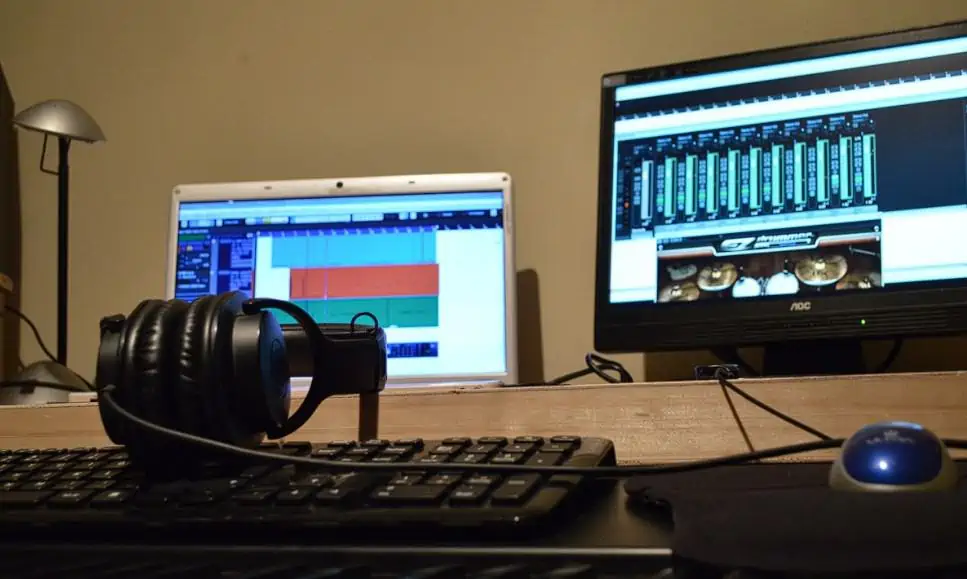
Mobile and Computer Connectivity
Today’s world demands connectivity, and I need my audio interface to adapt to both my PC and mobile devices.
Many interfaces now come equipped with USB and Thunderbolt connections, catering to various platforms with ease.

This connectivity isn’t just limited to computers; mobile options offer recording on the go. With the right software and interface, I can record guitar tracks anywhere, anytime.
When an interface meets these connectivity needs, it ensures my recording sessions are both fluid and flexible, accommodating multiple device setups effortlessly.
Recording for Podcasters and Singer-Songwriters
When it comes to integrating an audio interface with a PC for guitar recording, understanding compatibility with recording software is crucial. Additionally, seamless connectivity between mobile devices and computers enhances the recording experience.
Essential Gear for Vocal Recording
To capture crystal-clear vocals, I always ensure my setup includes a microphone, audio interface, and headphones. A condenser microphone is often preferred for its sensitivity and ability to capture detailed sound.
A reliable stand and a pop filter are essential to minimize plosive sounds. I also recommend soundproofing the recording space, even if it’s just using DIY solutions like foam panels or heavy curtains.
Headphones should be closed back to prevent sound bleeds during recording. They help me monitor my voice accurately.
The audio interface plays a critical role here. It connects the microphone to the computer, ensuring that the recorded sound is clean and without latency issues.

Choosing Interfaces for Podcasting
When selecting an audio interface, I prioritize features like multiple input options and preamps. These allow me to connect more than one microphone for interviews or group recordings. USB connectivity is a must for ease of use.
An interface with built-in phantom power is critical for powering condenser mics. Ensuring low noise levels and high-quality preamps is essential for clear recordings.

I look for compatibility with my DAW (Digital Audio Workstation) software and operating system. This selection ensures seamless integration and trouble-free operation while creating content.
Purchasing and Setting Up Your Interface
Choosing the right audio interface and setting it up correctly is crucial for recording guitar on a PC. I’ll go over essential considerations to ensure everything runs smoothly.
Budget Considerations
When shopping for an audio interface, I focus on balancing cost and quality. Entry-level models, priced around $100, often suffice for home recordings.
Scarlett 2i2 and PreSonus AudioBox are popular for affordability and quality. These interfaces offer good preamps and USB connectivity, making them convenient and reliable.

For more advanced features, spending a bit more might be necessary. Mid-range options provide additional inputs, outputs, and better overall sound. I consider investment into higher-end devices based on my specific needs and future projects.
Ease of Use
I aim for interfaces that are straightforward to set up and operate. Plug-and-play options reduce initial challenges and accelerate the recording process.
I also prioritize interfaces with comprehensive manuals and community forums, which are perfect for troubleshooting and guidance.

Checking compatibility with my digital audio workstation (DAW) is crucial. I make sure the interface comes with necessary drivers and that it connects seamlessly.
Avoiding complex setups greatly enhances the recording experience, ensuring I spend more time playing guitar than troubleshooting tech.
Audio Interface for PC Guitar
Overview
In choosing an audio interface for guitar on a PC, I’ve learned just how key it is to focus on specific aspects. Input and output counts are important considerations.
High-quality preamps and a decent sample rate can really elevate my recordings. Compatibility with my setup also plays a big role.
I can’t forget about budget! Balancing cost with features is a puzzle, but finding the right fit makes it all worth it.
Whether it’s recording at home or gearing up for live performances, achieving excellent sound enhances the music-making experience.
Keep reading…
Check out the Best Professional Audio Interface, which evaluates features, performance, and value to help you select the ideal interface for your audio needs.
FAQ's
Yes, you can use an audio interface for guitar by connecting your electric guitar directly to the interface via an instrument input, allowing you to record and process your guitar’s sound through your computer. This setup enables you to utilize various digital effects and recording software for a versatile music production experience.
To connect your guitar to your computer with an audio interface, plug your guitar into the interface using a standard 1/4-inch instrument cable, then connect the interface to your computer via USB. Once connected, select the audio interface as your input device in your recording software to begin capturing your guitar sound.
Yes, you can connect a guitar to a PC without an audio interface by using a USB guitar cable or a guitar-to-USB adapter, which allows you to plug your guitar directly into a USB port on your computer. However, this method may not provide the same audio quality and latency performance as using a dedicated audio interface.
To play your guitar through your computer, you’ll need either an audio interface or a USB guitar cable to connect your guitar, as well as recording or music software that can process the audio. Additionally, having headphones or speakers connected to your computer will allow you to hear the sound as you play.