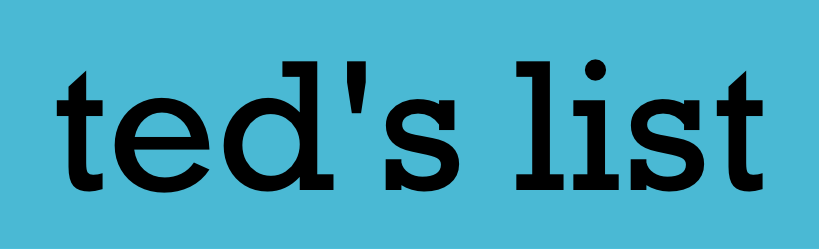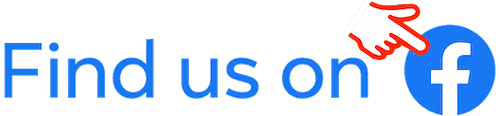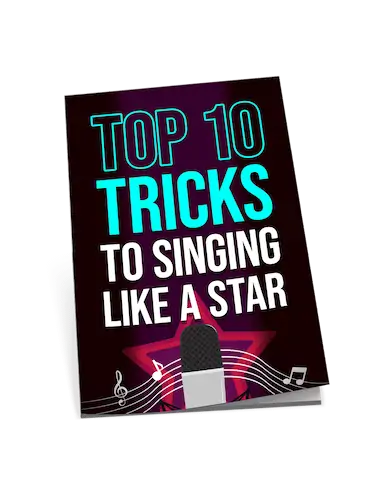Best
DAW for Beginner
-
Overall: 9/10
-
Best Feature: Comprehensive Library Of Sounds
-
TedScore™: 9/10
Best
DAW for
Professional
-
Overall: 9/10
-
Best Feature: Latest in the award-winning digital audio workstation series.
-
TedScore™: 9/10
Best
Versatile DAW
-
Overall: 8/10
-
Best Feature: Seamless integration with PreSonus hardware.
-
TedScore™: 8/10
If you’re into the world of music production, the Logic Pro Interface is your playground. This powerful tool transforms your recording dreams into reality, making it a must-have for any home studio set-up.
An excellent audio interface can be your secret weapon, helping you capture every note and nuance. Whether you’re a seasoned music producer or just starting, understanding which interface to pair with your Digital Audio Workstation can be game-changing.
I’ll guide you through the best options, features, and tips, sparking new inspiration for your creative process. Let’s unlock the full potential of your home studio setup.
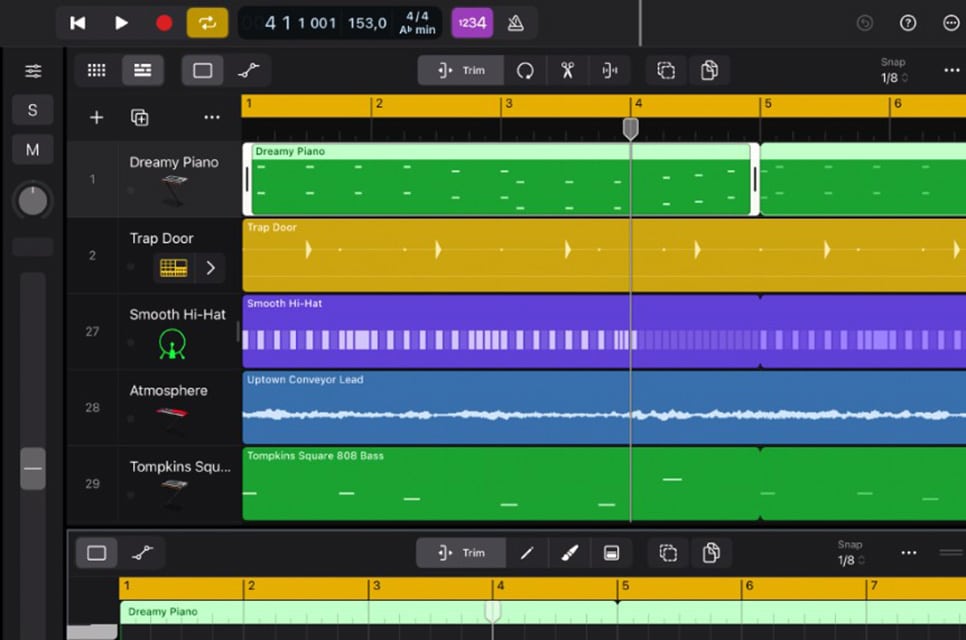
Getting Started with Logic Pro
When I begin with Logic Pro, understanding the workspace and customizing the layout is essential for enhancing my productivity. These steps help me streamline my creative process on my Mac.
Understanding the Workspace
As I embark on the journey with Logic Pro X, I focus on the user-friendly interface, which offers seamless integration with Mac. The workspace layout is intuitive, providing easy access to essential tools and features.
The main window clearly shows my project, allowing me to arrange tracks and access the Apple Loop Library. Navigation is smooth, with dedicated sections for recording audio or working with the all-files browser.
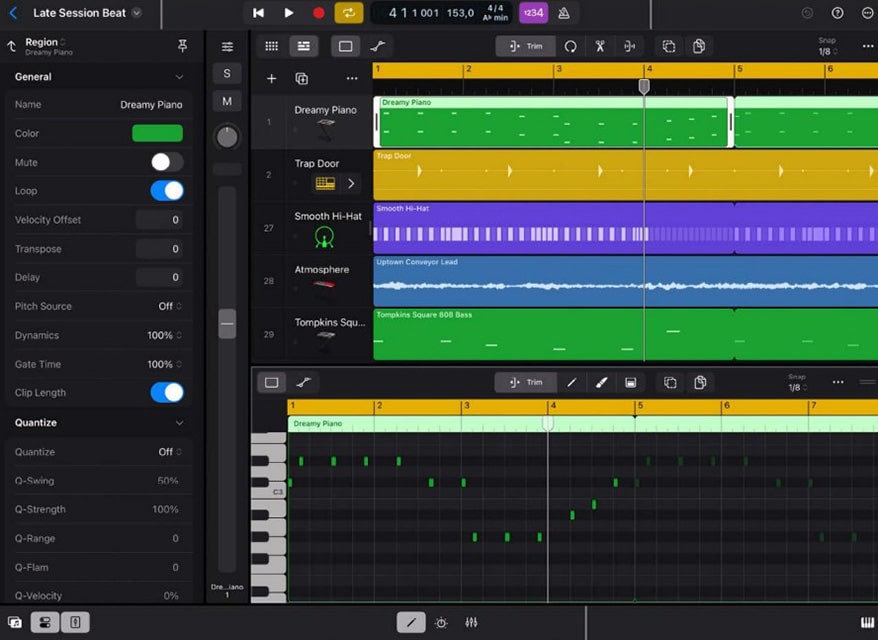
Customizing the Layout
Next, I customize the workspace’s layout to make it my own. I start by adjusting the window sizes to suit my preferences. I often move and resize windows to prioritize the tools I use most frequently.
Logic Pro X allows me to scale plug-ins, enhancing my control over various parameters. I enjoy the flexibility to open and close different windows, such as the mixer or piano roll, based on my current needs.
This customization aligns Logic Pro perfectly with my workflow, ensuring a tailor-made music production experience.
Logic Pro X
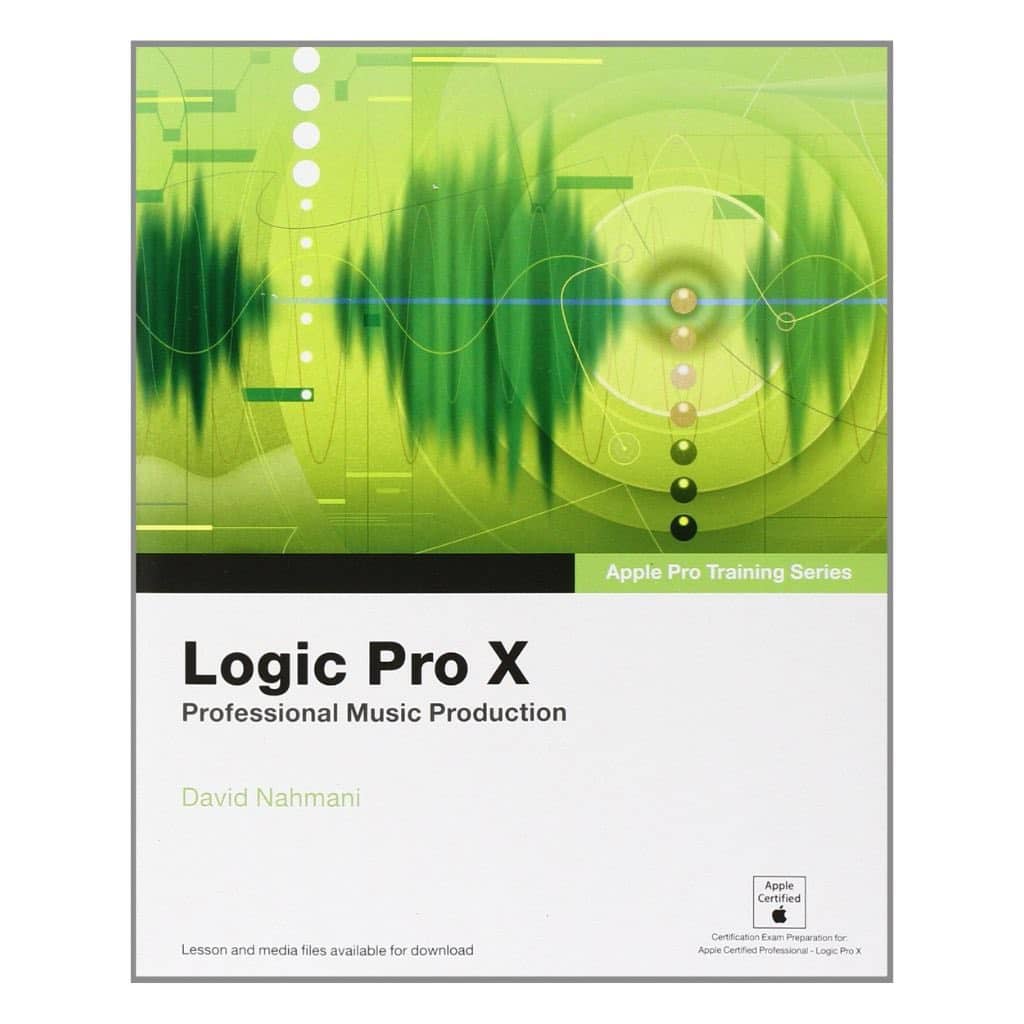
FEATURES: Comprehensive Library of Sounds
OTHER INFO: Advanced MIDI Editing
- User-Friendly Interface
- Robust Feature Set
- Mac-Only Software
When you click ‘Check Price’, you’ll see there are loads of great places to buy this item. Our personal favorite is Sweetwater for the US, and Thomann and Gear4Music for the UK & Europe.
They are the largest music retailers, with excellent customer service, competitive prices, really fast shipping, and the longest guarantees.
The professional musician who wrote this article combined many things,
from the product build, manufacturer’s reputation through to feedback
from other users, to create our famous TedScore™.
Recording Essentials
When I start recording with Logic Pro, selecting the right audio interface and configuring mic preamps are key. My focus is always on achieving the best sound quality with reliable and effective equipment.
Setting Up Audio Interfaces
The audio interface is the heart of any recording setup. It turns analog audio into digital signals, making it essential for high-quality sound.
I’ve found the Focusrite Scarlett 2i2 to be a fantastic choice. Its low latency and pristine audio conversion are crucial for smooth, studio-quality recordings.
It handles multiple channels effortlessly, which is perfect for complex arrangements.

Setting it up is a breeze. I connect it to my computer via USB, ensuring drivers are installed. Checking compatibility with your system is necessary. Then, I manually select it as the input and output device within Logic Pro.
Configuring Mic Preamps
The next step in my recording process involves configuring mic preamps. These amplify the microphone signal to usable levels while maintaining sound integrity.
I often use the Universal Audio Apollo Twin MkII. It offers transparent Crystal preamps with low noise, which is vital for capturing clear vocals or instrumentals.
Proper gain setting is crucial. I adjust the gain knob to avoid distortion while getting the clearest sound. It’s about finding the balance that suits the specific microphone and recording environment I’m in.
With these configurations, I ensure optimal output reflecting the intended sound quality in my recordings.
Making Connections
Making connections in Logic Pro involves selecting and configuring input/output options and integrating MIDI devices. Understanding these elements allows for enhanced sound quality and seamless device compatibility.
In-depth with Input/Output Option
When I’m setting up audio interfaces, USB, XLR, and Thunderbolt connectivity often come into play.
Logic Pro supports plug-and-play for these interfaces, allowing instant activation. Using phantom power with XLR connections ensures that I can power my condenser microphones smoothly.
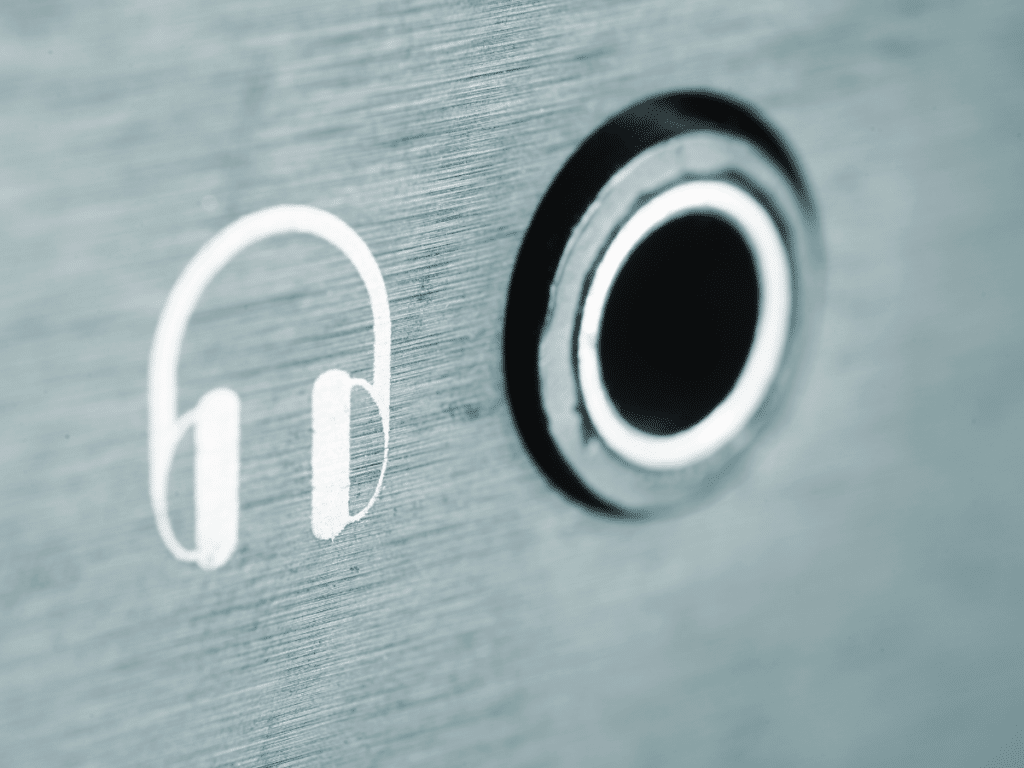
I frequently experiment with high-quality gear like Universal Audio Volt to achieve stellar audio quality. Selecting and confirming the correct audio driver in Logic Pro is crucial. This makes sure my equipment works seamlessly and reduces potential signal interference.
Managing MIDI Devices
Connecting MIDI devices is integral to my workflow.
Logic Pro’s MIDI compatibility supports diverse instruments and controllers.
This feature simplifies assigning channels and customizing the setup to my needs.

I often interface MIDI keyboards via USB connections. Logic’s easy-to-use interface allows me to effortlessly configure and assign MIDI tracks. Consistent integration and reconfiguration with Logic Pro ensure that the overall audio production is efficient and adaptable to evolving projects.
Editing and Mixing
When working in Logic Pro, editing and mixing play a crucial role in shaping your musical projects. Editing involves refining MIDI and audio tracks to correct mistakes or enhance musical expression. Mixing focuses on blending these tracks to achieve a polished final product with a well-balanced sound.
Leveraging Virtual Instruments
Virtual instruments are often essential in Logic Pro to add depth and variety to my projects.
These instruments allow me to create everything from realistic orchestras to eclectic synth sounds.
Using Logic Pro’s large library, I can easily assign virtual instruments to MIDI tracks.

This immediate access means experimenting with different sonic textures becomes effortless and intuitive.
The key is maintaining balance in the mix, ensuring virtual instruments shine without overpowering other elements. It’s all about playing with volume and panning settings to position instruments correctly in the stereo field.
This approach guarantees clarity, enhances the signal-to-noise ratio, and ensures that each element contributes to the desired artistic vision.
Refining Sound with Effects
This immediate access means experimenting with different sonic textures becomes effortless and intuitive.
The key is maintaining balance in the mix, ensuring virtual instruments shine without overpowering other elements. It’s all about playing with volume and panning settings to position instruments correctly in the stereo field.
This approach guarantees clarity, enhances the signal-to-noise ratio, and ensures that each element contributes to the desired artistic vision.
Maximizing Audio Quality
When working in Logic Pro, achieving the clearest and most accurate sound is key. I’ll dive into using high-resolution audio and optimizing conversions to elevate audio quality.
High-Resolution Audio Files
Utilizing high-resolution audio files is crucial for achieving high-quality audio. 24-bit/192kHz audio files provide a wider dynamic range, ensuring more detail and depth in your recordings.
High-resolution files capture everything in your studio-quality recordings, from the subtlest nuances to the most entire expressions. They’re great for preserving clarity and preventing distortion during editing and mixing. Additionally, many modern interfaces support this resolution, making it accessible for those wanting pristine audio.

Optimizing A/D and D/A Conversion
Optimizing Analog-to-Digital (A/D) and Digital-to-Analog (D/A) conversion is essential for audio quality. The process impacts how accurately your audio is captured and played back. In my experience, using high-quality converters can significantly enhance sound fidelity.
Ensuring conversion settings align with your project’s requirements is necessary. I often toggle settings in Logic Pro to match my desired audio properties, mainly focusing on sample and bit rates. Interestingly, some interfaces also offer an audio loopback feature, which can be handy for routing playback as needed without losing quality. By fine-tuning these elements, I achieve the best possible sound reproduction in my projects.
Advanced Connectivity
In my journey with Logic Pro, I’ve found that understanding connectivity options can elevate audio production. Let’s explore some popular interface connections and how they can enhance your setup.
Exploring Thunderbolt and USB-C Interfaces
When it comes to blazing-fast data transfer, Thunderbolt and USB-C interfaces are a game-changer. They offer low-latency options, which are vital for real-time audio playback and recording. With these interfaces, I can handle high-resolution audio files seamlessly.

The Universal Audio Apollo Twin X is an excellent example of a Thunderbolt audio interface. It not only delivers pristine sound quality but also supports various plugins without latency. A USB-C audio interface is also a flexible choice, easily connecting to modern laptops and portable audio setups.
Integrating Multiple Devices
ADAT Optical connections are essential for integrating multiple devices. When I want to expand my input channels, ADAT lets me connect additional preamps and outputs. It’s like having more musical gear without needing a complex setup.
Connecting both TRS and digital inputs through interfaces allows a versatile array of devices to sync. My adventure in this area emphasizes organizing inputs and outputs efficiently. Integrating devices means crafting a streamlined studio setup and balancing the art and tech of music production.
Optimizing Workflow for Efficiency
Efficiency is crucial to streamlining music production in Logic Pro. Mastering shortcut keys and leveraging time-saving features greatly enhance workflow productivity.
Shortcut Keys and Commands
Mastering shortcut keys is often a game-changer in Logic Pro. Quickly navigating through the interface without reaching for the mouse speeds up my workflow.
For instance, using the R key starts recording instantly, while the Spacebar stops and starts playback effortlessly.

I also customize key commands to match my personal workflow preferences. This allows me to swiftly execute actions I frequently use, like splitting regions or zooming in and out, with a single keystroke.
Another essential feature is the command “Capture Recording,” which is often forgotten. If I’ve been jamming and forgot to hit record, a simple shortcut saves my inspiration. Efficiency isn’t just about speed; it’s also about making sure every moment of creativity is captured.
Time-Saving Features
Allowing multiple tracks to be grouped and controlled as a single unit. This is ideal when working with complex arrangements or various layers of vocals.
Low Latency Mode is indispensable when tracking with real-time plugins. By minimizing latency, I maintain the natural feel of live performances. This is especially valuable when using gear like the Universal Audio Apollo Twin MkII Duo, known for its real-time UAD processing capabilities.

Focusrite’s Creative Pack offers additional plugins that enhance my workflow with their ultra-low latency processing. Together, these tools ensure that technical limitations never hinder my creative process.
Other Audio Interface Recommendation
Ableton Live 12 Suite
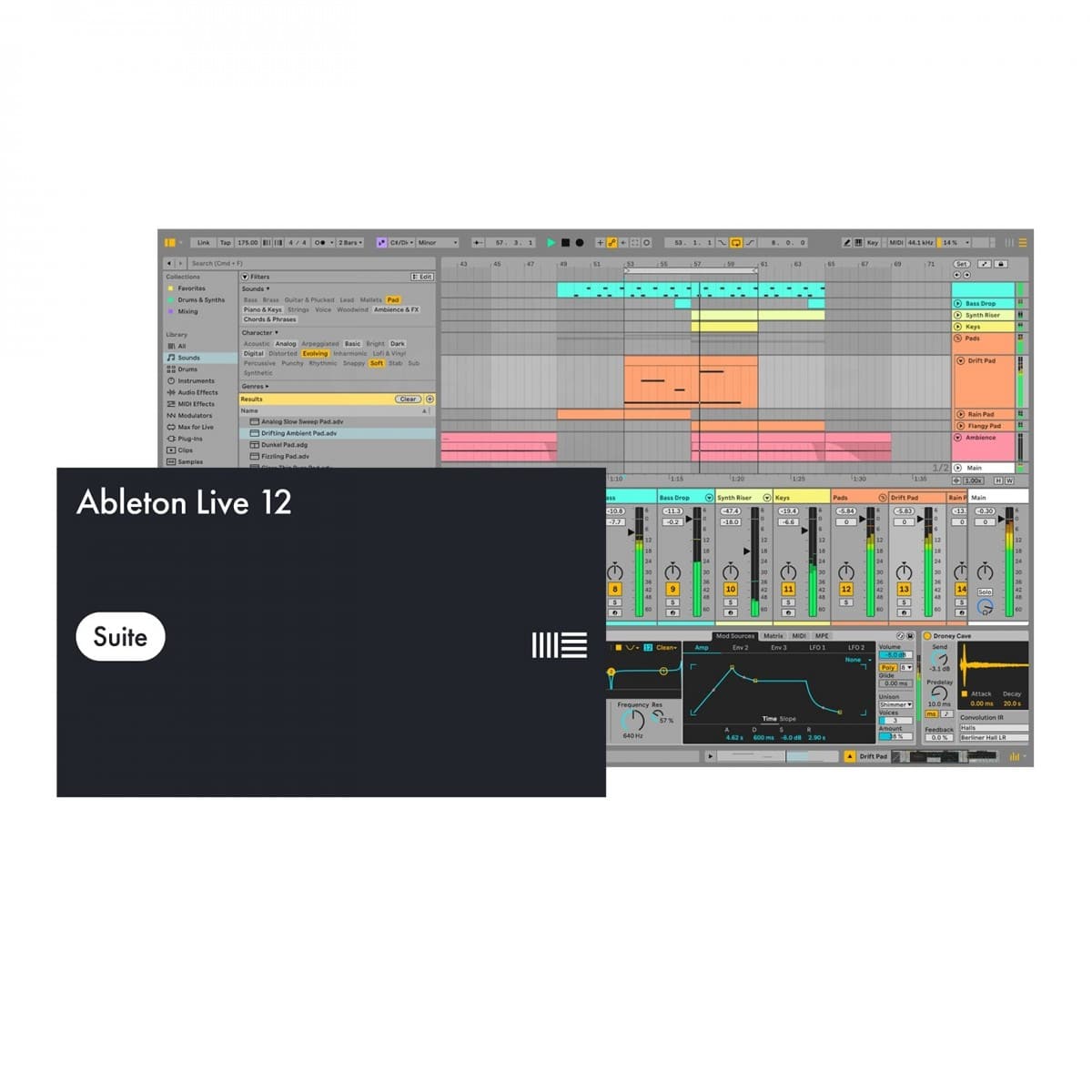
FEATURES: Latest in the award-winning digital audio workstation series.
OTHER INFO: Offers a comprehensive range of features.
- Can edit multiple tracks simultaneously with linked-track editing.
- Inclusion of Max for Live enabling users to expand the software's capabilities.
- Higher price point compared to other editions of Ableton Live.
When you click ‘Check Price’, you’ll see there are loads of great places to buy this item. Our personal favorite is Sweetwater for the US, and Thomann and Gear4Music for the UK & Europe.
They are the largest music retailers, with excellent customer service, competitive prices, really fast shipping, and the longest guarantees.
The professional musician who wrote this article combined many things,
from the product build, manufacturer’s reputation through to feedback
from other users, to create our famous TedScore™.
PreSonus Studio One 6 Artist

FEATURES: Upgraded ProEQ3 and autofilter.
OTHER INFO: Seamless integration with PreSonus hardware.
- Customizable user interface.
- Intuitive and user-friendly interface.
- Restricted track count and some advanced features.
When you click ‘Check Price’, you’ll see there are loads of great places to buy this item. Our personal favorite is Sweetwater for the US, and Thomann and Gear4Music for the UK & Europe.
They are the largest music retailers, with excellent customer service, competitive prices, really fast shipping, and the longest guarantees.
The professional musician who wrote this article combined many things,
from the product build, manufacturer’s reputation through to feedback
from other users, to create our famous TedScore™.
Recap: Logic Pro Interface
Summary
When starting your journey with music production, selecting the right Logic Pro interface is essential for achieving great sound. Many professionals consider the Universal Audio interface to be one of the best audio interfaces available, especially for those looking to elevate their recordings.
If you’re using it as your first audio interface, you’ll appreciate its user-friendly design and high-quality components. This audio device not only provides excellent recording quality but also features phantom power, enabling you to use condenser microphones effectively.
With multiple headphone outs, it allows for easy monitoring during sessions, making it ideal for collaborative work. The interface also offers stereo output for a more immersive listening experience, while software monitoring helps you hear your tracks in real-time without latency.
Investing in a quality interface like this will significantly enhance your professional recording space and overall production capabilities.
So, go ahead and explore the options and discover what best fits your creative process.
There’s more…
Explore the Best Audio Interface For Streaming to find top-rated interfaces that will elevate your streaming quality and enhance your overall audio experience.
FAQ's
While you can use Logic Pro without an audio interface, having one significantly improves audio quality and allows for better connectivity with microphones and instruments for recording.
A logic interface is a system or device that allows communication and data exchange between different hardware components or software applications, often used in digital audio workstations like Logic Pro to facilitate audio recording and processing.
Yes, many professionals in the music industry, including producers, musicians, and audio engineers, use Logic Pro for its powerful features, intuitive interface, and high-quality sound capabilities.
Yes, audio interfaces improve sound quality by providing high-quality preamps, better analog-to-digital conversion, and lower latency compared to standard computer sound cards.