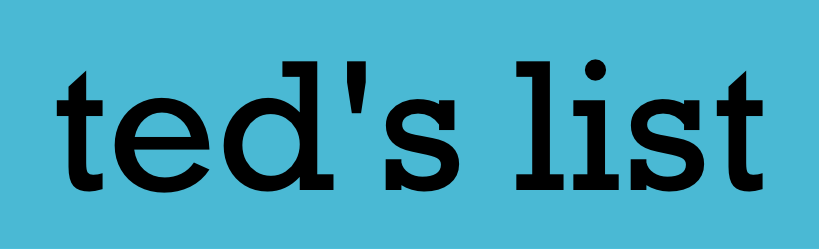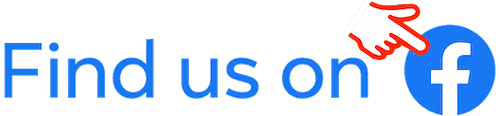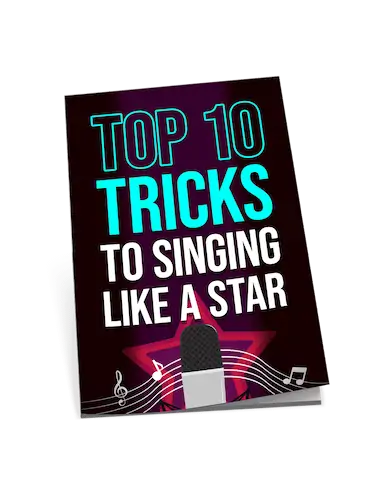Best
Overall
Interface
-
Overall: 7/10
-
Best Feature: Incredibly High-Quality Audio Interface For Home And Professional Studios
-
TedScore™: 7/10
Best
Affordable
Interface
-
Overall: 9/10
-
Best Feature: Can Easily Fit In Your Pocket, Making It The Perfect Choice For Musicians On The Go
-
TedScore™: 9/10
Best
Compact
Interface
-
Overall: 8/10
-
Best Feature: With ESS Sabre32 Ultra™ DAC Technology For Exceptional Audio Quality and 2-In/2-Out USB Audio Interfaces
-
TedScore™: 8/10
When it comes to capturing professional-quality audio, choosing the right gear is essential. The best audio interface for Rode PodMic can elevate your podcasting or streaming setup to new heights of clarity and richness.
I’ve been in your shoes, overwhelmed by all the technical jargon and countless choices. Whether you’re hunting for something budget-friendly or trying to build a high-end audio setup, this article is here to make your decision easier.
Keep reading as you explore the specifics of each recommendation. With this knowledge, you can confidently select the interface that best matches your Rode PodMic.
Top Audio Interface Recommendations
When it comes to capturing professional-quality audio, choosing the right gear is essential.
The best audio interface for the Rode PodMic can elevate your podcasting or streaming setup to new heights of clarity and richness.
I’ve been in your shoes, overwhelmed by all the technical jargon and countless choices. Whether you’re hunting for something budget-friendly or trying to build a high-end audio setup, this article is here to make your decision easier.
Keep reading as you explore the specifics of each recommendation. With this knowledge, you can confidently select the interface that best matches your Rode PodMic.

Focusrite Scarlett Solo Overview
I have always found the Focusrite Scarlett Solo to be a stunning choice for pairing with the Rode PodMic. This interface offers up to 56 dB of gain, which is often enough for the PodMic’s needs. Its user-friendly design with USB connectivity makes setup easy for beginners and pros alike.
Featuring a single XLR input, the Scarlett Solo is perfect for solo recordings or podcasts. The preamps have pristine clarity, and it maintains low latency for real-time audio monitoring. If you prioritize both budget and quality, this device is an excellent choice.
Focusrite Scarlett Solo

PERFECT FOR: guitarists, vocalists, podcasters, and producers
FEATURES: Incredibly high-quality audio interface for home and professional studios
OTHER INFO: Featuring the best yet Scarlett preamps - now with Air mode
Focusrite Scarlett Solo
- Optimised audio conversion for the best quality audio every time
- XLR input for recording vocals or instruments
- Includes Ableton Live Lite, Splice Sounds subscription and other music software
- One high-headroom instrument input to plug in your guitar or bass
- High-performance converters enable you to record and mix at up to 24-bit/192kHz
- Only has one mic input and one instrument input
When you click ‘Check Price’, you’ll see there are loads of great places to buy this item. Our personal favorite is Sweetwater for the US, and Thomann and Gear4Music for the UK & Europe.
They are the largest music retailers, with excellent customer service, competitive prices, really fast shipping, and the longest guarantees.
The professional musician who wrote this article combined many things,
from the product build, manufacturer’s reputation through to feedback
from other users, to create our famous TedScore™.
Alternatives to Consider
If you need more options, other reliable interfaces can complement the PodMic. The Behringer UMC2 is a budget-friendly choice that delivers reasonable performance with a 2×2 USB interface. It provides essential features at an affordable price, making it a reliable backup or secondary option.
Behringer U-Phoria UM2

PERFECT FOR: recording and controlling both guitar and microphone inputs
FEATURES: Can easily fit in your pocket, making it the perfect choice for musicians on the go
OTHER INFO: Requires minimal setup - plug it into your computer, and you're ready to go
Behringer U-Phoria UM2
- Has XLR and 1/4" inputs, for recording microphones and instruments simultaneously
- Budget-friendly and great for those who don't want to spend a lot of money
- Produces clear and high-quality audio recordings
- Sturdy and has a durable metal casing that can withstand wear and tear.
- The knobs are made of plastic, which can impact the durability
When you click ‘Check Price’, you’ll see there are loads of great places to buy this item. Our personal favorite is Sweetwater for the US, and Thomann and Gear4Music for the UK & Europe.
They are the largest music retailers, with excellent customer service, competitive prices, really fast shipping, and the longest guarantees.
The professional musician who wrote this article combined many things,
from the product build, manufacturer’s reputation through to feedback
from other users, to create our famous TedScore™.
Another outstanding pick is the MOTU M2, known for its excellent gain range and self-noise performance. This interface is especially suitable if the PodMic’s low sensitivity is a concern. Its robust build and LCD screen enhance usability, offering a unique blend of function and form.
Motu M2

PERFECT FOR: musicians, producers, and audio engineers
FEATURES: 2-in/2-out USB audio interfaces
OTHER INFO: ESS Sabre32 Ultra™ DAC technology for exceptional audio quality
Motu M2
- 48V phantom power for use with condenser microphones
- Rugged and compact design makes it easy to transport and use on the go
- Loopback function allows you to record computer audio along with your inputs
- Compatible with Mac and Windows operating systems, as well as iOS devices
- Only has two inputs and two outputs
When you click ‘Check Price’, you’ll see there are loads of great places to buy this item. Our personal favorite is Sweetwater for the US, and Thomann and Gear4Music for the UK & Europe.
They are the largest music retailers, with excellent customer service, competitive prices, really fast shipping, and the longest guarantees.
The professional musician who wrote this article combined many things,
from the product build, manufacturer’s reputation through to feedback
from other users, to create our famous TedScore™.
What Is an Audio Interface?
An audio interface acts as a bridge between your microphone and your computer. It converts analog signals from mics into digital data, making it possible to record and process sound on your computer.
Most interfaces offer XLR inputs, which are crucial for professional microphones like the Rode PodMic.
The built-in preamps boost the mic signal, allowing for greater control over sound quality. This means you get clearer audio, reducing unwanted noise that might be captured otherwise. It’s like upgrading the audio system of a classic car—fitting it with modern capabilities.

Why You Need an Audio Interface for Rode PodMic

Rode PodMic requires a significant amount of gain, which an audio interface provides.
Without one, it’s challenging to achieve optimal sound levels, especially with low-sensitivity microphones.
A suitable interface optimizes the mic’s performance, providing clear and high-quality audio for podcasts or recordings.
Additionally, quality interfaces have low self-noise, which is crucial when the gain is cranked up. This ensures your recordings remain clear, without annoying hisses or hums. An audio interface transforms your setup from basic to professional, unleashing the full potential of your PodMic.
Selecting the right audio interface
Connecting your Rode PodMic to an audio interface involves ensuring the right connections and optimal setup practices for the best sound quality. By following the right steps, you’ll enjoy a seamless recording session.
Connecting Rode PodMic to Your Interface

First, I need to gather my tools. The Rode PodMic requires an XLR cable to connect it to the audio interface.
Before connecting the other end to the XLR input on the interface, I make sure to securely plug the cable into the microphone.
Every audio interface has different ports, so I make sure to refer to the manufacturer’s guide if I’m uncertain about the specific connections.
Selecting the microphone input on my interface is crucial for proper audio capture. Once connected, I set the gain levels appropriately, usually starting at a lower setting and adjusting as needed.
Optimal Setup Practices

Setting up doesn’t stop at plugging in. To minimize noise, I keep the audio interface and microphone away from other electronic devices. Keeping the workspace organized ensures cleaner sound. I also confirm that my computer or recording device correctly configures my interface.
I verify its recognition in my audio settings. Testing microphone levels is essential. I spend a few minutes speaking into the microphone to check for clarity and adjust the settings for any distortions. This ensures consistent audio quality throughout the recording session. Doing so helps me maintain a professional sound profile without unexpected fluctuations.
Enhancing Your Podcasting Experience

When podcasting with the Rode PodMic, there are a few things you can consider to elevate your audio quality. Using a Cloudlifter can significantly boost your microphone’s signal, and focusing on sound quality is crucial for engaging podcasts. Let me share some insights to help enhance your podcasting setup.
Using a Cloudlifter with Rode PodMic

Using a Cloudlifter with dynamic microphones such as the Rode PodMic can significantly improve your audio quality. The Cloudlifter adds clean gain to your audio setup, ensuring your voice sounds crisp and clear. It does this by boosting the microphone’s signal without introducing unwanted noise.
I find it incredibly effective, especially when paired with an audio interface that might not provide sufficient gain on its own. The Cloudlifter is powered by phantom power, which the PodMic doesn’t need but won’t harm either. Simply connect the microphone to the Cloudlifter, then from the Cloudlifter to your audio interface.
Getting the best sound quality for podcasts
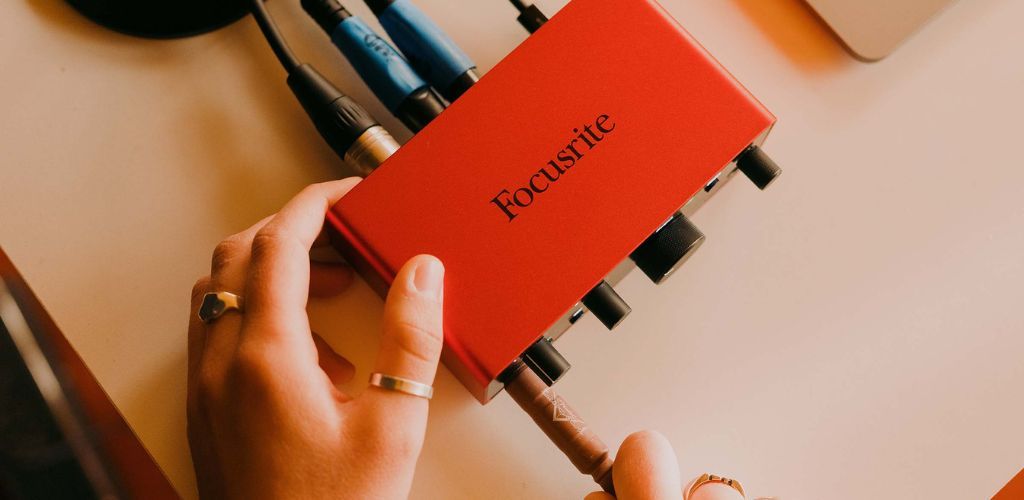
The key to achieving top-notch sound quality involves carefully selecting your audio interface. High-quality interfaces often come with features that enhance audio clarity, like improved preamps and lower self-noise
I always recommend interfaces with at least 56 dB of gain for the PodMic. Consider the Focusrite Scarlett series, known for the “Air” button, which adds extra presence and breathes life into your recordings.
Using a good-quality XLR cable is also important. It helps in maintaining sound integrity from microphone to interface, reducing potential noise issues. Alongside, acoustic treatment in your recording environment will minimize room echoes, giving your podcasts a professional touch.
Best Audio Interface for Rode PodMic
Final Verdict
PRO TIP: For someone who prioritizes exceptional headphone output
- The MOTU M2 shines brightly. It comes with excellent features like an informative LCD screen and outstanding gain.
For achieving the best broadcast sound with the Rode PodMic in a home studio, selecting the best audio interface is crucial. An ideal audio interface will enhance the quality of your spoken word recordings while providing the necessary gain for dynamic microphones.
Additionally, using audio gear that includes an internal pop filter can help reduce plosive sounds, ensuring clear and professional audio output. This combination will elevate your recording setup and produce high-quality results for podcasts or voiceovers.
Based on my research, interfaces like the Focusrite Scarlett and MOTU M2 are popular due to their robust performance and reliability. They offer excellent gain levels, which are essential for the PodMic.
Meanwhile, budget options like the Behringer UMC202HD strike a balance between cost and functionality. It’s a decent entry-level choice for those just starting their recording journey.
Each of these options presents pros and cons related to price, quality, and features. In the end, the choice ultimately depends on your unique recording requirements and financial limitations.
Feel free to experiment and find what suits you best. It’s all about matching your style with the right tools!
Wait! Don’t go yet…
If you’re looking to elevate your streaming game, Best Audio Interface For Streaming offers recommendations that will help you choose the perfect gear for crystal-clear audio!
FAQ's
Yes, the Rode PodMic requires an audio interface to connect to a computer or recording device, as it is a dynamic microphone that outputs a low-level signal needing preamplification.
To make the Rode PodMic sound good, use a quality audio interface or mixer with a good preamp, position the microphone close to your mouth, and apply proper EQ and compression during recording or mixing to enhance clarity and presence.
Yes, the Rode PodMic requires a preamp to boost its low-level output signal for optimal recording quality.
To connect your Rode PodMic to your computer, plug it into a compatible audio interface or mixer using an XLR cable, and then connect the interface to your computer via USB.