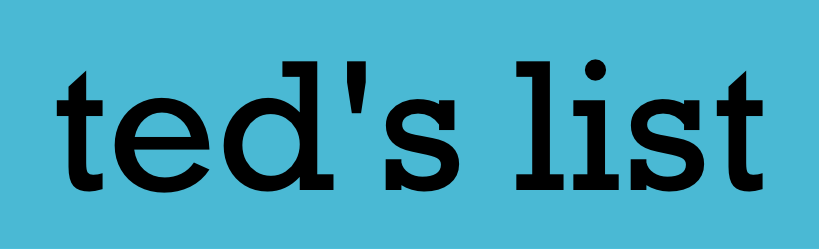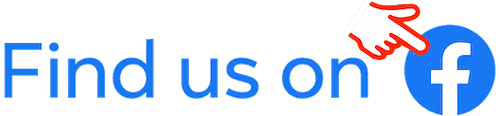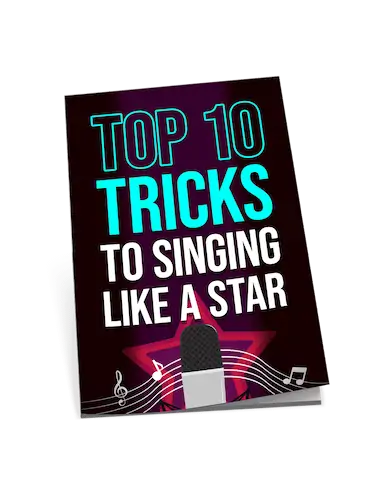Best
DAW for
Professional
-
Overall: 9/10
-
Best Feature: Latest in the award-winning digital audio workstation series
-
TedScore™: 9/10
Best
DAW for
Beginners
Fruity Edition for seamless workflow
-
Overall: 8/10
-
Best Feature: Perfect choice for melody and loop
-
TedScore™: 8/10
Best
Versatile
DAW
6 Artist Professional-grade production
-
Overall: 8/10
-
Best Feature: Upgraded ProEQ3 and autofilter.
-
TedScore™: 8/10
Finding the right DAW is key to making your music production journey enjoyable and creative. Don’t worry—I’m here to guide you through the maze of the Best Digital Audio Workstations for Beginners.
As someone who’s tasted the magic of creating music digitally, I can relate to the confusion of choosing the first DAW. From user-friendly interfaces to versatile features, we’ll explore the top choices to kickstart your audio production adventure. Many DAWs offer a free version, which is perfect for beginners to get started without any financial commitment, though they may come with some limitations compared to paid versions.
Are you curious about which DAW will inspire your creative juices? Let me be your guide into the exciting world of music production together!
Introduction to Digital Audio Workstations
A digital audio workstation (DAW) is a software program used for recording, editing, and producing music. It is the central environment where music is produced, allowing users to record, edit, and arrange sounds, as well as compose using software instruments. DAWs can be used to create a full-sounding piece of music by layering, arranging, and adding effects to individual pieces.
Definition and Purpose of a DAW
A DAW is essentially a virtual studio on your computer, used by musicians, producers, audio engineers, and podcasters. Its key functions include recording, editing, and producing music. Each DAW is slightly different and has unique features, but all can handle the same basic tasks. Whether you’re laying down a vocal track, tweaking a guitar solo, or composing an orchestral piece, a DAW provides the tools you need to bring your musical ideas to life.

Choosing the Right DAW for Music Production
Choosing the right DAW is an important decision for music producers and audio engineers. Each DAW has its own unique features and functionality, and choosing the right one can be overwhelming for beginners. It’s essential to consider factors such as ease of use, cost, and compatibility with other software and hardware when selecting a DAW.
Factors to Consider When Choosing a DAW
When choosing a DAW, consider the tasks you want to perform, such as recording, editing, mixing, and mastering. Popular DAWs include Ableton Live, FL Studio, Logic Pro, and Pro Tools. Think about the type of music you want to produce, your budget, and your level of experience with music production software. For instance, if you’re into electronic music, Ableton Live might be your best bet due to its real-time performance capabilities. On the other hand, FL Studio is great for beat-making with its intuitive step sequencer.

Types of Digital Audio Workstations (Free vs. Paid)
There are several types of DAWs available, including free and paid options. Free DAWs, such as GarageBand, Cakewalk, Live Lite, and Audacity, offer a range of features and are a great option for beginners. They provide a solid foundation for learning the basics of music production without any financial investment. Paid DAWs, such as Logic Pro, Ableton Live, FL Studio, and Studio One, offer more advanced features and additional sounds, making them suitable for more experienced users or those looking to take their productions to the next level.


Easiest DAW to Learn
The easiest DAW to learn is often subjective and depends on the individual’s experience and goals. However, some DAWs are generally considered more user-friendly than others. Ableton Live, for example, is known for its intuitive interface and is a popular choice among electronic music producers. Its Session View allows for easy experimentation and creativity. FL Studio is also a popular choice for beat makers, with a visually intuitive interface and a design that makes it feel like an instrument. Both of these DAWs offer a smooth learning curve, making them ideal for beginners looking to dive into the world of music production.
Popular DAWs for Beginners
Let me guide you through some of the most popular choices, starting with Ableton Live’s distinctive offerings, FL Studio’s intuitive features, Apple GarageBand’s accessible design, and Presonus Studio One’s versatile tools.
Ableton Live
Ableton Live is a fantastic choice for beginners interested in electronic music production.
Its interface is intuitive, making it easy to experiment with loops and samples. Live boasts a unique Session View, allowing me to improvise and creatively sketch my musical ideas.
With its built-in instruments and effects, I have a variety of sound options right at my fingertips. The comping feature, which is new in recent versions, helps when I’m arranging and editing tracks.
Ableton’s integration with hardware also makes it a preferred choice for live performances. Discovering and crafting sounds has never been more engaging or enjoyable!
Ableton Live 11 Suite
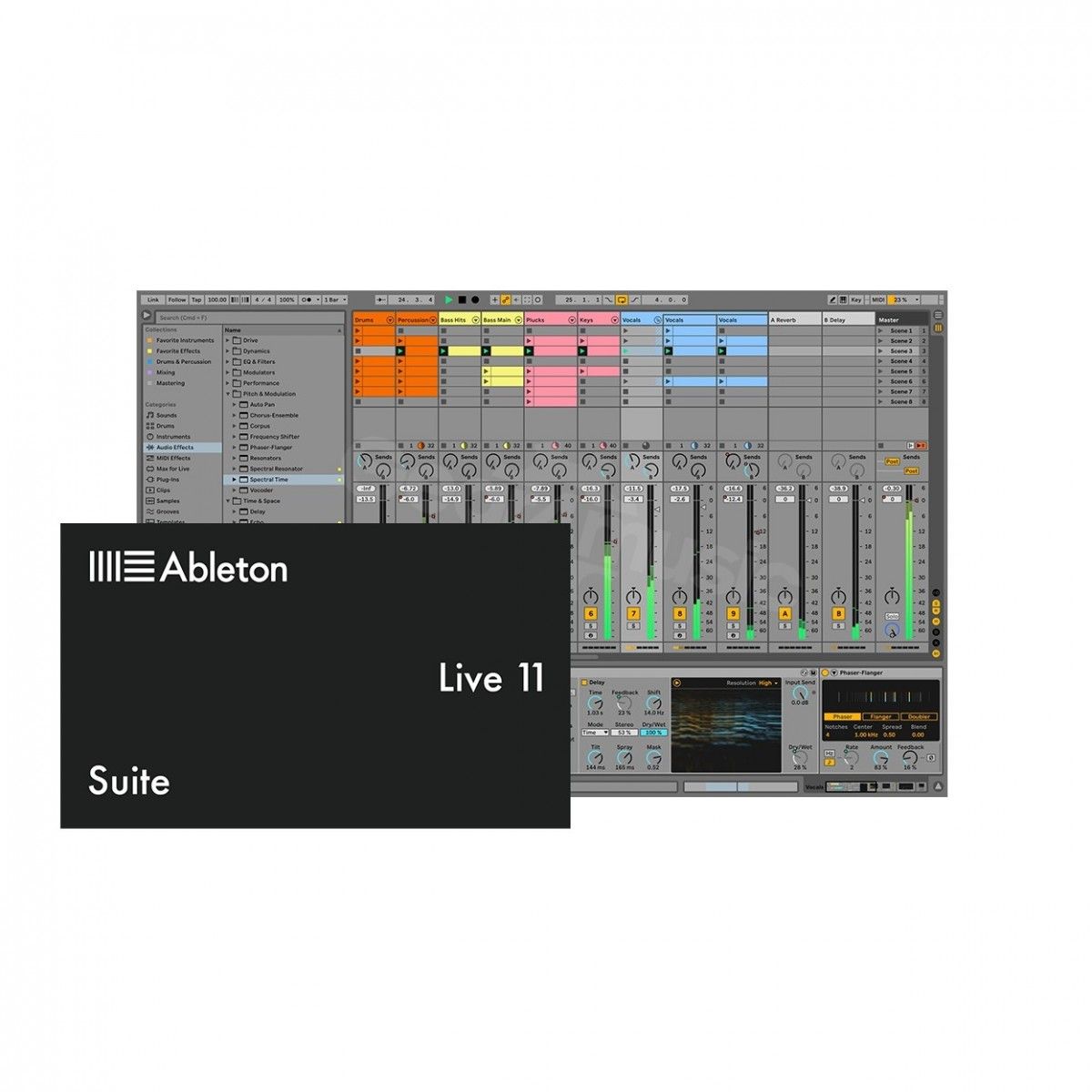
FEATURES: Latest in the award-winning digital audio workstation series.
OTHER INFO: Offers a comprehensive range of features.
- Can edit multiple tracks simultaneously with linked-track editing.
- Inclusion of Max for Live enabling users to expand the software's capabilities.
- Higher price point compared to other editions of Ableton Live.
When you click ‘Check Price’, you’ll see there are loads of great places to buy this item. Our personal favorite is Sweetwater for the US, and Thomann and Gear4Music for the UK & Europe.
They are the largest music retailers, with excellent customer service, competitive prices, really fast shipping, and the longest guarantees.
The professional musician who wrote this article combined many things,
from the product build, manufacturer’s reputation through to feedback
from other users, to create our famous TedScore™.
FL Studio
FL Studio offers a playful and beginner-friendly experience. I’m immediately drawn to its colorful interface and seamless drag-and-drop functionality.
The step sequencer is a gem for creating beats quickly—perfect for someone like me with busy fingers.
With FL Studio, I’m not just limited to electronic genres. Its flexibility allows me to explore everything from EDM to hip-hop and more. Additionally, the piano roll is intuitive and makes MIDI note editing a breeze. Lifetime free updates eliminate any fears of missing out on the latest features. FL Studio also offers a free version with limited features, making it accessible for beginners.
Image Line FL Studio Fruity Edition
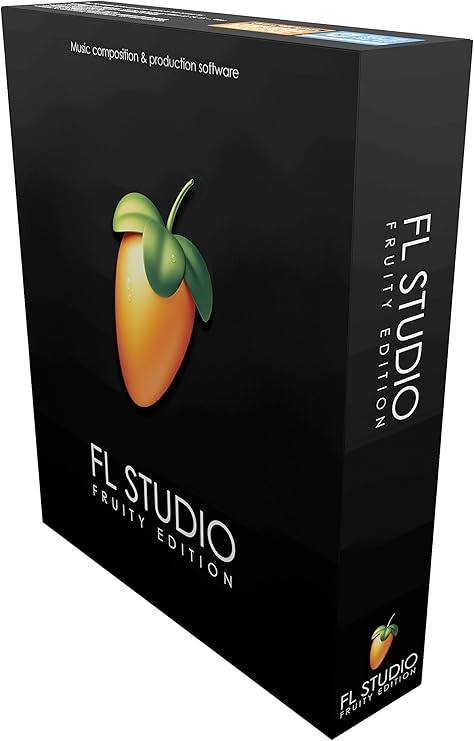
FEATURES: Perfect choice for basic melody and loop creation.
OTHER INFO: Multi-touch, MIDI learn, live DJ control, visualizer effects plug-in.
- Intuitive interface and user-friendly workflow.
- Affordable price point.
- Free updates for life.
- Limited track count and fewer advanced features compared to higher editions.
When you click ‘Check Price’, you’ll see there are loads of great places to buy this item. Our personal favorite is Sweetwater for the US, and Thomann and Gear4Music for the UK & Europe.
They are the largest music retailers, with excellent customer service, competitive prices, really fast shipping, and the longest guarantees.
The professional musician who wrote this article combined many things,
from the product build, manufacturer’s reputation through to feedback
from other users, to create our famous TedScore™.
Presonus Studio One
FL Studio offers a playful and beginner-friendly experience. I’m immediately drawn to its colorful interface and seamless drag-and-drop functionality.
The step sequencer is a gem for creating beats quickly—perfect for someone like me with busy fingers.
With FL Studio, I’m not just limited to electronic genres. Its flexibility allows me to explore everything from EDM to hip-hop and more. Additionally, the piano roll is intuitive and makes MIDI note editing a breeze. Lifetime free updates eliminate any fears of missing out on the latest features. FL Studio also offers a free version with limited features, making it accessible for beginners.
PreSonus Studio One 6 Artist

FEATURES: Upgraded ProEQ3 and autofilter.
OTHER INFO: Seamless integration with PreSonus hardware.
- Customizable user interface.
- Intuitive and user-friendly interface.
- Restricted track count and some advanced features.
When you click ‘Check Price’, you’ll see there are loads of great places to buy this item. Our personal favorite is Sweetwater for the US, and Thomann and Gear4Music for the UK & Europe.
They are the largest music retailers, with excellent customer service, competitive prices, really fast shipping, and the longest guarantees.
The professional musician who wrote this article combined many things,
from the product build, manufacturer’s reputation through to feedback
from other users, to create our famous TedScore™.
Fundamentals of Digital Audio Workstations
Digital Audio Workstations (DAWs) are the backbone of modern music production. They are an essential digital hub for any aspiring musician, offering tools for recording and arranging sound.
What is a DAW?
A DAW is a piece of software used to record, edit, and produce audio files.
Imagine it as your virtual music studio, bustling with instruments, mixers, and effects—all within your computer!

Whether you’re recording a podcast or composing an orchestral piece, a DAW has the capabilities to bring it all to life.
DAWs are crucial because they bundle various audio tools into one neat package, enabling complex music production tasks. MIDI, audio tracks, and virtual instruments are just the beginning of what you can play with in a DAW.
Understanding the Workspace
The workspace in a DAW is where the magic truly happens. Picture a canvas for sound, where you can layer audio tracks and add intricate details using a variety of tools. Understanding the layout is key to harnessing your creativity.
Typically, you’ll find multiple sections: an arrangement view for your tracks, a mixer for audio levels, and panels for instruments and effects. User interface designs vary, but most maintain an intuitive approach to make music production user-friendly and fun!
Key Features to Look For
When choosing a DAW, there are some key features you can’t ignore. First, consider the range of audio effects and virtual instruments available. You want to have a comprehensive selection to enhance your creative endeavors.
Additionally, look for robust recording and mixing capabilities. These will help transform raw audio into polished pieces.
Easy integration with MIDI devices is a bonus, allowing for a seamless workflow from hardware to software. Many DAWs offer a free version, which is a great way for beginners to start without financial investment. In the vibrant world of music production, these features are your trusty sidekick on your creative journeys.

Installation and Setup
Getting set up with a digital audio workstation is as crucial as choosing the right software. To get started, you must know your system’s capabilities, understand the installation steps, and integrate your audio interface for optimal sound quality.
System Requirements
So, stepping into the world of digital audio on Mac OS or even an iPad? Well, you first need to check the tech specs! A capable computer makes all the difference and ensures you don’t face any hiccups.
Many DAW software requires a minimum of 8GB RAM and a decent processor to run smoothly.
Hey, no one wants their grand symphony to freeze halfway! Always check compatibility between your DAW and your device to avoid any surprise conflicts.

Installation Process
Now, installing a DAW is not unlike inviting a new friend—just with more clicks.
Start by downloading your chosen DAW from an official source and follow the wizard’s instructions. Don’t worry; it usually involves more “Nexts” than tricky questions.
After installation, make sure to update to the latest version. Patching up those software bugs is like adding the icing to a cake—it makes everything better.
Check for additional content libraries that require extra disk space and plan accordingly—perhaps plan a party in your disk drive neighborhood!
Setting Up Audio Interface
Ah, the audio interface! It’s like a VIP club mediator, letting your instruments and microphones speak directly into your DAW. Begin by plugging it into your computer, usually via USB, and installing any necessary drivers. Think of drivers as the interpreters between your gear and your computer.
Next, configure your DAW to recognize the audio interface as the primary input and output device. Adjust sample rates and buffer sizes to balance latency and performance.
While setting up, you might often wish you had an octopus’s flexibility dealing with all those cables. Remember, a tidy studio is a happy studio!

Recording Techniques for the Beginner
Navigating the world of digital audio workstations as a beginner can feel like a wild ride. Fear not; I’ve got you covered on the essentials, like starting your first project, recording audio and MIDI, and p
Starting Your First Project
Imagine opening your DAW for the first time, feeling like a captain at the helm.
The first step is starting a project, which often involves deciding the format and settings like sample rate and bit depth. For crisp and clear audio, opt for 24-bit recording.
Next, the DAW interface might look like a spaceship cockpit. But don’t worry; it’s easier to navigate than it seems. Most DAWs will have a simple “New Project” option right on the menu. It’s all about clicking that magical button and naming your masterpiece.
I suggest creating a folder to keep everything organized. Trust me, you don’t want your next hit song to end up in the abyss of your desktop.
Recording Audio and MIDI Data
Let’s explore the process of recording audio and MIDI data. Start with audio tracks, which are traditional recordings from sources like microphones. Hit that red record button and unleash your inner diva.
Use a metronome to keep time for precision. Trust me, it’s like having a trusty sidekick in the studio.
When using MIDI, you’ll need a MIDI keyboard or controller. Plug it in, and you’re ready to record all the notes your heart desires.
Editing MIDI data is like tweaking your magic spells. Adjust notes, change velocities, and alter timing until everything sounds just right.
I promise it’s easier than trying to cook a soufflé on your first try!

Using Software Instruments
Software instruments are the secret sauce of digital recording. They’re like having an entire orchestra at your fingertips without anyone complaining about lugging around a cello.
Once you’ve recorded your MIDI data, explore the vast world of virtual instruments. Synths, pianos, drums—whatever you need, there’s a preset ready to go.
To add that finishing touch, experiment with different sounds and effects. Gel those elements together with plugins like reverb and compression to add depth.
Mixing and Effects
Mixing is the art of combining individual audio tracks to create a harmonious and balanced final piece. Effects such as reverb, delay, and chorus add texture and depth, transforming ordinary tracks into sonic masterpieces.
Basic Mixing Concepts
Ah, mixing—the world where faders and knobs become our trusty companions!
When I mix a track, balancing is my priority. I adjust the volume levels of different tracks to ensure none dominate or get drowned out. Think of mixing as crafting a beautiful audio cocktail.
Next, I pan sounds left or right in the stereo field. This creates space and clarity, making it sound like the music is jumping right out at you.
Don’t forget EQing! I use equalization to cut or boost specific frequencies, helping clean up any muddiness. These basics are the foundation of great audio.
Applying Audio Effects
Adding effects is like dressing up a song for a night out on the town.
Reverb and delay are my go-to for creating depth and ambiance. They help tracks sound more prominent and more polished like they’re performing live in your living room. It’s really like magic!
Let’s not overlook pitch correction and MIDI effects. Thanks to pitch correction tools, even the most questionable vocals get a second chance to shine.
MIDI effects let me control Virtual Studio Technology or VST plugins, which emulate real instruments. The effects palette grows exponentially with VST2 and VST3, elevating music to whole new dimensions.

Understanding Signal Flow
Signal flow in a DAW is like understanding how water flows through pipes. Get it wrong, and everything backs up in a mess. My signal starts with individual tracks and passes through various effects and processors.
Each step in the flow, like routing through buses or chains, affects the final output. Keeping this clear and efficient ensures that the audio retains its quality. I always double-check that the order of effects doesn’t accidentally squash dynamics or introduce noise.
Knowing how my audio’s journey unfolds is crucial to producing a clean, professional sound.
Music Production Genres
Diving into music production opens a realm filled with diverse genres, each with its unique characteristics.
Electronic music production, hip-hop beat crafting, and a variety of other styles each offer something distinct and engaging. These genres allow for creativity and provide insight into different elements of sound.
Producing Electronic Music
When I think of electronic music production, I imagine vibrant synthesizers and hypnotic rhythms. It’s all about creating immersive soundscapes that transport listeners to another world.
EDM, a favorite within this genre, thrives on high-energy beats and catchy melodies.
Sound design becomes crucial as producers manipulate audio to craft original sounds. Layers of synths, drum machines, and samples come together to create the heart-thumping music loved by many.
Electronic music production offers endless possibilities, encouraging innovation and experimentation. Whether it’s creating ambient tracks or dance-floor anthems, the electronic realm is a playground for anyone with a laptop and a dream.

Crafting Hip-Hop Beats
Hip-hop beat-making takes me on a rhythmic journey where I can find infectious grooves and head-bobbing basslines.
The foundation of any hip-hop track’s sound lies in its beat, which pulls from elements like drum patterns, basslines, and samples. Discovering unique ways to loop and chop those samples can make a beat truly stand out.
A beatmaker here must blend creativity with technical skill, often incorporating turntablism and live instruments into productions. Lyrical flow and beat must mesh perfectly, creating a vibe that is both smooth and powerful.
This genre invites a rhythmic mastery, encouraging a culture of collaboration and innovation.
Exploring Other Genres
Music production doesn’t stop at electronic and hip-hop.
Endless genres are waiting to be explored. From rock and classical to jazz and folk, each offers unique challenges and rewards.
Rock music, for example, emphasizes live recording and powerful guitar riffs. Classical demands an understanding of orchestral arrangements and dynamics.
As a producer, crossing genres or blending them can yield exciting results. Genres like reggae encourage rhythm and bass creativity, while jazz asks for improvisational skills.
Whether I’m sticking to one style or mixing multiple, the multitude of sounds and techniques keeps the world of music production endlessly fascinating—it is a never-ending adventure tailored to any creative’s heart.
Best Digital Audio Workstation for Beginners
Overview
Choosing the right digital audio workstation is like finding the perfect avocado. Sometimes you score, and sometimes it’s a bit past its prime.
I get it; the sheer number of options can feel more overwhelming than a two-for-one sale on synth plugins.
If you’re aiming for something versatile and industry-standard, Ableton Live and FL Studio are your ticket. Not only are they fantastic in the studio, but their live performance capabilities make you feel like a rock star, minus the smashed guitars.
When looking for the best digital audio workstation for beginners, it’s essential to consider options that simplify recording music and audio editing. Many DAWs offer a free version, which is ideal for beginners to explore without financial commitment. Many DAWs allow users to easily create MIDI tracks, making it simple for newcomers to compose and arrange their music.
Additionally, compatibility with various audio interfaces ensures that beginners can achieve high-quality sound without a steep learning curve.
Whether you’re laying down silky smooth beats or that chart-topping hit, each DAW has its charm. Just like how I can never resist a second piece of cake, there’s always another feature to love.
No matter where you start, the right DAW will grow with you. So grab your headphones, start your audio production journey, and remember: every track is a new adventure.
Keep reading…
Discover the ultimate guide to the Most Popular DAWs and find out which digital audio workstation best suits your music production needs!
FAQ's
GarageBand is often considered the simplest DAW to learn, especially for beginners, due to its user-friendly interface and intuitive features.
Ableton Live Lite is often recommended as the best DAW for beginner songwriters due to its straightforward interface and powerful features that facilitate music creation and experimentation.
Audacity is widely regarded as one of the best recording software options for beginners due to its free availability, user-friendly interface, and essential editing features.
Yes, Ableton Live is a good DAW for beginners, especially those interested in electronic music and live performance, due to its intuitive layout and external audio interfaces