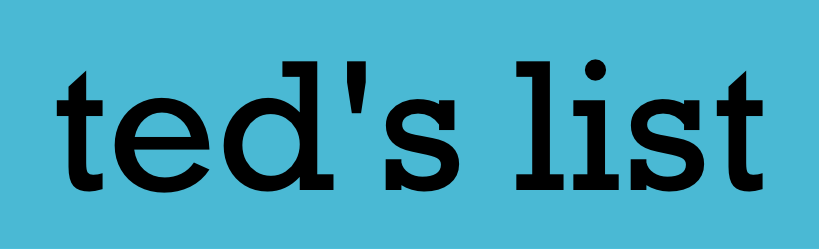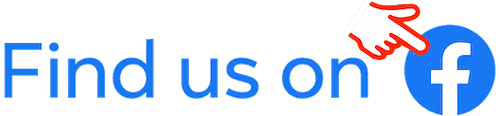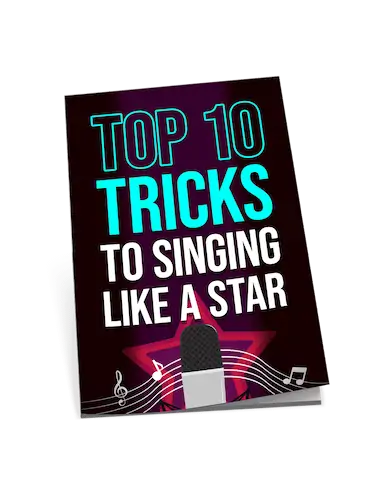Best Overall
Garageband
Interface
-
Overall: 9/10
-
Best Feature: Features a high-quality 24-bit/96 kHz audio interface
It includes MIDI input and output ports -
TedScore™: 9/10
Best A
ffordable
Garageband
Interface
Scarlett Solo AFFORDABLE YET GREAT-SOUNDING INTERFACE
-
Overall: 7/10
-
Best Feature: High-Quality Audio Interface For Home And Professional Studios
-
TedScore™: 7/10
Best Portable
Garageband
Interface
-
Overall: 8/10
-
Best Feature: Comes With 2 Dual-Purpose Front-Panel
Input Channels, Each With High-Quality Mic Preamplifiers -
TedScore™: 8/10
Have you ever struggled to choose the perfect interface for GarageBand, trying to figure out which one will elevate your music production to the next level?As someone who’s navigated the maze of audio interfaces, I know how overwhelming it can be to pick the right one. Whether you’re just starting or looking to upgrade, the world of audio interfaces can be exciting and daunting.
Each interface offers unique features that can transform your GarageBand experience. I’ll walk you through some excellent options, including those that cater to different needs and budgets.
For the Mobile Musician
Navigating the world of portable audio interfaces tailored for GarageBand provides a wealth of opportunities for musicians on the move. Whether you’re looking to set up your mobile recording studio or need tips for capturing sound on the go, this guide can steer you in the right direction.
Portable Audio Interface Options
When searching for the best audio interface for GarageBand, the Universal Audio Volt stands out as an excellent choice for audio recording. This USB audio interfaces are designed to connect easily via a USB cable, making it compatible with multiple devices, including your computer and external device like microphones and electric guitar.
With its high-quality preamps and user-friendly features, the Volt is among the best audio interfaces available for musicians looking to enhance their recording experience. Whether you’re tracking vocals or laying down guitar riffs, this interface provides the reliability and sound quality needed for professional results.
Universal Audio Volt

FEATURES: features a high-quality 24-bit/96 kHz audio interface
OTHER INFO: It includes MIDI input and output ports
- The compact and lightweight design makes the iRig Pro I/O highly portable
- It offers a range of connectivity options
- The device may require external power sources or batteries for certain functionalities
When you click ‘Check Price’, you’ll see there are loads of great places to buy this item. Our personal favorite is Sweetwater for the US, and Thomann and Gear4Music for the UK & Europe.
They are the largest music retailers, with excellent customer service, competitive prices, really fast shipping, and the longest guarantees.
The professional musician who wrote this article combined many things,
from the product build, manufacturer’s reputation through to feedback
from other users, to create our famous TedScore™.
For more versatility, consider options like the Focusrite Scarlett Solo. Its reliable performance and simple connection to mobile devices make it a favored choice for many.
Focusrite Scarlett Solo (3rd Gen)

PERFECT FOR: guitarists, vocalists, podcasters, and producers
FEATURES: Incredibly high-quality audio interface for home and professional studios
OTHER INFO: Featuring the best yet Scarlett preamps - now with Air mode
Focusrite Scarlett Solo (3rd Gen)
- Optimised audio conversion for the best quality audio every time
- XLR input for recording vocals or instruments
- Includes Ableton Live Lite, Splice Sounds subscription and other music software
- One high-headroom instrument input to plug in your guitar or bass
- High-performance converters enable you to record and mix at up to 24-bit/192kHz
- Only has one mic input and one instrument input
When you click ‘Check Price’, you’ll see there are loads of great places to buy this item. Our personal favorite is Sweetwater for the US, and Thomann and Gear4Music for the UK & Europe.
They are the largest music retailers, with excellent customer service, competitive prices, really fast shipping, and the longest guarantees.
The professional musician who wrote this article combined many things,
from the product build, manufacturer’s reputation through to feedback
from other users, to create our famous TedScore™.
The PreSonus AudioBox USB 96 is a compact and versatile audio interface designed for musicians and content creators. It features two combo inputs for microphones and instruments, high-quality preamps, and 24-bit/96 kHz audio resolution, ensuring professional sound quality.
PreSonus AudioBox USB 96

PERFECT FOR: artists with small bedroom setups
FEATURES: Comes with 2 dual-purpose front-panel input channels, each with high-quality mic preamplifiers
OTHER INFO: Individual channel-trim controls with 0 to +35 dBu mic gain range
PreSonus AudioBox USB 96
- Has 2 combo mic/instrument inputs
- 48V phantom power for condenser microphones
- Headphone jack with level control
- LED clip indicator for each channel
- Includes Studio One Artist, Studio Magic, and Ableton Live Lite software
- The preamps are transparent but may not be sufficient for more professional use
When you click ‘Check Price’, you’ll see there are loads of great places to buy this item. Our personal favorite is Sweetwater for the US, and Thomann and Gear4Music for the UK & Europe.
They are the largest music retailers, with excellent customer service, competitive prices, really fast shipping, and the longest guarantees.
The professional musician who wrote this article combined many things,
from the product build, manufacturer’s reputation through to feedback
from other users, to create our famous TedScore™.
These interfaces provide musicians the freedom to capture high-quality sound without being tethered to a traditional studio setting.
Setting Up a Mobile Recording Studio
Creating a mobile studio is easier than it seems.
Key components include a portable audio interface, a quality microphone, and headphones. With apps like GarageBand, I can have a digital studio right on my iPad or iPhone.
The portability of equipment like the iRig Pro I/O means I can record in diverse environments. Setting up just requires space to record and a stable surface to position my devices.
Maintaining an adaptable setup enables me to produce content instantly.

Capturing Sound On-the-Go
Recording on-the-go is where portable interfaces shine.
Devices like the iRig Pro I/O simplify the process with their plug-and-play functionality. I can connect directly to my device and start capturing ideas without delay.
For live sessions or spontaneous recordings, it’s crucial to have an effortless and reliable setup.
Compact headphones and minimalistic gear help maintain focus on capturing authentic, vibrant sound, wherever the moment takes me.

Exploring GarageBand
Creating a mobile studio is easier than it seems.
Key components include a portable audio interface, a quality microphone, and headphones. With apps like GarageBand, I can have a digital studio right on my iPad or iPhone.
The portability of equipment like the iRig Pro I/O means I can record in diverse environments. Setting up just requires space to record and a stable surface to position my devices.
Maintaining an adaptable setup enables me to produce content instantly.
What Is GarageBand?
GarageBand is a popular music production software developed by Apple. It’s a Digital Audio Workstation (DAW) tailored for both beginners and experienced users alike. You can create music, podcasts, and more using a range of built-in instruments and loops.
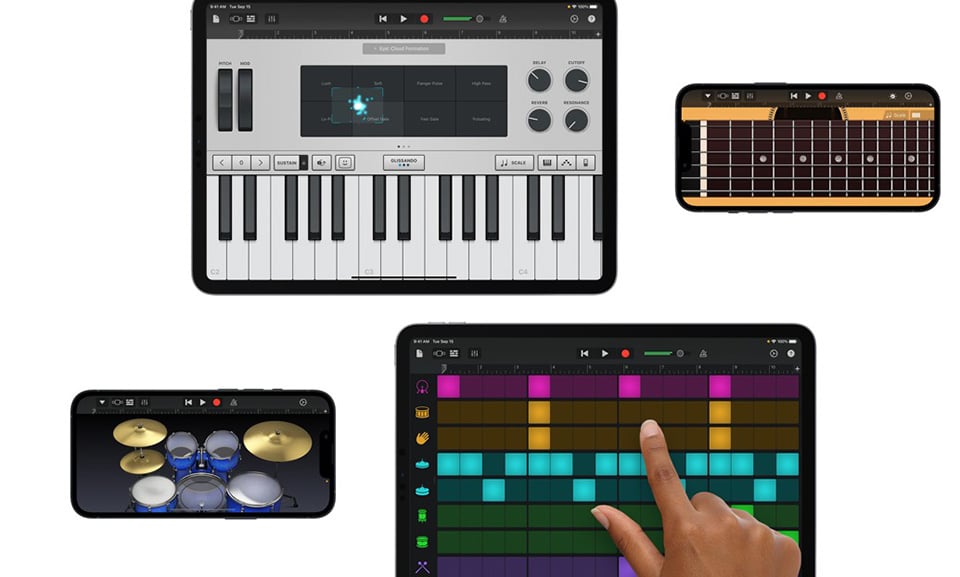
I find it particularly impressive for its versatility. Whether you’re recording vocals or composing a symphony, GarageBand offers robust features. Compatible with Mac and iOS, it ensures accessibility for users on those platforms. Its integration with other Apple products improves workflow significantly.
The Interface and Layout
The interface of GarageBand is user-friendly, offering a clean and organized layout. When I open the software, I immediately notice the main workspace, which displays tracks clearly. These tracks can be edited, arranged, and mixed with ease.
GarageBand’s control bar is crucial for navigation. It provides access to tools like the library, where you can find instruments and loops. The mixer section allows for adjusting track levels, panning, and applying effects. The layout encourages creativity without overwhelming with complexity.
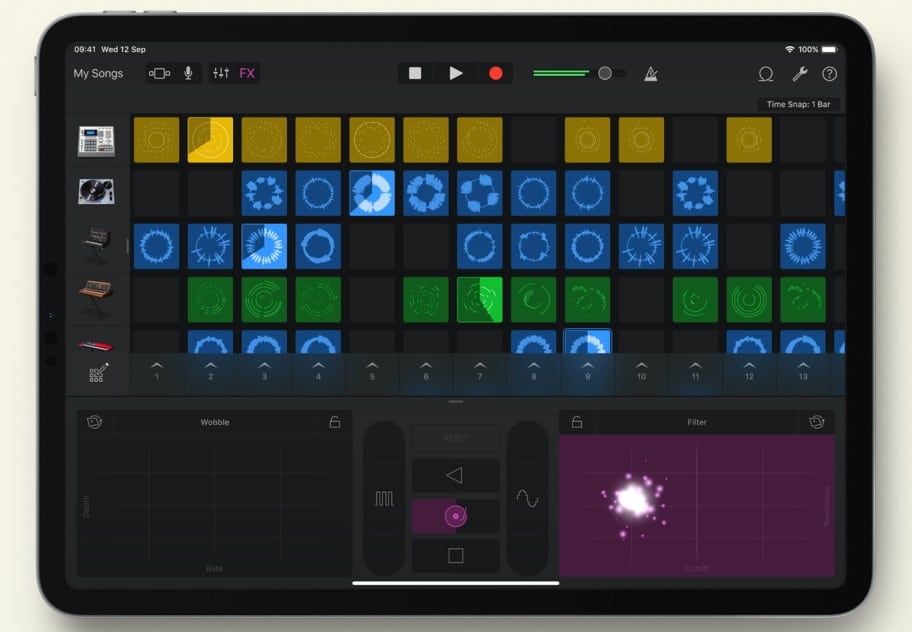
Starting a New Project
Creating a new project in GarageBand is straightforward. Once I start the app, selecting “New Project” is my first step. Here, I choose a template, which can range from “Empty Project” to genres like “Hip Hop” or “Electronic.”
After making a selection, the project opens in the main workspace. I can add tracks, use the loop library for inspiration, and experiment with software instruments. The ability to customize and build from a template simplifies the creative process, enabling me to focus on producing music efficiently.
Audio Interfaces Explained
When it comes to enhancing audio quality and recording versatility in GarageBand, understanding audio interfaces is crucial. I’ll cover their role, the different types available, and the key features to look out for.
The Role of an Audio Interface
An audio interface is vital for turning analog audio signals into digital data your computer can understand. This conversion process is essential for achieving high-quality sound during recording and playback.
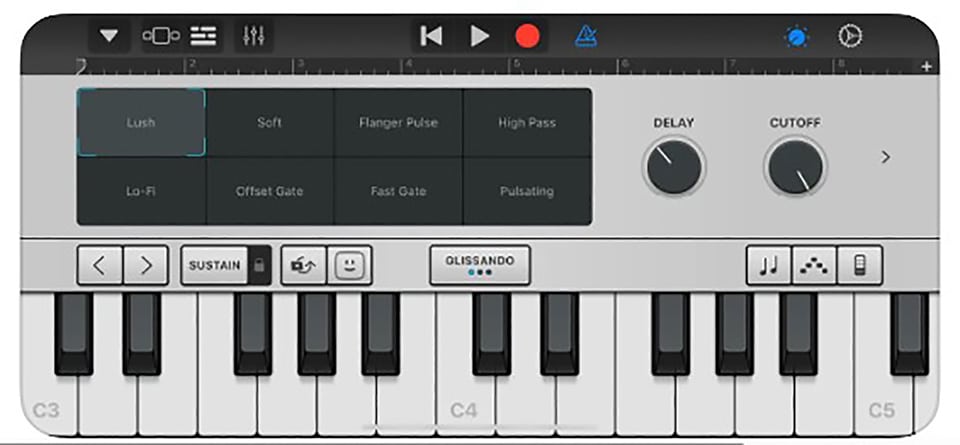
GarageBand users rely on audio interfaces to connect microphones, instruments, and other external gear. Your computer’s default capabilities might limit your creativity without an interface. It’s an indispensable tool in any music production setup.
Types of Audio Interfaces
Audio interfaces come in various types, each suited to different needs and setups. USB interfaces are popular for their affordability and ease of use, making them ideal for beginners. FireWire and Thunderbolt options might offer faster data transfer rates, crucial for complex projects requiring high fidelity.

For those on the go, portable interfaces cater to recording with minimal equipment. Rack-mounted varieties serve well in professional studios. When choosing, it’s important to consider your own recording environment and technical requirements.
Key Features of Audio Interfaces
Several key features determine how an audio interface will impact sound quality. Having more inputs enables the simultaneous connection of multiple instruments or microphones, which is crucial. This flexibility is a must in versatile recording scenarios.
Look for interfaces with phantom power, as it’s necessary when using condenser microphones. Direct monitoring capabilities also prevent the latency issues that can hinder real-time tracking.

Another essential feature is the preamp quality, which can significantly affect the clarity and warmth of your recordings. A good preamp ensures that the audio captured is rich in detail. These features together shape the ultimate audio experience in GarageBand, enhancing both creativity and efficiency.
Connecting an Interface to GarageBand
Connecting an audio interface to GarageBand involves a few important steps. Ensuring the correct setup will enhance the quality of your music production and streamline the recording process.
Setting Up Your Audio Interface
First, grab your USB Audio Interface and the appropriate cable. Most interfaces will use a USB connection, making it simple to plug into your Mac. It’s vital to check if drivers are needed; many modern interfaces are plug-and-play, but some require additional installation.

After connecting, verify that the interface is powered on and recognized by your Mac. A quick peek at the system preferences will confirm its connection. Audio devices should show up in the sound settings. I always make sure to have the latest drivers to avoid compatibility issues.
USB-C and Thunderbolt Connections
Many new Macs come equipped with USB-C and Thunderbolt ports. Using these connections offers faster data transfer and lower latency. That means better sound performance, a crucial aspect when producing music.
To connect the audio interface, use a USB-C cable compatible with your interface.

If you have an older gear, adapters are available, and they work quite well. I prefer using direct connections whenever possible to minimize signal loss.
Configuring Audio Settings in GarageBand
Once the hardware setup is complete, it’s time to dive into GarageBand. Open the app and navigate to the audio settings.
Set the input and output devices to your connected audio interface. This step ensures that the sound being recorded and played back comes from the interface.

GarageBand is intuitive, making it easy to adjust input levels and monitoring settings. Enable software monitoring to hear what’s being recorded through your headphones or monitors.
I find checking these settings at the start saves time and hassle during recording sessions.
Recording with GarageBand
When it comes to creating music with GarageBand, the software provides an accessible way to record a variety of instruments and utilize MIDI controllers. You can easily layer tracks and take advantage of looping to craft a seamless production. The straightforward tools and features in GarageBand make it possible for anyone to start recording music effortlessly.
Recording Various Instruments
With GarageBand, recording different instruments is a breeze. My personal go-to is connecting an audio interface to easily capture live sounds from guitars, microphones, or keyboards. This setup allows for high-quality recordings, enhancing the overall production value.

I recommend ensuring your audio interface is compatible and correctly connected with GarageBand. Whether you’re strumming a guitar or capturing vocal brilliance, the software integrates smoothly. I like to try different mic settings to experiment with sound textures, which is incredibly fun and rewarding.
Utilizing MIDI Controllers
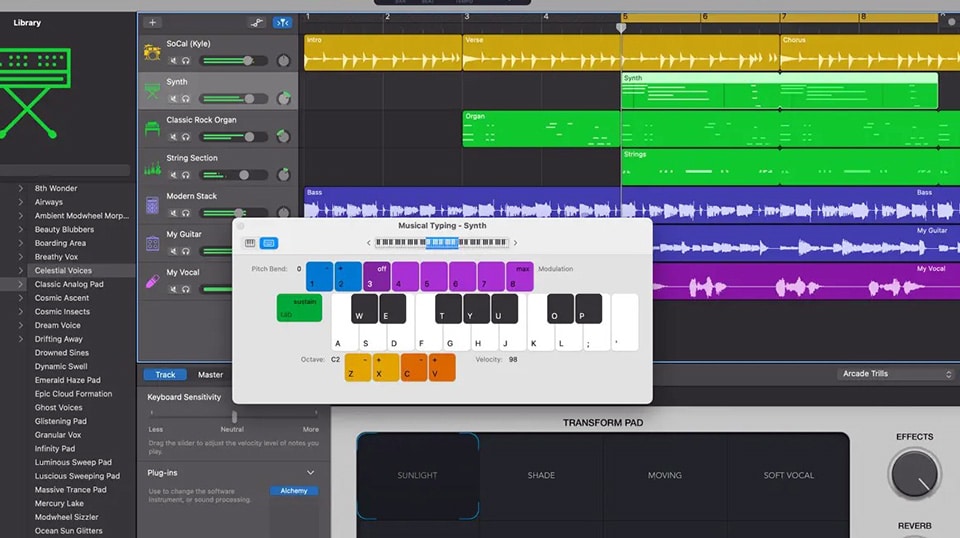
The software provides a wide selection of MIDI inputs and outputs, which is perfect if you have more than one MIDI device. I often enjoy experimenting with different MIDI instruments and creating complex compositions with just a few clicks. It’s amazing how a MIDI controller can transform your music-making process.
Layering Tracks and Looping
Layering tracks in GarageBand adds depth and richness to any recording. I frequently use this feature to build harmonies or add multiple instruments like a pro. The interface makes it simple to drag and drop loops or parts of a recorded track for creative arrangement.
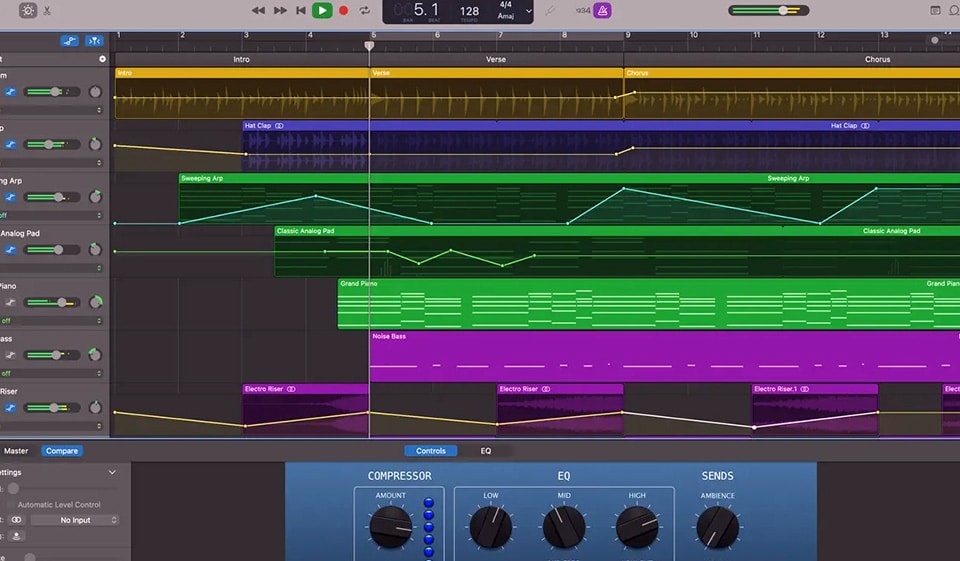
Looping is another fantastic tool I use to repeat certain sections of my music. It’s particularly helpful when working with beats or repetitive patterns. Experimenting with these functionalities offers a dynamic way to explore your creative potential and produce polished songs.
Interface for Garageband
Overview
Throughout my exploration of audio interfaces for GarageBand, I’ve discovered some truly fantastic options that cater to a wide range of needs. From simple setups for beginners to feature-packed choices for seasoned producers, the market offers a wealth of possibilities.
If portability is your goal, the iPhone/iPad-compatible interfaces stand out as a convenient choice. They enable seamless music production on the go.
Conversely, for a studio environment, something robust like the Focusrite Scarlett 2i2 provides the reliability and quality you need. It remains a top recommendation for its balanced performance and versatility.
Price considerations are always key, and there are solid budget-friendly options available. You don’t need to spend a fortune to acquire high-quality audio.
I hope my insights help you make an informed decision and find the perfect interface to bring your musical projects to life. Happy recording!
There’s more…
For an in-depth look at the top options available, check out the Best Professional Audio Interface, which highlights features, performance, and value to help you choose the perfect interface for your needs.
FAQ's
Yes, you can use an audio interface with GarageBand to enhance sound quality and enable professional recording capabilities for your music projects.
GarageBand is compatible with macOS and iOS devices, allowing users to create music using a variety of MIDI controllers, audio interfaces, and virtual instruments.
Yes, there are numerous plugins available for GarageBand, including virtual instruments and audio effects, which can enhance its functionality and expand creative possibilities.
To record with Garage Band, you typically need a computer or iOS device, an audio interface or USB microphone, headphones, and optionally, MIDI controllers or instruments for added functionality.