Best
Beginner Audio Interface
-
Overall: Two XLR/Line Inputs And Two Additional Line Inputs
-
Best Feature: Boasts Two Additional Fixed-Line Inputs
-
TedScore™: 8/10
Best
Portable
Audio Interface
-
Overall:
Multiple Input Options -
Best Feature:
Battery-Powered Operation -
TedScore™:
9/10
Best
Audio Interface for Producers
-
Overall: 2-In/2-Out USB Audio Interfaces
-
Best Feature: ESS Sabre32 Ultra™ DAC Technology For Exceptional Audio Quality
-
TedScore™: 8/10
Finding the Best Audio Interface For Live Performance can make all the difference in delivering crystal-clear sound and seamless connectivity on stage!

This article will guide you through the top audio interfaces designed specifically for live settings, helping you choose the perfect gear for your needs. We’ll cover essential features, sound quality, and portability so you can rock the stage with confidence.
So, let’s explore the best options to elevate your sound and keep your performance running smoothly!
Understanding Audio Interfaces
Before we discuss recommendations, let’s define an audio interface and explain why it’s crucial for live performance.

An audio interface converts analog signals from your instruments or microphones into digital data that your computer or sound system can understand. This process is essential for achieving high-quality sound during performances.
Think of it as the translator between your musical ideas and the audience’s ears. Without a reliable audio interface, your sound may suffer, leading to a less-than-stellar performance.
Key Features to Look For
When searching for the best audio interface for live performance, there are a few key features to consider.
Consider how many instruments or microphones you’ll be using. Look for an interface that offers enough inputs and outputs to accommodate your setup.
The quality of the audio interface can significantly impact your sound. Look for interfaces with high-resolution audio and low latency to ensure your performance is as polished as possible.
If you’re frequently on the move, a lightweight and compact interface is essential. You want something easy to transport without sacrificing quality.
Ensure that the audio interface works seamlessly with your preferred DAW (Digital Audio Workstation) and operating system. Compatibility is crucial for a smooth performance.
Live performances can be unpredictable, so choose an interface built to withstand the rigors of touring and gigging. A sturdy design will keep your gear safe and sound.

Top Recommendations
Now that we know what to look for, let’s explore some of the best audio interfaces for live performance.
Focusrite Scarlett 2i2

The Focusrite Scarlett 2i2 is a favorite among musicians for its simplicity and reliability. With two high-quality microphone preamps and a sleek design, it’s perfect for solo artists or duos.
The sound quality is exceptional, with 24-bit/192kHz resolution, ensuring your performance shines. Plus, it’s compact and easy to transport, making it ideal for live gigs.
Additionally, using a Focusrite Control app can help you manage your settings easily and efficiently.
Focusrite Scarlett 2i2

PERFECT FOR: beginner recording musicians
FEATURES: Two XLR/Line inputs and two additional line inputs
OTHER INFO: Boasts two additional fixed-line inputs for sending audio to FX pedals or for setting up a cue mix
Focusrite Scarlett 2i2
- Focusrite Control compatibility provides maximum flexibility for setting up monitor mixes and routing configurations
- Two virtual inputs enable you to capture a stereo feed with any combination of hardware input and software playback channels
- Improve monitoring features give you better reference over audio
- Optimised audio conversion for the best quality audio every time
- Does not come with any bundled software or plugins
When you click ‘Check Price’, you’ll see there are loads of great places to buy this item. Our personal favorite is Sweetwater for the US, and Thomann and Gear4Music for the UK & Europe.
They are the largest music retailers, with excellent customer service, competitive prices, really fast shipping, and the longest guarantees.
The professional musician who wrote this article combined many things,
from the product build, manufacturer’s reputation through to feedback
from other users, to create our famous TedScore™.
PreSonus AudioBox USB 96

The PreSonus AudioBox USB 96 is another great option, especially for those on a budget. This interface offers two combo mic/instrument inputs and is known for its solid build quality.
With 24-bit/96kHz audio resolution, it delivers clear sound without breaking the bank. Its portability makes it an excellent choice for musicians who need to set up quickly and efficiently.
PreSonus AudioBox USB 96

PERFECT FOR: artists with small bedroom setups
FEATURES: Comes with 2 dual-purpose front-panel input channels, each with high-quality mic preamplifiers
OTHER INFO: Individual channel-trim controls with 0 to +35 dBu mic gain range
PreSonus AudioBox USB 96
- Has 2 combo mic/instrument inputs
- 48V phantom power for condenser microphones
- Headphone jack with level control
- LED clip indicator for each channel
- Includes Studio One Artist, Studio Magic, and Ableton Live Lite software
- The preamps are transparent but may not be sufficient for more professional use
When you click ‘Check Price’, you’ll see there are loads of great places to buy this item. Our personal favorite is Sweetwater for the US, and Thomann and Gear4Music for the UK & Europe.
They are the largest music retailers, with excellent customer service, competitive prices, really fast shipping, and the longest guarantees.
The professional musician who wrote this article combined many things,
from the product build, manufacturer’s reputation through to feedback
from other users, to create our famous TedScore™.
Behringer UMC404HD

If you’re looking for an affordable yet feature-rich interface, the Behringer UMC404HD should be on your radar. With two MIDAS-designed preamps and a robust metal chassis, it’s built to last.
The UMC404HD supports 24-bit/192kHz audio, providing high-quality sound for your live performances. Its direct monitoring feature is a bonus, allowing you to hear yourself in real time without latency.
Behringer U-PHORIA UMC404HD Audio Interface

PERFECT FOR: a wide array of popular recording software
FEATURES: 4X4 USB audio interface ideal for microphones & instruments
OTHER INFO: 24-bit/192khz resolution provides professional sound quality
Behringer U-PHORIA UMC404HD Audio Interface
- 4 x studio-grade midas mic preamps deliver outstanding sound
- Incredibly robust, impact-resistant metal housing
- Compatible with a wide variety of popular recording software
- The phantom power supply often adds a hum to inputs and has poor filtering
When you click ‘Check Price’, you’ll see there are loads of great places to buy this item. Our personal favorite is Sweetwater for the US, and Thomann and Gear4Music for the UK & Europe.
They are the largest music retailers, with excellent customer service, competitive prices, really fast shipping, and the longest guarantees.
The professional musician who wrote this article combined many things,
from the product build, manufacturer’s reputation through to feedback
from other users, to create our famous TedScore™.
MOTU M2

The MOTU M2 is a top contender for those who prioritize sound quality. With ESS Sabre DAC technology, it delivers stunning audio fidelity that will impress both you and your audience.
The M2 features two mic/instrument inputs and a full-color LCD screen for easy monitoring. Plus, its low-latency performance makes it perfect for live settings.
Motu M2

PERFECT FOR: musicians, producers, and audio engineers
FEATURES: 2-in/2-out USB audio interfaces
OTHER INFO: ESS Sabre32 Ultra™ DAC technology for exceptional audio quality
Motu M2
- 48V phantom power for use with condenser microphones
- Rugged and compact design makes it easy to transport and use on the go
- Loopback function allows you to record computer audio along with your inputs
- Compatible with Mac and Windows operating systems, as well as iOS devices
- Only has two inputs and two outputs
When you click ‘Check Price’, you’ll see there are loads of great places to buy this item. Our personal favorite is Sweetwater for the US, and Thomann and Gear4Music for the UK & Europe.
They are the largest music retailers, with excellent customer service, competitive prices, really fast shipping, and the longest guarantees.
The professional musician who wrote this article combined many things,
from the product build, manufacturer’s reputation through to feedback
from other users, to create our famous TedScore™.
Zoom U-44

The Zoom U-44 is a versatile audio interface that doubles as a portable recorder. It has four inputs—two XLR/TRS combo jacks and two 1/4” line inputs—making it perfect for larger setups.
The U-44 supports 24-bit/96kHz audio and has built-in effects for added flexibility. Its battery-powered option makes it a fantastic choice for musicians on the go.
Zoom U-44

FEATURES: Multiple Input Options
OTHER INFO: Battery-Powered Operation
- Offers multiple input options, including two XLR/TRS combo inputs and two additional line inputs
- Its ability to run on batteries in addition to USB power makes the U-44 a highly portable option
- Plastic Build Quality
When you click ‘Check Price’, you’ll see there are loads of great places to buy this item. Our personal favorite is Sweetwater for the US, and Thomann and Gear4Music for the UK & Europe.
They are the largest music retailers, with excellent customer service, competitive prices, really fast shipping, and the longest guarantees.
The professional musician who wrote this article combined many things,
from the product build, manufacturer’s reputation through to feedback
from other users, to create our famous TedScore™.
Setting Up for Success

Now that you have your audio interface, let’s talk about how to set it up for live performance.
Start by connecting your instruments and microphones to the audio interface. Make sure to use high-quality cables to avoid any unwanted noise or interference.
Once everything is connected, adjust the input levels on your interface. You want to ensure that your sound is strong without clipping or distortion.
Use headphones or studio monitors to listen to your sound as you play. This will help you catch any issues before you hit the stage.
Do a soundcheck before your performance to ensure everything is working correctly. Testing your setup will give you peace of mind and allow you to focus on your performance.
Tips for Live Performance
Having the best audio interface is just the beginning; here are some tips to elevate your live performance.

Familiarize yourself with your audio interface and all its features. Understanding how to use your equipment will help you troubleshoot any issues that may arise during your performance.
Live performances can be unpredictable, so be prepared for anything. Have backup cables, an extra microphone, and even a spare audio interface if possible.
Don’t forget to connect with your audience while performing. Engaging with them creates a memorable experience and can make your performance even more enjoyable.
The more you practice with your audio interface, the more comfortable you’ll become. Regular practice will help you develop your sound and improve your overall performance.
Troubleshooting
Common Issues

1. No Sound
If you’re not getting any sound, check your connections and input levels. Ensure that your interface is properly connected to your speakers or monitors.
2. Latency Issues
Latency can be frustrating, especially when you’re trying to play in time with your music. To reduce latency, check your buffer size settings in your DAW and lower it if necessary.
3. Distortion or Clipping
If you hear distortion or clipping, it may be due to high input levels. Lower the gain on your audio interface and test your sound again.
4. Interference or Noise
If you experience unwanted noise, check your cables and connections. Using high-quality, shielded cables can help reduce interference.
Recap:
Best Audio Interface for Live Performance
When searching for the best audio interface for live performance, it’s essential to prioritize good quality audio and reliable connectivity.
Look for an interface with ample mic inputs to accommodate your setup, ensuring you can capture all the sound sources you need. A model with rock solid drivers will provide a stable experience, minimizing any disruptions during your performance.

Interfaces that are bus powered are particularly convenient, as they eliminate the need for additional power supplies. With multiple outs, you can route your audio effectively, while paying attention to the noise floor to maintain clarity and quality.
Finally, consider options with built-in DSP power for real-time processing and adjustable output level to tailor your sound to the venue.
By investing in the right audio interface, you’ll be well-equipped to captivate your audience and make every live show unforgettable!
There’s more…
If you’re looking to elevate your sound quality and recording capabilities, check out Best Professional Audio Interface Revealed for expert insights and recommendations on top-notch audio interfaces that can enhance your music production experience!
FAQ's
The best audio interface for live looping is often considered to be the Focusrite Scarlett 2i2 due to its high-quality preamps, low latency, and ease of use, making it ideal for musicians who want to create and layer sounds in real-time. However, other options like the PreSonus AudioBox USB 96 and MOTU M2 are also excellent choices for live looping setups.
An audio interface is generally better than a mixer for live performance if you prioritize high-quality audio recording and direct connection to a computer or digital audio workstation, while a mixer is more suitable for managing multiple audio sources and live sound mixing on stage. Ultimately, the choice depends on your specific needs and the complexity of your setup.
Yes, you can use a Focusrite audio interface for live performance, as it provides high-quality sound, low latency, and reliable connectivity, making it suitable for connecting instruments and microphones to your computer or live sound system. Models like the Focusrite Scarlett series are particularly popular among musicians for their performance capabilities.
To use an audio interface for live performance, connect it to your computer via USB, plug in your instruments or microphones into the appropriate inputs, and select the interface as your audio device in your digital audio workstation (DAW). Once set up, you can monitor your sound, adjust levels, and use effects or backing tracks during your performance.
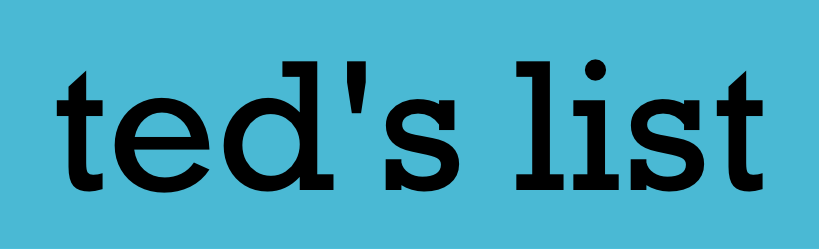




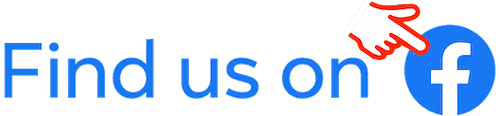




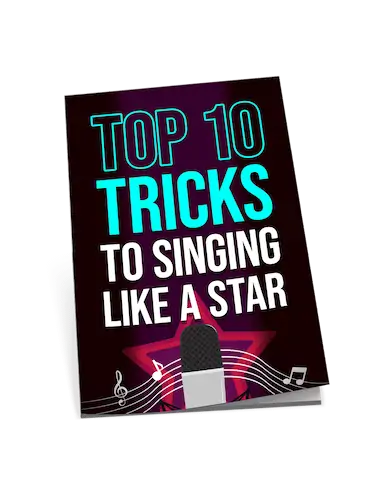
Gotta say, not totally on board with the Zoom U-44 recommendation. I’ve had a couple of those in the studio and they’ve been nothing but trouble. Latency issues out the wazoo and I’ve had drivers crashing on me mid-session more times than I can count. Might just be my bad luck, but I’d steer clear and maybe look at some higher-end options if reliability is key for you.
Hey Robert Emery, thanks for this breakdown on audio interfaces. Quick query, though, regarding the Focusrite Scarlett 2i2. I’ve read a bit about it before, thinking of grabbing one for my setup. You talked about key features to look for, would you say it’s best for someone more into the singer-songwriter stuff, or does it have the chops for more complex recordings? Also, how’s the durability been in your experience? I tend to move around a lot, and gear gets bumped more than I’d like to admit.
Just don’t spill your coffee on it like I did, lol.
Ellie_M, if I can jump in here – the Scarlett 2i2 has been solid in my travels. Pretty durable and the sound quality’s tight for both vocals and guitar.