Best MULTI-CHANNEL BUDGET
AUDIO INTERFACE
-
Overall: 9/10
-
Best Feature: Midas-engineered mic preamps provide top-notch audio reproduction
-
TedScore™: 9/10
Best
UNDER $200
AUDIO INTERFACE
-
Overall: 8/10
-
Best Feature: Comes with the renowned PreSonus' XMAX-L mic preamps for capturing intricate musical harmonics
-
TedScore™: 8/10
Best BEGINNER
AUDIO INTERFACE
-
Overall: 9/10
-
Best Feature: Focusrite Control compatibility provides flexibility for setting up monitor mixes and routing and playback
-
TedScore™: 9/10
Chasing studio-level sound without breaking the bank? **An audio interface** is like my faithful sidekick.
Without shelling out a fortune, I’ve created a list of the best audio interface for under 200, perfect for fellow musicians, podcasters, or anyone ready to dip their toes into home recording.
One of the best I’ve tried is Focusrite Scarlett 2i2. It’s reliable, easy to use, portable, and it makes my sound really really good.
I’ve been looking for the best audio interfaces that deliver crisp, clear audio while keeping your wallet pleasantly plump, so stick around!
And hey, who knows? Your next masterpiece could be just a plug-in away!

My criteria for all the interfaces listed below
A reliable audio interface is essential for high-quality home recording on a budget.
Look for interfaces that balance cost, functionality, and audio fidelity.
Choose a device that’s compatible with your existing setup and future recording needs.
Why You Need an Audio Interface
I’m going to share an open secret with you: Owning a good audio interface can be a total game-changer for your projects.
Whether you’re aiming to craft the next chart-topping hit from your bedroom or start a podcast that rivals the pros—it all starts with understanding what an audio interface does for you.
Understanding Audio Interfaces
An audio interface is the heart of your audio setup, acting as a bridge between your microphone, instruments, and computer.
It’s what takes the raw, analog sounds you create and translates them into pristine digital audio that your computer can understand and manipulate.
Without one, you’d be stuck trying to wrangle subpar sound out of your computer’s built-in sound card, and believe me, that’s no fun.
Benefits of a High-Quality Audio Interface
Investing in a high-quality interface under $200 can bring a host of benefits to your audio work.
For starters, these interfaces often come equipped with superior mic preamps that ensure your vocals are captured with clarity and detail.
In the land of music production, podcasting, or live streaming, an interface with low latency is king, as it allows for smooth, real-time monitoring.
But there’s more to that.
Audio interfaces should have a sturdy build and reliable drivers and included software bundles are often part of the package, offering extra value and a smoother creative process.
Key Features to Consider
When I’m on the hunt for an audio interface under 200, there are a few essential features I keep an eye out for. They can make or break the recording experience, so let’s dive into what matters most!
Connectivity Options
The heart of any home studio setup is how well your gear gets along, and connectivity is the universal language they speak.
Start to look for audio interfaces with a variety of input/output connections like XLR and 1/4 inch jacks.
Multiple outputs, like RCA outputs or balanced 1/4 inch outputs, offer flexibility for monitoring.
Don’t forget the convenience of USB-C or USB 2.0 for a smooth connection to your computer. And if you’re a synth wizard, MIDI I/O is your best friend for hooking up keyboards and controllers.
Audio Resolution
When we talk about audio quality, we’re really talking about audio resolution. This is the fine print that tells you how good your recordings will sound.
A higher audio resolution – measured in bit depth and sample rate – means a cleaner, richer, and more detailed sound. For under $200, finding an interface that offers 24-bit depth and at least 48kHz sample rate allows you to capture great-sounding tracks without breaking the bank.
Phantom Power and Preamps
Now let’s chat about the unsung heroes: phantom power and preamps. Good preamps are the make-or-break for pro-sounding recordings, especially when using microphones that require extra juice, like condensers.
Look for audio interfaces boasting phantom power, crucial for those mics, and don’t skimp on quality preamps.
Remember, a well-rounded interface with these key features can be the cornerstone of a superb home studio, even on a budget!
3 Best Audio Interfaces Under 200
Behringer U-Phoria UMC404HD

FEATURES: Its Midas-engineered mic preamps provide top-notch audio reproduction
- Direct monitoring enables latency-free cue mixes
- More inputs compared to other audio interfaces under $200
- Supports high-audio resolution
- It does not come with a free software package
When you click ‘Check Price’, you’ll see there are loads of great places to buy this item. Our personal favorite is Sweetwater for the US, and Thomann and Gear4Music for the UK & Europe.
They are the largest music retailers, with excellent customer service, competitive prices, really fast shipping, and the longest guarantees.
The professional musician who wrote this article combined many things,
from the product build, manufacturer’s reputation through to feedback
from other users, to create our famous TedScore™.
Behringer U-Phoria UMC404HD
The Behringer U-Phoria UMC404HD has four combination XLR/1/4″ inputs with preamps, offering versatile connectivity for microphones, multiple instruments, and line-level sources, along with MIDI I/O and USB connectivity.
The Behringer U-Phoria UMC404HD supports a maximum audio resolution of 24-bit/192kHz, ensuring high-quality recording and playback for my audio projects.
The Behringer U-Phoria UMC404HD provides +48V phantom power and features Midas-designed preamps, delivering clean and transparent amplification for my microphones and instruments, ensuring high-quality recordings.
The Behringer U-Phoria UMC404HD offers versatile connectivity with multiple inputs and a headphone output with dedicated level control for convenient monitoring during sessions.

PreSonus Studio 24c

FEATURES: Comes with the renowned PreSonus' XMAX-L mic preamps
for capturing intricate musical harmonics with a smooth and natural touch
- Includes a free license for PreSonus’ acclaimed Studio One® Artist music production software
- High-quality converters and input/output metering for delivering clear, clean, ultra-high-definition sound
- Allows blending of analogue inputs with playback from your computer
- Restricted to a maximum of 2 inputs and 2 outputs for simultaneous use
When you click ‘Check Price’, you’ll see there are loads of great places to buy this item. Our personal favorite is Sweetwater for the US, and Thomann and Gear4Music for the UK & Europe.
They are the largest music retailers, with excellent customer service, competitive prices, really fast shipping, and the longest guarantees.
The professional musician who wrote this article combined many things,
from the product build, manufacturer’s reputation through to feedback
from other users, to create our famous TedScore™.
PreSonus Studio 24c
The PreSonus Studio 24c features two combo mic/instrument/line inputs and MIDI I/O, offering versatile connectivity for my recording needs.
The PreSonus Studio 24c offers a maximum audio resolution of 24-bit/192kHz.
The PreSonus Studio 24c provides +48V phantom power and professional-grade mic preamps, ensuring clean and transparent amplification for my microphones and any type of instrument.
The PreSonus Studio 24c excels among most audio interfaces with its seamless integration with my audio gear and the included Studio One Artist software, offering a comprehensive recording solution for my studio.

Focusrite Scarlett 2i2

FEATURES: Comes with two XLR/line inputs and two extra line inputs
- Focusrite Control compatibility provides flexibility for setting up monitor mixes and routing.
- You can use two virtual inputs to record a stereo feed with any hardware input and software playback channels
- Enhanced monitoring features provide improved audio reference
- Audio conversion optimized to deliver top-quality sound consistently
- Does not include any pre-packaged software or plugins
When you click ‘Check Price’, you’ll see there are loads of great places to buy this item. Our personal favorite is Sweetwater for the US, and Thomann and Gear4Music for the UK & Europe.
They are the largest music retailers, with excellent customer service, competitive prices, really fast shipping, and the longest guarantees.
The professional musician who wrote this article combined many things,
from the product build, manufacturer’s reputation through to feedback
from other users, to create our famous TedScore™.
Focusrite Scarlett 2i2
The Focusrite Scarlett 2i2 features two combination XLR/1/4″ inputs, allowing me to connect microphones, instruments, and line-level sources with ease. Additionally, it offers USB connectivity for seamless integration with my computer or laptop.
The Focusrite Scarlett 2i2 boasts a maximum audio resolution of 24-bit/192kHz, ensuring that I can capture and playback high-quality audio with exceptional clarity and detail. This feature allows me to achieve professional-grade recordings for my music or other audio projects.
The Focusrite Scarlett 2i2 provides 48V phantom power, enabling me to use condenser microphones for my recordings. Its high-quality preamps deliver clean, low-noise amplification, ensuring that my audio signals are captured accurately and with minimal interference.
The Focusrite Scarlett 2i2 stands out among compact audio interfaces with its exceptional low-latency performance, “Air” mode, and high-quality converters, enhancing my home studio setup.

Setting Up Your Audio Interface
When I first got my hands on my budget-friendly audio interface, my excitement was palpable. But before diving into audio creation, it’s crucial to get the setup just right.
Here’s a lowdown on how to get your new gear up and running without a hitch!
Installation and Drivers
My first order of business was to ensure proper connectivity between my audio interface and computer.
Modern audio interfaces are usually USB-based, making them compatible with both Mac and Windows systems. However, it’s not just plug-and-play. You’ve got to install the right drivers!
- Visited the manufacturer’s website and downloaded the latest drivers.
- Followed the on-screen prompts to install them on my computer.
- Restarted my system to make sure everything’s integrated smoothly.
Software Integration
Next, I integrated mine with the software. Whether you’re a Logic Pro devotee or an Ableton Live aficionado, the process should be fairly similar. Here’s how I made it sing!
Opened my DAW and navigated to ‘Preferences’ or ‘Audio Settings’.
Selected my audio interface from the list of Input/Output Devices.
Most interfaces come with a decent software bundle – mine included a couple of DAWs, plug-ins, and samples. Quite the treasure trove!
Redeeming the bundle involved registering my interface online, which gave me access to download links.
I installed the software following each program’s installer which usually included a step-by-step guide.
Integrating the software bundled with your audio interface can truly enhance your music-making experience.
With audio interfaces, it’s not just about the hardware, as those plug-ins and samples can be game-changers for your production. Plus, it’s like getting a box of music-making gear and inspiration, all while sticking to a budget.
Alright, with those steps out of the way, I was ready to start recording. Setting up didn’t take long, and the journey from unboxing to creating was as smooth as a silk ribbon on a birthday gift!
Recording with Your Budget Interface
When I first started my home recording journey, I quickly learned that the right audio interface can make a world of difference, even when you’re on a budget.
Let me walk you through how your budget interface can still deliver amazing results.
Microphone Connection and Quality
To begin, let’s chat about microphone connection and quality. In my experience, budget audio interfaces usually sport one or two combo inputs, and I can plug both my dynamic and condenser mics in them.
Now, condenser mics need something special—a little thing called phantom power. It’s a good thing most interfaces under $200 come with a 48-volt phantom power switch, so I can juice up those condenser mics for my podcast or vocal recording sessions.

A noteworthy point is the importance of mic preamps.
The preamps in the budget audio interfaces that I have used may not be top-shelf, but hey, they can still deliver pristine audio quality that leaves my friends guessing how I got such clear vocal takes.
Monitor Mixing and Latency

It also feels as if the music is coming alive right in my ears. And recording vocals? A piece of cake. I can deliver a pitch-perfect performance without latency tripping me up.
So, even on a budget, I’ve managed to create my own little studio oasis where the recordings are clean and the music—just perfection!
Compatibility and Versatility
In my experience, the best audio interfaces under $200 isn’t just about the sound—it’s how easily it clicks into your existing setup. Let’s jump into nitty-gritty details that make or break your choice.
Cross-Platform Compatibility
I’ve found that universal audio interfaces, like the, are a gift that keeps on giving for both Windows and Mac users. When you’re eyeing that perfect interface, consider one that offers seamless integration with your operating system of choice.
And let’s not forget our mobile maestros—some interfaces cater brilliantly to iOS devices, ensuring on-the-go creativity isn’t just a dream.
Picture this: laying down some beats or recording a podcast episode in your living room with just an interface, your iPhone, and a spark of inspiration.

Working with Various Instruments
Whether you’re a one-instrument wonder or a jack-of-all-trades, versatility is your new best friend.
I get that you might want multiple inputs—so that you can connect your guitar and a USB microphone at the same time. You don’t want to overlook MIDI connectivity either, especially if you’re into synths or digital piano.
Here’s a quick breakdown of what to consider:

Look for at least 2 combo inputs; trust me, it’s a game-changer for recording duets or your guitar and vocals simultaneously.
Essential for musicians who want to connect MIDI instruments, expand their creative palette, and streamline their setup.
From streamers to bedroom producers, I’ve seen the right interface transform passion projects into professional ones. It’s the little things, like plug-and-play functionality, that make all the difference.
So when choosing your perfect option, take these compatibility and versatility tips to heart, and you’ll be laying down tracks in no time!

Advanced Features for Professionals
In my quest for studio-quality recording without breaking the bank, I’ve discovered that even in affordable audio interfaces below $200, I can find incredible professional features.
High-End Preamps and Effects
My own recordings literally came alive when I discovered interfaces with 24-bit/192kHz conversion. It’s like taking a magnifying glass to sound—every tiny detail gets its moment in the spotlight.
Tools like the Native Instruments Komplete Audio 2 pack a punch with crystal-clear preamps. If you adore the warmth of analogue, consider the SSL 2 by Solid State Logic—it’s like having a slice of legendary SSL console magic at home.

And for recording artists on the go, the smart preamp technology such as Smartgain makes setting levels a breeze. It’s a small feature, but it makes such a large difference!
Digital and MIDI Connectivity
Connectivity is the name of the game for any professional. We’re not just talking about plugging in a couple of instruments; we need serious digital connectivity.
Finding one that offers both MIDI in/out ports and 24-bit/96kHz audio can take MIDI controllers and synthesizers to new heights.
Many interfaces in the sub-$200 range, like the Audient iD4 MkII, come fully equipped for this task.
They allow me to connect all my gear with minimum fuss and maximum compatibility, bringing in a world where my analogue and digital inputs can join hands with digital precision.

Enhancing Your Sound
When it comes to shaping my sound on a budget, the right audio interface under $200 offers an impressive mix of capabilities. Let’s explore how I can squeeze every ounce of quality out of such a device.
Using Software Plugins Effectively
To begin with, the software bundle that often comes with these interfaces serves as my gateway to professional sound.
Offers me a plethora of plugins for mixing and mastering.
A sought-after effect easily mimicked by digital plugins for that classic vibe.
Essential for musicians who want to connect MIDI instruments, expand their creative palette, and streamline their setup.
Understanding the Role of A/D Converters
To begin with, the software bundle that often comes with these interfaces serves as my gateway to professional sound.
Directly tied to the effectiveness of the A/D converters.
Brings in an open and airy sound quality that breathes life into my tracks.
Allows me to manage my audio interface settings for optimal converter usage.
And there you have it! With these powerful features at my fingertips, I’m always ready to take my productions to the next level, even on a budget.
Maintaining Your Audio Interface
Let me share with you a quick run-through on keeping your audio interface in tip-top shape.
We’ll focus on firmware updates and caring for the hardware—key steps that protect its durability and ensure accurate gain control and circuitry function.
Regular Firmware Updates

Protecting Your Equipment
It’s not an overstatement when I say loving my means protecting it. Here’s how I pamper my audio interface:
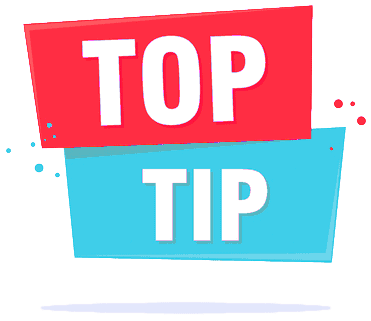
I keep dust at bay with a soft, dry cloth, because let’s be honest, dust is the arch-nemesis of sensitive electronics.
By following these simple guidelines, my trusty audio interface continues to be my reliable partner in crime, capturing sounds with precision.
Best Audio Interface For Under 200
Conclusion
And there you have it – my choice of the best audio interfaces you can snag for under $200!
I remember, back in my younger days, when I tried to record my first-ever written song using nothing but an ancient tape recorder and a dream.
The result?
A sound so distorted, even my dog gave me the side-eye!
But fear not, because with these budget-friendly beauties, such as the Presonus Studio 24c, you won’t have to endure the trials and tribulations of dodgy DIY recording like I did.
Each interface I’ve explored offers its own flavor of sonic finesse, ensuring that your tracks will be crisp, clear, and ready to impress—no more canine critics, I promise.
I personally own a little Focusrite Scarlett 2i2 – and love it. I use it for when I’m travelling around and need something to record with. Sure, in my studio I have an interface that’s 10 times the price; but for what the Focusrite gives, it’s incredible value for money.
So, grab one and start laying down those hits; who knows, the next chart-topper could be just a click away.
But before you go…
Why don’t you try and elevate your sound game to a whole new level with our Best Professional Audio Interface Guide!
FAQ's
In my experience, cheap audio interfaces can be worth it for beginners or hobbyists on a budget, but they may lack some advanced features and have lower build quality. It’s important to weigh the trade-offs and consider your specific needs before making a decision.
In my opinion, you can find decent audio interfaces for around $100-$300 that will meet most basic recording needs. If you’re a professional or need advanced features, be prepared to invest $300-$1000 for a higher-end model with more inputs and premium sound quality.
For beginners, I recommend the user-friendly and affordable Focusrite Scarlett 2i2 for good sound quality and essential features to start your recording journey.
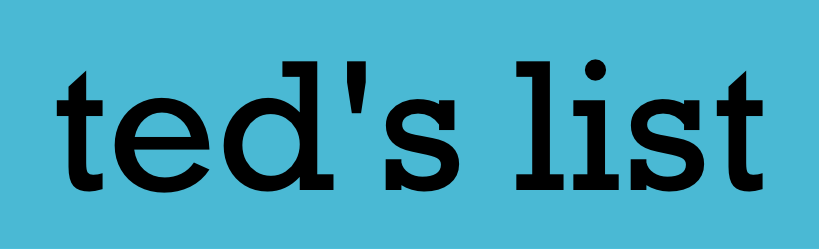






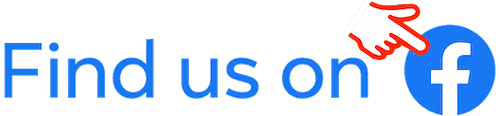




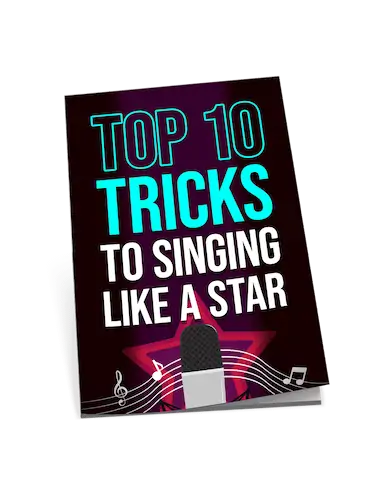
While it’s critical to emphasize the importance of firmware updates for maintaining an audio interface, it’s equally important not to overlook the physical maintenance of the hardware. Regularly checking connectors, preventing dust build-up, and avoiding overly humid or dry environments can significantly extend the life of the device. This preventative care, combined with firmware vigilance, forms a comprehensive maintenance strategy that ensures both the physical and software components of the interface remain in optimal condition. Overlooking either aspect can lead to suboptimal performance or even hardware failure, which is a costly mistake for any music producer.
so does the software integration part mean i can use my existing DAW with any of these interfaces?
I’ve always been fascinated by how modern technology like audio interfaces can breathe new life into vintage instruments. It’s a testament to how the music production landscape has evolved, yet manages to respect and incorporate the old with the new. I loved the section on working with various instruments and think that it truly highlights the versatility and importance of having a reliable audio interface, especially for those of us who still cling to our old-school synths and guitars.
Yeah, the blend of old and new tech is what keeps music so fresh and exciting! Modern gear giving life to vintage sounds is just awesome.
Hey, Hugh Richardson, great article! Just wondering, for someone just starting out, how important is it to invest in an audio interface with high-end preamps if my budget is tight? Should I save up more or start with something basic?