Best
Student Audio
Interface
-
Overall: Comes With Two XLR/Line Inputs And Two Extra Line Inputs
-
Best Feature: Focusrite Control compatibility provides flexibility for setting up monitor mixes and routing.
-
TedScore™: 9/10
Best
Professional
Audio Interface
-
Overall: Thunderbolt Audio Interface For Mac And Windows
-
Best Feature: Single UAD DSP Processor For Optimal Processing Power
-
TedScore™: 9.5/10
Best
Advance Audio Interface
-
Overall: Leading DAW software with state-of-the-art 32-bit audio engine.
-
Best Feature: Supports Ambisonics full-sphere surround sound.
-
TedScore™: 9/10
Have you ever wondered what an audio interface is and how it can transform your music production or podcasting experience?
An audio interface is your gateway for converting sounds into a digital format, significantly enhancing the quality of your recordings. It allows you to easily connect microphones, instruments, and other audio gear to your computer.

In this article, I’ll guide you through understanding audio interfaces, from the basics to the features that matter most for your setup. We’ll explore different connectivity options, such as USB, Thunderbolt, and more, each enhancing how you work with sound.
Why Do You Need an
Audio Interface?
An audio interface is a crucial component for anyone looking to record high-quality audio. It provides a means of connecting your studio gear to your computer, allowing you to capture and play back audio with minimal latency.
Without an audio interface, you’d be limited to using your computer’s built-in sound card, which is not suitable for professional-quality audio recording or playback.

Built-in sound cards often lack the necessary power and quality to handle complex audio tasks. They can introduce unwanted noise and distortion, compromising the integrity of your recordings.
An audio interface, on the other hand, is designed specifically for audio production, offering superior sound quality and more reliable performance.
By using an audio interface, you can connect microphones, instruments, and other audio equipment directly to your computer. This setup ensures that your recordings are clear, detailed, and free from the limitations of standard sound cards.
Whether you’re a musician, podcaster, or content creator, an audio interface is essential for achieving professional results.
Selecting the Right
Audio Interface
Choosing the right audio interface involves considering specific user needs, compatibility with existing equipment, and matching budget constraints. Balancing these aspects ensures optimal performance and value tailored to individual requirements.
For Different Users: Beginners

When it comes to musicians or music producers, I suggest interfaces with high-quality mic preamps and low latency performance. The Universal Audio Apollo Twin is a great fit here, with features like the Hitmaker Expansion.
Universal Audio Apollo Twin MkII

PERFECT FOR: all recording needs
FEATURES: Desktop 2x6 Thunderbolt audio interface for Mac and Windows with next-generation 24-bit/192 kHz audio conversion
OTHER INFO: Single UAD DSP Processor for optimal processing power and audio performance
Universal Audio Apollo Twin MkII
- Unison™ technology offers stunning models of classic tube and transformer-based preamps, guitar amps, and stompboxes
- Built-in talkback mic for communication with studio talent and recording slate cues
- Runs UAD Powered Plug-Ins via VST, RTAS, & AAX 64 in all major DAWs
- Uncompromising analog design, superior components, and premium build quality
- Comes at a higher price point than some of its competitors
When you click ‘Check Price’, you’ll see there are loads of great places to buy this item. Our personal favorite is Sweetwater for the US, and Thomann and Gear4Music for the UK & Europe.
They are the largest music retailers, with excellent customer service, competitive prices, really fast shipping, and the longest guarantees.
The professional musician who wrote this article combined many things,
from the product build, manufacturer’s reputation through to feedback
from other users, to create our famous TedScore™.

For beginners or home recording enthusiasts, the Focusrite Scarlett 2i2 offers simplicity and reliability. If you’re into podcasting or streaming, you might look for interfaces with easy connectivity and decent monitor speaker outputs.
Focusrite Scarlett 2i2

FEATURES: Comes with two XLR/line inputs and two extra line inputs
- Focusrite Control compatibility provides flexibility for setting up monitor mixes and routing.
- You can use two virtual inputs to record a stereo feed with any hardware input and software playback channels
- Enhanced monitoring features provide improved audio reference
- Audio conversion optimized to deliver top-quality sound consistently
- Does not include any pre-packaged software or plugins
When you click ‘Check Price’, you’ll see there are loads of great places to buy this item. Our personal favorite is Sweetwater for the US, and Thomann and Gear4Music for the UK & Europe.
They are the largest music retailers, with excellent customer service, competitive prices, really fast shipping, and the longest guarantees.
The professional musician who wrote this article combined many things,
from the product build, manufacturer’s reputation through to feedback
from other users, to create our famous TedScore™.
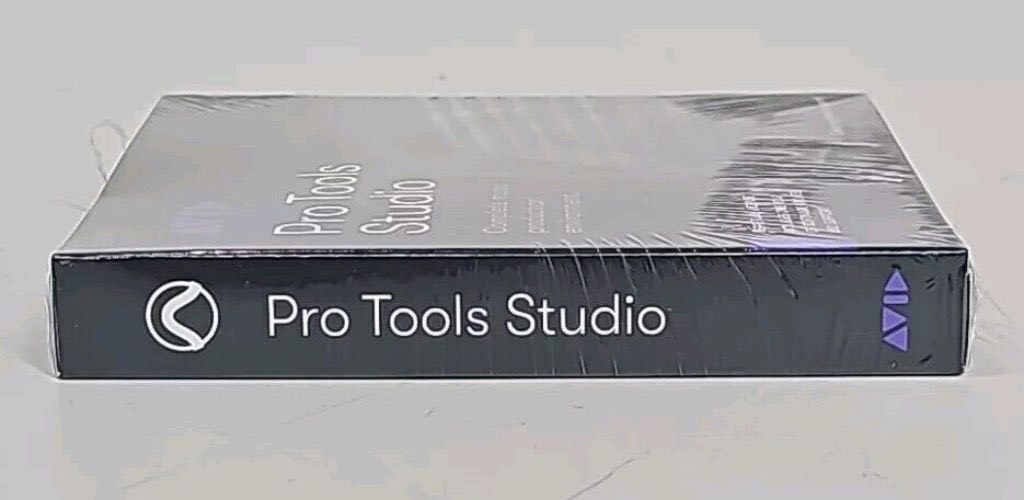
For content creators or gamers, an interface that seamlessly integrates with DAWs like Pro Tools or Ableton Live Lite is key. That way, I find it easier to manage and produce high-quality content. Always consider your specific activity before deciding.
Avid Pro Tools Studio - Perpetual License
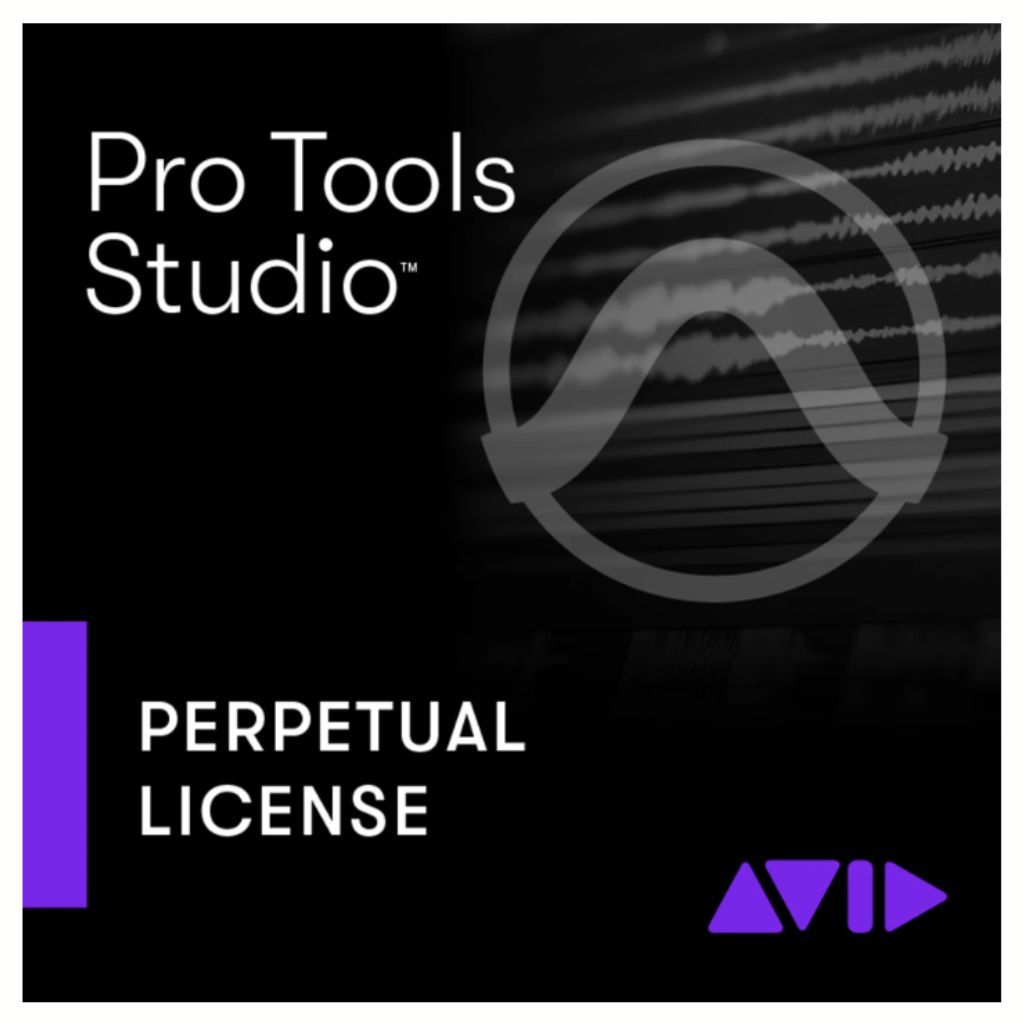
FEATURES: Leading DAW software with state-of-the-art 32-bit audio engine.
OTHER INFO: Supports Ambisonics full-sphere surround sound.
- Advanced audio editing and mixing capabilities.
- Perfect for video game design and VR Audio.
- Perpetual license provides long-term access without recurring subscription fees.
- Higher initial cost compared to subscription-based models.
When you click ‘Check Price’, you’ll see there are loads of great places to buy this item. Our personal favorite is Sweetwater for the US, and Thomann and Gear4Music for the UK & Europe.
They are the largest music retailers, with excellent customer service, competitive prices, really fast shipping, and the longest guarantees.
The professional musician who wrote this article combined many things,
from the product build, manufacturer’s reputation through to feedback
from other users, to create our famous TedScore™.
Compatibility and Integration
Connecting your audio interface to your computer should be straightforward. It’s critical to check compatibility with your digital audio workstation.
I ensure that my setup allows for stereo outputs to studio monitors for precise sound reproduction.
The interface must also support the number of inputs and outputs you need for your specific tasks. Matching your equipment with your technical needs is essential here.

Budget and Value Considerations:
Audio Quality
When working within a budget, I focus on finding an interface that offers value for money while not compromising on essential features.


Budget audio interfaces like the Focusrite Scarlett 2i2 are affordable yet provide good sound quality. If your budget allows, investing in higher-end interfaces like the Universal Audio Apollo Twin X can offer more advanced features and better audio fidelity.
I always look at what additional features are included, like bundled software or plugin packages. This can enhance the overall value, especially for complete home recording setups. Make sure to weigh each option against your specific needs and future-proof where possible.
Understanding
Audio Interfaces
I’m going to guide you through the essential aspects of audio interfaces. These devices are crucial for transforming analog audio signals into digital ones and ensuring high-quality sound recording and playback. Let’s break this down further.
How Audio Interfaces Work

Audio interfaces work by converting analog audio signals from microphones, instruments, and other sources into digital signals that your computer can recognize. This conversion process takes place through the use of analog-to-digital converters (ADCs).
Once the audio is in digital form, it can be recorded, edited, and processed using your digital audio workstation (DAW).
Conversely, when you want to play back your recordings, the audio interface converts the digital signals back into analog signals using digital-to-analog converters (DACs). These analog signals are then sent to your headphones or speakers, allowing you to hear the audio in its original form.
The quality of the ADCs and DACs in an audio interface is crucial in determining the overall audio quality of your recordings. High-quality converters ensure that the sound is accurately captured and reproduced, preserving the nuances and details of the original performance.
This is why investing in a good audio interface can make a significant difference in your recording and playback experience.
Core Functions of Audio Interfaces
Audio interfaces perform key roles.
They convert analog signals from microphones and instruments into digital formats via an Analog-to-Digital Converter (ADC), which allows for seamless integration with your computer’s recording software.
Latency is another critical consideration. It refers to the delay between input and output, which an audio interface mitigates.
Features like direct monitoring help provide low-latency or even zero-latency monitoring, ensuring real-time playback without annoying delays.


Types of Audio Interfaces
Various types of audio interfaces are available to suit different needs. Common connection types include USB, FireWire, and Thunderbolt, each offering different speeds and compatibility.
USB audio interfaces are the most common thanks to their ease of use and broad compatibility. Thunderbolt interfaces are preferred for low latency and high data transfer rates, making them ideal for professional setups. It’s important to choose based on your equipment and project needs.
Key Features to Consider: Latency

Certain features stand out when selecting an audio interface.
Inputs and outputs determine how many sources you can connect. You’ll typically find mic inputs, line inputs, and digital inputs. More inputs allow for greater flexibility.
High-quality AD/DA conversion is crucial for maintaining audio fidelity. The interface’s bit depth and sample rate influence audio quality, with higher rates providing better sound. Built-in preamps with phantom power support microphones that need an extra boost.
A headphone output ensures you can monitor your recordings accurately.
Performance and Latency
When it comes to performance and latency, audio interfaces offer a range of options to suit different needs. Latency refers to the delay between the audio signal and its reproduction.
A good audio interface can help minimize latency, but it’s essential to consider other factors that contribute to latency, such as the devices connected to the interface.
Beginners may not need to worry too much about latency, but professionals may require lower latency for real-time monitoring and recording.

In terms of performance, audio interfaces offer a range of features that can enhance your recording experience. Some interfaces offer built-in effects, such as reverb and compression, which can be beneficial for adding depth and character to your recordings.
Others may offer higher sample rates and bit depths, which can result in higher audio quality.
When choosing the right audio interface, it’s essential to consider your future needs and the type of recordings you plan to make. If you’re just starting out, a beginner-friendly interface with a lower price point may be the way to go.
However, if you’re looking to invest in a professional-grade interface, you may want to consider options from reputable brands like Presonus, which offer higher-end features and better sound quality.
Ultimately, an audio interface is a powerful tool that can help you achieve high-quality audio recordings.
By understanding how they work and what features to look for, you can make an informed decision and find the right audio interface for your needs.
Recap:
What is Audio Interface?
Most audio interfaces are essential tools for musicians and producers, as they facilitate the connection between instruments and computers.
Modern audio interfaces provide multiple audio input and output options, allowing users to connect various devices seamlessly. For instance, a good audio interface often features a microphone input with a high-quality microphone preamp, ensuring that your recordings capture every nuance of the sound.

Additionally, many audio interfaces come equipped with dual headphone outputs, making it easier for collaborators to monitor recordings simultaneously.
When paired with audio software, these interfaces enhance the overall recording experience, enabling users to manipulate and edit their audio effectively.
The best audio interface will improve the quality of your input signal and streamline your workflow in the studio. With the right audio interface, you can elevate your music production to new heights and achieve professional results.
Who knows? With the perfect setup, you may become the next big thing in music!
There’s more…
If you’re looking to elevate your recording setup, this article on the “Best Professional Audio Interface Revealed”offers insightful reviews and recommendations to help you choose the perfect interface for your needs!
FAQ's
An audio interface converts analog audio signals into digital data for recording on a computer and vice versa, allowing for high-quality sound input and output in music production and audio editing.
You need a sound interface to improve audio quality, reduce latency, and provide better connectivity options for microphones, instruments, and speakers when recording or producing music on a computer.
Yes, you may still need an audio interface even if you have a mixer, as the interface enhances audio quality and facilitates direct connection to your computer for recording and playback.
Yes, an audio interface improves sound quality by providing higher-quality analog-to-digital conversion and better preamps compared to standard computer sound cards.
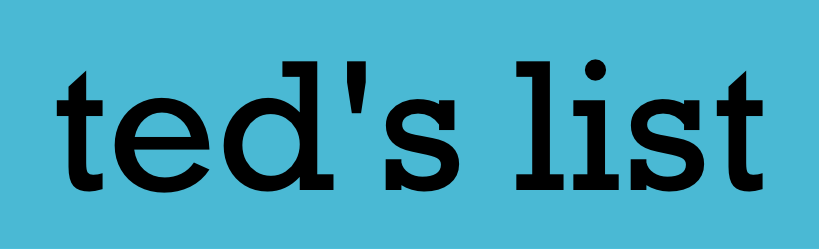




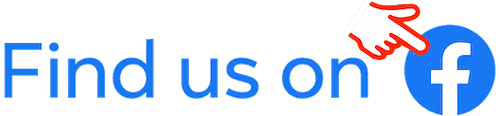




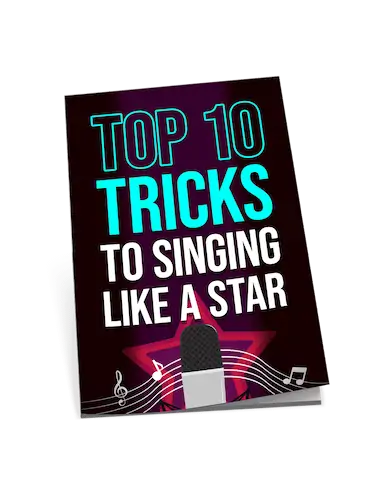
selecting the right interface is tough lol. i got one just based on reviews and it kinda sucks with my setup. wish i’d read about compatibility more. gotta save up for another now 🙁
Hey Robert Emery, solid rundown on audio interfaces. I’m kinda stuck on which one’s the best for my setup at home. I do mostly acoustic sessions; any tips?
Hey Liz M., for acoustic stuff, look for interfaces with good preamps. Focusrite Scarletts are a decent start.