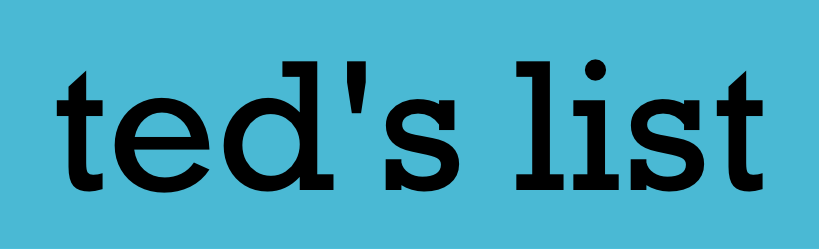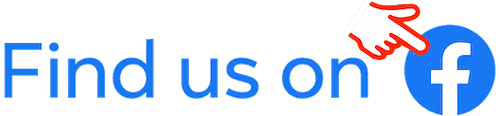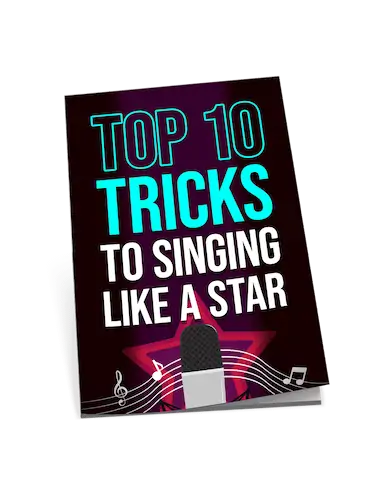Best
Overall Audio Interface
-
Overall: Has A Single UAD DSP Processor For Optimal Processing Power And Audio Performance
-
Best Feature: Offers Next-Generation 24-Bit/192 KHz Audio Conversion For Mac And Windows.
-
TedScore™: 9.5/10
Best
Portable Audio Interface
-
Overall: The touch-sensitive controls make it easy to adjust your settings and customize your sound
-
Best Feature: With Two Balanced XLR Inputs For Easy Recording
-
TedScore™: 9/10
Best
Beginner Audio Interface
-
Overall: With Two Combined XLR/Jack Inputs For Recording
-
Best Feature: Includes USB-C Connection Compatible With PC, Mac, And IPad Pro
-
TedScore™: 9/10
Diving into audio gear exploration, let’s uncover the *ideal Mac audio interface* to elevate recordings. Visualise connecting to a gadget that makes music sparkle with clarity and quality—that’s the enchantment of a top-tier audio interface!
I’m excited to suggest the Focusrite Scarlett Solo for those looking for quality, portability, and great value. Keep reading, and I’ll guide you through some fantastic options to make choosing your audio interface easy.
Trust me, you’ll be mixing like a pro in no time!
BEST Audio Interfaces for Mac Users
Focusrite Scarlett 2i2

The Focusrite Scarlett 2i2 is a popular audio interface for Mac users. It features two high-quality preamps, two combos XLR/1/4″ inputs, and two 1/4″ outputs.
It delivers clear and transparent sound with low latency, making it suitable for recording vocals, guitars, and other instruments.
Design and build quality
The Scarlett 2i2 has a sleek, compact design with a sturdy metal casing. It has two combos, XLR/1/4″ inputs and two 1/4″ outputs. The front panel features LED indicators for power, signal, and clipping.
Connectivity options
The Scarlett 2i2 connects to your Mac via USB 2.0 and supports up to 24-bit/192kHz audio resolution.
Preamp quality
It features two high-quality Focusrite preamps with switchable phantom power to power condenser microphones.
Sound quality
It also delivers clear and transparent sound with low latency, making it suitable for recording vocals, guitars, and other instruments.
Sample rate and bit depth
The Scarlett 2i2 supports up to 24-bit/192kHz audio resolution.
User experience
The Scarlett 2i2 is easy to set up and use, with intuitive controls and a simple interface.
Focusrite Scarlett 2i2 (3rd Gen)

PERFECT FOR: beginner recording musicians
FEATURES: Two XLR/Line inputs and two additional line inputs
OTHER INFO: Boasts two additional fixed-line inputs for sending audio to FX pedals or for setting up a cue mix
Focusrite Scarlett 2i2 (3rd Gen)
- Focusrite Control compatibility provides maximum flexibility for setting up monitor mixes and routing configurations
- Two virtual inputs enable you to capture a stereo feed with any combination of hardware input and software playback channels
- Improve monitoring features give you better reference over audio
- Optimised audio conversion for the best quality audio every time
- Does not come with any bundled software or plugins
When you click ‘Check Price’, you’ll see there are loads of great places to buy this item. Our personal favorite is Sweetwater for the US, and Thomann and Gear4Music for the UK & Europe.
They are the largest music retailers, with excellent customer service, competitive prices, really fast shipping, and the longest guarantees.
The professional musician who wrote this article combined many things,
from the product build, manufacturer’s reputation through to feedback
from other users, to create our famous TedScore™.
Universal Audio Apollo Twin MKII
The Universal Audio Apollo Twin MKII is a high-end audio interface for Mac users. It features two high-quality Unison preamps, four 1/4″ outputs, and a large rotary knob for controlling input gain.
It delivers pristine sound quality with low latency, making it suitable for professional recording and mixing applications.

Design and build quality
The Apollo Twin MKII has a sleek, modern design with a durable metal casing. It has two combos XLR/1/4″ inputs and four 1/4″ outputs. The front panel features LED indicators for power, signal, and clipping and a large rotary knob for controlling input gain.
Connectivity options
It connects to your Mac via Thunderbolt and supports up to 24-bit/192kHz audio resolution.
Preamp quality
The Apollo Twin MKII features two high-quality Unison preamps, which can emulate the sound of classic analogue preamps and compressors.
Sound quality
It delivers pristine sound and high-quality audio with low latency, making it suitable for recording vocals, guitars, and other instruments.
Sample rate and bit depth
The Apollo Twin MKII supports up to 24-bit/192kHz audio resolution.
User experience
It comes with the Apollo Console software, allowing easy control of the interface’s settings and features.
Universal Audio Apollo Twin MkII

PERFECT FOR: all recording needs
FEATURES: Desktop 2x6 Thunderbolt audio interface for Mac and Windows with next-generation 24-bit/192 kHz audio conversion
OTHER INFO: Single UAD DSP Processor for optimal processing power and audio performance
Universal Audio Apollo Twin MkII
- Unison™ technology offers stunning models of classic tube and transformer-based preamps, guitar amps, and stompboxes
- Built-in talkback mic for communication with studio talent and recording slate cues
- Runs UAD Powered Plug-Ins via VST, RTAS, & AAX 64 in all major DAWs
- Uncompromising analog design, superior components, and premium build quality
- Comes at a higher price point than some of its competitors
When you click ‘Check Price’, you’ll see there are loads of great places to buy this item. Our personal favorite is Sweetwater for the US, and Thomann and Gear4Music for the UK & Europe.
They are the largest music retailers, with excellent customer service, competitive prices, really fast shipping, and the longest guarantees.
The professional musician who wrote this article combined many things,
from the product build, manufacturer’s reputation through to feedback
from other users, to create our famous TedScore™.
Apogee Duet

The Apogee Duet is a premium audio interface for Mac users. It features two high-quality mic preamps, two combos XLR/1/4″ inputs, and two 1/4″ outputs.
one of the best audio interface for MacBook Pro is the Apogee Duet. It offers studio-quality sound with its high-resolution audio conversion and preamps. Its sleek design and seamless integration with Mac make it a top choice for professional audio recording and editing on the go.
The Duet delivers clear and transparent sound with low latency, making it suitable for recording vocals, guitars, and other instruments.
Design and build quality
The Apogee Duet has a sleek, compact design with a durable aluminium casing. It has two combos XLR/1/4″ inputs and two 1/4″ outputs. The front panel features LED indicators for power, signal, and clipping and a large rotary knob for controlling input gain.
Connectivity options
The Apogee Duet connects to your Mac via USB 2.0 and supports up to 24-bit/192kHz audio resolution.
Preamp quality
The Apogee Duet features two high-quality mic preamps with switchable phantom power and up to 75dB of gain.
Sound quality
The Apogee Duet delivers clear and transparent sound with low latency, making it suitable for recording vocals, guitars, and other instruments.
Sample rate and bit depth
The Apogee Duet supports up to 24-bit/192kHz audio resolution.
User experience
The Apogee Duet comes with the Maestro software, allowing easy control of the interface’s settings and features.
Apogee Duet

PERFECT FOR: amateur and professional musicians
FEATURES: Two balanced XLR inputs
OTHER INFO: Headphone jack
Apogee Duet
- USB-C connectivity
- High-resolution audio quality
- Touch-sensitive controls
- Compatibility with Mac and iOS devices
- Expensive price tag
When you click ‘Check Price’, you’ll see there are loads of great places to buy this item. Our personal favorite is Sweetwater for the US, and Thomann and Gear4Music for the UK & Europe.
They are the largest music retailers, with excellent customer service, competitive prices, really fast shipping, and the longest guarantees.
The professional musician who wrote this article combined many things,
from the product build, manufacturer’s reputation through to feedback
from other users, to create our famous TedScore™.
D. PreSonus Studio 24c

The PreSonus Studio 24c is a compact, sturdy guitar interface for Mac users. It features two high-quality XMAX-L preamps, two combo XLR/1/4″ inputs, and two 1/4″ outputs.
The Studio 24c delivers clear and transparent sound with low latency, making it ideal for recording vocals, guitars, and other instruments.
Design and build quality
The PreSonus Studio 24c has a robust, compact design with a metal chassis. It has two combos XLR/1/4″ inputs and two 1/4″ outputs. The front panel features LED indicators for power, signal, and clipping and a large rotary knob for controlling input gain.
Connectivity options
When choosing a USB audio interface for Mac, ensure compatibility with macOS. Consider the number of inputs and outputs, preamps, and sample rates to meet your specific recording and production needs.
It should connect to your Mac via USB-C and supports up to 24-bit/192kHz audio resolution.
Preamp quality
The PreSonus Studio 24c features two high-quality XMAX-L preamps with switchable phantom power and up to 60dB of gain.
Sound quality
The PreSonus Studio 24c delivers clear and transparent sound with low latency, making it suitable for recording vocals, guitars, and other instruments.
Sample rate and bit depth
The PreSonus Studio 24c supports up to 24-bit/192kHz audio resolution.
User experience
The PreSonus Studio 24c comes with the Studio One Artist software bundle, which allows for
PreSonus Studio 24c

PERFECT FOR: singer-songwriters, podcasters, and producers
FEATURES: Equipped with PreSonus' XMAX-L mic preamps to capture complex musical harmonics smoothly and naturally
OTHER INFO: Has two mic/instrument/line inputs for flexible recording options
PreSonus Studio 24c
- Comes with a complimentary license for PreSonus’ award-winning Studio One® Artist music production software
- With high-quality converters and input/output metering to deliver clear, clean, ultra-high-def sound
- Lets you blend your analogue inputs with playback from your computer
- Limited to simultaneous I/O up to 2 inputs/2 outputs
When you click ‘Check Price’, you’ll see there are loads of great places to buy this item. Our personal favorite is Sweetwater for the US, and Thomann and Gear4Music for the UK & Europe.
They are the largest music retailers, with excellent customer service, competitive prices, really fast shipping, and the longest guarantees.
The professional musician who wrote this article combined many things,
from the product build, manufacturer’s reputation through to feedback
from other users, to create our famous TedScore™.
MOTU M2

The MOTU M2 is an audio interface that boasts a compact and durable design catering to Mac users. It has high-quality preamps, two combo XLR/1/4″ inputs, and two 1/4″ outputs.
The M2 delivers pristine sound quality with minimal latency, making it an ideal choice for recording various instruments, including vocals and guitars.
Design and build quality
The MOTU M2 has a compact and sturdy design with a metal chassis. It features two combos XLR/1/4″ inputs, two 1/4″ outputs, and a headphone output. The front panel features LED indicators for power, signal, and clipping and a large rotary knob for controlling input gain.
Connectivity options
The MOTU M2 connects to your Mac via USB-C and supports up to 24-bit/192kHz audio resolution. It also has MIDI I/O for connecting to external MIDI devices.
Preamp quality
The MOTU M2 features high-quality preamps with up to 60dB of gain and switchable phantom power. The preamps deliver clear and transparent sound, making it suitable for recording vocals, guitars, and other instruments.
Sound quality
The MOTU M2 delivers excellent sound quality with low latency thanks to its high-quality preamps and converters. The sound is clear and transparent, with a wide dynamic range and minimal noise.
Sample rate and bit depth
The MOTU M2 supports up to 24-bit/192kHz audio resolution, suitable for high-quality recording and playback.
User experience
The MOTU M2 is easy to set up and use, with intuitive controls and a simple interface. The front panel features LED indicators for power, signal, and clipping, making it easy to monitor your input levels. The interface also comes with the MOTU Performer Lite software, which provides a range of recording and mixing tools.
Motu M2

PERFECT FOR: musicians, producers, and audio engineers
FEATURES: 2-in/2-out USB audio interfaces
OTHER INFO: ESS Sabre32 Ultra™ DAC technology for exceptional audio quality
Motu M2
- 48V phantom power for use with condenser microphones
- Rugged and compact design makes it easy to transport and use on the go
- Loopback function allows you to record computer audio along with your inputs
- Compatible with Mac and Windows operating systems, as well as iOS devices
- Only has two inputs and two outputs
When you click ‘Check Price’, you’ll see there are loads of great places to buy this item. Our personal favorite is Sweetwater for the US, and Thomann and Gear4Music for the UK & Europe.
They are the largest music retailers, with excellent customer service, competitive prices, really fast shipping, and the longest guarantees.
The professional musician who wrote this article combined many things,
from the product build, manufacturer’s reputation through to feedback
from other users, to create our famous TedScore™.
Importance of Having
a Good Audio Interface for Mac Users
As a Mac user, you already know the importance of having the right audio interface and tools for your creative work. Whether you are a musician, podcaster, or sound engineer, having a good audio interface is crucial for producing high-quality recordings.
Here are some reasons why having a good audio interface for your Mac is important:
Better Sound Quality
A good audio interface can significantly improve the sound quality of your recordings. It bridges your computer and audio equipment, ensuring the sound is captured accurately and without interference. You can expect clearer, more detailed, and more natural-sounding recordings with a high-quality, professional audio interface used.
Lower Latency
Latency is the delay between playing or singing a note and hearing it through your headphones or speakers. High latency can make playing in time with a backing track or other musicians difficult. A good audio interface can help reduce latency, allowing you to play and record with greater precision and accuracy.
More Inputs and Outputs

Most Macs have a built-in audio interface with limited inputs and outputs. This can be a problem if you need to record multiple instruments or microphones at once or if you want to connect your Mac to external speakers or amplifiers. A good audio interface can provide you with more inputs and outputs, giving you greater flexibility and versatility in your recording setup.
Compatibility with Different Equipment
Different audio equipment may require that audio interfaces connect to different types of connections, such as USB, Firewire, or Thunderbolt. A good audio interface will be compatible with a wide range of equipment, ensuring you can connect and use your favourite gear without any compatibility issues.
Portability
A good audio interface can make all the difference if you need to record on the go. Many audio interfaces are compact and portable, allowing you to take them anywhere. This can be especially useful for musicians who need to record demos or ideas while on tour or traveling.
Choosing the Best Audio Interface for Mac
When selecting a recording interface for Mac, prioritize compatibility with macOS and features such as low-latency monitoring, high-quality preamps, and sufficient input and output options to suit your recording and production requirements. This section will discuss the most important things to remember when deciding.
Compatibility
The first thing to consider when choosing an audio interface for your Mac is compatibility. Ensure your chosen interface is compatible with your operating system and your computer’s ports. These USB audio interfaces for Mac are designed to integrate smoothly and provide reliable, professional-grade audio recording and playback capabilities.
Number of Inputs/Outputs
The number of inputs and outputs you need will depend on your specific recording needs. A two-input interface may be sufficient if you only need to record one instrument or microphone simultaneously. However, if you need to record multiple instruments simultaneously, you need an interface with more line outputs and more inputs.
Sample Rate and Bit Depth
Sample rate refers to the times the audio signal is measured and converted into a digital format per second. The higher the sample rate, the more accurately the audio input signal is captured, resulting in higher-quality recordings. A standard sample rate for audio interfaces is 44.1 kHz, but some interfaces can support up to 192 kHz.

Bit depth refers to the number of bits used to represent each sample. The higher the bit depth, the more accurately the audio signal is represented, resulting in a wider dynamic range and less noise in the recording. A standard bit depth for audio interfaces is 24-bit, but some interfaces can support up to 32-bit.
Therefore, when choosing an audio interface for Mac users, it is important to consider the sample rate and bit depth that the interface can support to ensure that you get the best possible audio quality for your recordings and playback.
Mic Preamps
Mic preamps are an important consideration for anyone who plans to record vocals or acoustic instruments. Look for an interface with high-quality mic preamps that provide clean, transparent sound and plenty of headroom.
Sound Quality
The sound quality of your audio interface is crucial, as it will affect the overall quality of your recordings. Look for an interface with a high dynamic range and SSL sound, providing a clear, detailed sound free from distortion.
Latency
Latency is the delay between the time you play a note or sing a phrase and the time you hear it through your headphones or speakers. Look for an interface with low-latency performance, minimizing this delay and allowing you to record and monitor your performances in real time.
Headphone Outputs
Headphone outputs are important for anyone who plans to record using headphones. Look for an interface with high-quality or even dual headphone outputs that provide plenty of volume and a clean, clear sound.
Portability
Portability is important if you plan to take your audio interface on the road. Look for an interface that is compact and lightweight, with a durable construction that can withstand the rigours of travel.
Budget
Finally, your budget is important when choosing an audio interface for your Mac. Look for an interface that provides the features and performance you need at a price you can afford. Some popular options include Presonus, Focusrite, Behringer, MOTU, and M-Audio.
Best Audio Interface For Mac
Summary
So, you’ve made it to the end of our article on the best audio interfaces for Mac! We hope you had a blast reading through our recommendations and tips on finding the perfect interface for your needs.
The best audio interface for Mac in 2023 offers exceptional performance and versatility to professional audio engineers and musicians. This cutting-edge device provides seamless integration with Mac systems, ensuring optimal signal quality during recording, mixing, and playback.
As a Mac user, you deserve an excellent audio interface that works seamlessly with your computer and delivers professional audio performance and top-notch audio quality.
When choosing an audio interface, there are plenty of cool features to consider! Here are the best audio interface for mac:
- Focusrite Scarlett 2i2
- Universal Audio
- Apollo Twin MKII
- Apogee Duet
- D. PreSonus Studio 24c
- MOTU M2
No matter which USB audio interface or sound card you choose, make sure it’s the right fit for you and your wallet. We’re confident that our article has given you some great insights and ideas on finding the best audio interface for your Mac. So go ahead, get recording, and have some fun!
Wait, there’s more!!!
In the world of music production, a digital mixer is an essential tool for creating professional-quality sound. With so many options on the market, we’ve compiled a list of The Best Digital Mixers that offer the best features and performance for any budget.
Make sure to check it out!
FAQ's
It depends on the intended use and the quality of the built-in audio hardware. An external audio interface is recommended for professional audio recording and production to achieve higher-quality results.
Yes, most audio interfaces are compatible with Mac computers. Most audio interface manufacturers provide drivers and software compatible with the macOS operating system.
The easiest audio interface depends on the user’s experience level and needs. However, popular options include the Focusrite Scarlett series and the PreSonus AudioBox USB 96, known for their user-friendly interface and simple setup process.
Some audio interfaces are expensive because they use high-quality components and advanced technology to provide superior sound quality and functionality. Additionally, the research and development costs and the manufacturing and marketing expenses can contribute to the higher price point.
To connect an audio interface to a Mac, first, turn off the computer and the audio interface, and then plug in the interface using a USB cable. Turn on the computer and the audio interface, and then configure the audio settings in the Mac’s System Preferences to recognize the interface as the default audio input and output device.
A good audio interface should have high-quality preamps and converters for accurate and clear sound recording and playback. It should also have low latency and a variety of input and output options to accommodate different recording needs.