Best
Overall Audio Interface For Music Production
-
Overall: Exceptional sound quality and low-latency performance
-
Best Feature: Wide range of built-in effects and processing tools
-
TedScore™: 9.5/10
Best
Versatile Audio Interface For Music Production
-
Overall: 40 channel ultra-compact interface for the studio and stage
-
Best Feature: High-quality mic preamps with advanced control options
-
TedScore™: 9/10
Best
Affordable Audio Interface For Music Production
-
Overall: High-quality mic preamps with switchable Air mode
-
Best Feature: Loopback functionality for streaming and podcasting
-
TedScore™: 8/10
Are you ready to take your music production to the next level but confused about choosing the best audio interface?
Let me help you navigate the maze of options and find the perfect piece of gear to suit your needs and budget. The best audio interface for music production can be a game-changer, transforming your set-up from amateur to professional quality.
Jump into this guide as we check out the best audio interfaces in 2024, each one tested and approved by experts. Let’s find the perfect one for you and get your creativity going!
What is an Audio Interface?

An audio interface is a device that connects your computer or laptop to your recording equipment, allowing you to record and playback audio.
It bridges your computer and your recording gear, ensuring the audio signals are transmitted accurately and with minimal latency.
Audio interfaces come in various shapes and sizes, from small portable units to large rack-mounted systems. They can be connected to your computer via USB, Thunderbolt, FireWire, or other types of connections.
Some audio interfaces also come with built-in preamps, which allow you to connect microphones or instruments directly to the interface.
Importance of Choosing the Right Audio Interface for Music Production
When it comes to music production, the audio interface is an essential piece of equipment that cannot be overlooked.
Choosing the right audio interface is crucial to achieving high-quality recordings and mixes. Here are some reasons why choosing the right audio interface is important for music production:

1. Sound Quality
The quality of your audio interface will directly affect the sound quality of your recordings. A high-quality audio interface will provide better clarity, less noise, and a wider dynamic range.
It will also allow you to record at higher sample rates and bit depths, resulting in more accurate and detailed recordings.

2. Compatibility
Choosing the right audio interface ensures compatibility with your recording setup. You need to consider the type of connection your computer has (USB, Firewire, Thunderbolt, etc.) and the inputs and outputs you need for your recording needs.
Some audio interfaces have built-in preamps, which are essential for recording microphones and instruments.

3. Latency
Latency is the delay between the time you play or sing a note and the time you hear it through your headphones or speakers.
A low-latency audio interface is essential for recording and monitoring in real-time. High latency can be frustrating and make it difficult to perform accurately, especially for vocalists and instrumentalists.

4. Expandability
Choosing an audio interface with expandability options gives you room to grow your recording setup. You may want to add more microphones, instruments, or outboard gear in the future.
Having an audio interface with multiple inputs and outputs and the ability to add more via expansion cards or ADAT connections can save you money in the long run.
Additional Features and Plugins

When looking for the best audio interface for music production, it’s important to consider the additional features and plugins that come with it.
These can greatly enhance your workflow and make the recording and mixing process more efficient and enjoyable. Here are some of the key features to look out for:
Real-Time Processing and Effects
Virtual Instrument Compatibility
MIDI Connectivity
Loopback Recording
Control Surface Integration
Key Features to Consider When Choosing an Audio Interface for Music Production

When looking for the best audio interface for music production, it’s important to consider the additional features and plugins that come with it.
These can greatly enhance your workflow and make the recording and mixing process more efficient and enjoyable. Here are some of the key features to look out for:
1. Number and Type of Inputs and Outputs
The number and type of input and output of an audio interface can make a big difference in your workflow.
For example, if you plan to record multiple instruments or microphones simultaneously, you’ll need an interface with multiple inputs.
If you want to connect your interface to studio monitors, you’ll need outputs that can accommodate that. Some interfaces combine XLR and 1/4-inch inputs, while others have only one type of monitor output used.
Consider what types of instruments and microphones you’ll be using, and make sure the interface has the appropriate inputs.
2. Sample Rate and Bit Depth
The sample rate and bit depth of an audio interface affect the quality of your recordings. Higher sample rates and bit depths generally result in better sound quality but require more processing power.
Most audio interfaces support sample rates of 44.1kHz or 48kHz, but some also support higher rates like 96kHz or 192kHz. Bit depths typically range from 16 bits to 24 bits.
3. Latency and Monitoring Options
Latency is the delay between when you play or sing a note and when you hear it through your headphones or monitors. Low latency is essential for recording and monitoring in real-time.
Some audio interfaces have direct monitoring options allowing you to hear your input signal without latency. Others have built-in DSP processing that can reduce latency.
4. Compatibility with Recording Software
Make sure the audio interface you choose is compatible with your recording software. Most high-end and budget audio interfaces work with popular DAWs like Ableton Live, Logic Pro, and Pro Tools, but it’s always a good idea to double-check.
Some interfaces also come with their own recording software, which can be helpful if you’re starting.
10 Best Audio Interfaces for Music Production
When it comes to music-making gear, the audio interface is a crucial component of your studio setup. It’s the bridge between your instruments and your computer, and it converts analogue signals into digital
In this section, we’ve compiled a list of some of the best audio interfaces for music production.
Universal Audio Apollo Twin MKII
The Universal Audio Apollo Twin MKII is popular among music producers and engineers. It features two high-quality preamps, a built-in UAD-2 SOLO processor, and a Thunderbolt connection for low-latency performance.
The interface comes with a suite of UAD plugins, including the classic LA-2A and 1176 compressors and the Pultec EQs.
The Apollo Twin MKII is a versatile and powerful audio interface suitable for a wide range of applications, from recording vocals to mixing and mastering.
Its functions sound incredible and looks awesome. Great for music making, and although the price is fairly high, it adds great value. You can focus more on creating and less on troubleshooting.
Best For PROFESSIONAL-LEVEL RECORDING
Universal Audio Apollo Twin MkII

PERFECT FOR: all recording needs
FEATURES: Desktop 2x6 Thunderbolt audio interface for Mac and Windows with next-generation 24-bit/192 kHz audio conversion
OTHER INFO: Single UAD DSP Processor for optimal processing power and audio performance
Universal Audio Apollo Twin MkII
- Unison™ technology offers stunning models of classic tube and transformer-based preamps, guitar amps, and stompboxes
- Built-in talkback mic for communication with studio talent and recording slate cues
- Runs UAD Powered Plug-Ins via VST, RTAS, & AAX 64 in all major DAWs
- Uncompromising analog design, superior components, and premium build quality
- Comes at a higher price point than some of its competitors
When you click ‘Check Price’, you’ll see there are loads of great places to buy this item. Our personal favorite is Sweetwater for the US, and Thomann and Gear4Music for the UK & Europe.
They are the largest music retailers, with excellent customer service, competitive prices, really fast shipping, and the longest guarantees.
The professional musician who wrote this article combined many things,
from the product build, manufacturer’s reputation through to feedback
from other users, to create our famous TedScore™.
Focusrite Scarlett 18i20
The Focusrite Scarlett 18i20 is a budget-friendly option with plenty of connectivity options. It features eight preamps, two headphone outputs, and ADAT and S/PDIF digital inputs.
The interface also comes with Focusrite’s Scarlett MixControl software, which allows you to create custom monitor mixes.
The Scarlett 18i20 is a reliable and versatile interface suitable for small and medium-sized studios.
Best VERSATILE AUDIO INTERFACE
Focusrite Scarlett 18i20 (3rd Gen)

PERFECT FOR: professional studios and home recording alike
FEATURES: Eight-mic preamps with switchable Air mode
OTHER INFO: High-headroom instrument inputs
Focusrite Scarlett 18i20 (3rd Gen)
- Dual headphone outputs with individual-level controls
- Affordable
- Supports Thunderbolt 3
- Variety of input/output options
- Software can be finicky
- Some users report reliability issues
- No onboard DSP processing
When you click ‘Check Price’, you’ll see there are loads of great places to buy this item. Our personal favorite is Sweetwater for the US, and Thomann and Gear4Music for the UK & Europe.
They are the largest music retailers, with excellent customer service, competitive prices, really fast shipping, and the longest guarantees.
The professional musician who wrote this article combined many things,
from the product build, manufacturer’s reputation through to feedback
from other users, to create our famous TedScore™.
PreSonus Quantum
The PreSonus Quantum is a high-end interface that’s designed for professional studios. It features 26×32 I/O, eight preamps, and Thunderbolt 2 connectivity for low-latency performance.
The interface also comes with PreSonus’s Studio One Artist DAW software, which is a powerful and intuitive tool for music production.
The Quantum is a top-of-the-line interface that’s suitable for demanding recording and mixing applications.
Best and FASTEST AUDIO INTERFACE ON THE PLANET
PreSonus Quantum 2626

PERFECT FOR: those seeking a high-performance yet affordable audio interface
FEATURES: 8 combo XLR/¼” inputs with high headroom mic preamps
OTHER INFO: Full complement of digital I/O including ADAT and S/PDIF
PreSonus Quantum 2626
- 32-bit internal processing
- Supports Thunderbolt 3
- Low-latency performance
- High-quality converters
- Delivers unparalleled speed and performance
- Can be complicated to set up
When you click ‘Check Price’, you’ll see there are loads of great places to buy this item. Our personal favorite is Sweetwater for the US, and Thomann and Gear4Music for the UK & Europe.
They are the largest music retailers, with excellent customer service, competitive prices, really fast shipping, and the longest guarantees.
The professional musician who wrote this article combined many things,
from the product build, manufacturer’s reputation through to feedback
from other users, to create our famous TedScore™.
Antelope Audio Orion Studio
The Antelope Audio Orion Studio is a premium interface designed for high-end studios. It features 12 preamps, 16×16 analog I/O, and Thunderbolt and USB connectivity.
The interface also comes with Antelope’s FPGA-based DSP engine, which allows you to run real-time effects and emulations of classic gear.
The Orion Studio is a top-of-the-line interface suitable for professional recording and mixing applications.
Best SIGNAL PROCESSING TECHNOLOGY
Antelope Audio Orion Studio

FEATURES: 12 high-quality mic preamps with phantom power
OTHER INFO: FPGA-based real-time effects processing
Antelope Audio Orion Studio
- Exceptional sound quality and low-latency performance
- Wide range of built-in effects and processing tools
- Expandable connectivity options for multiple devices and instruments
- Expensive compared to other audio interfaces
- Requires a powerful computer for optimal performance
When you click ‘Check Price’, you’ll see there are loads of great places to buy this item. Our personal favorite is Sweetwater for the US, and Thomann and Gear4Music for the UK & Europe.
They are the largest music retailers, with excellent customer service, competitive prices, really fast shipping, and the longest guarantees.
The professional musician who wrote this article combined many things,
from the product build, manufacturer’s reputation through to feedback
from other users, to create our famous TedScore™.
MOTU UltraLite AVB
The MOTU UltraLite AVB is a compact and portable interface suitable for mobile recording and mixing. It features eight preamps, 18×18 I/O, and AVB Ethernet connectivity for low-latency performance.
The interface also comes with MOTU’s CueMix FX software, which allows you to create custom monitor mixes. The UltraLite AVB is a versatile interface suitable for various applications, from recording bands to mixing live performances.
Best For COMPACT AND VERSATILE
MOTU UltraLite AVB

FEATURES: 18 inputs and 18 outputs
OTHER INFO: DSP-driven mixing and effects processing
MOTU UltraLite AVB
- High-quality sound and low-latency performance
- Compact and portable design
- Versatile connectivity options
- Limited number of mic preamps
When you click ‘Check Price’, you’ll see there are loads of great places to buy this item. Our personal favorite is Sweetwater for the US, and Thomann and Gear4Music for the UK & Europe.
They are the largest music retailers, with excellent customer service, competitive prices, really fast shipping, and the longest guarantees.
The professional musician who wrote this article combined many things,
from the product build, manufacturer’s reputation through to feedback
from other users, to create our famous TedScore™.
RME Fireface UCX
The RME Fireface UCX II is a powerhouse audio interface designed for both studio and stage. With 40 channels in an ultra-compact build, it’s versatile and adaptable for any recording scenario.
Its standalone functionality and integrated digital recorder, DuREC, enable easy recording to USB drives.
Featuring TotalMix DSP and TotalMix Remote, it streamlines your recording process, while its class-compliant audio and CV/Gate voltage control make it compatible with modular synths, ensuring a seamless integration into your setup.
Best FEATURE-RICH AUDIO INTERFACE
RME Fireface UCX II USB/Firewire and iPad Audio Interface

PERFECT FOR: serious sound engineers or musicians
FEATURES: 18 input/18 output channels
OTHER INFO: Onboard DSP processing (EQ, compression, and reverb)
RME Fireface UCX II USB/Firewire and iPad Audio Interface
- Word Clock I/O for syncing with other devices
- Excellent sound quality
- Low latency
- Variety of connection options
- Pricey compared to other similar products
- Small display may be difficult to read
- No MIDI inputs
When you click ‘Check Price’, you’ll see there are loads of great places to buy this item. Our personal favorite is Sweetwater for the US, and Thomann and Gear4Music for the UK & Europe.
They are the largest music retailers, with excellent customer service, competitive prices, really fast shipping, and the longest guarantees.
The professional musician who wrote this article combined many things,
from the product build, manufacturer’s reputation through to feedback
from other users, to create our famous TedScore™.
Apogee Ensemble Thunderbolt
The Apogee Ensemble Thunderbolt is a premium interface designed for high-end studios. It features eight preamps, 30×34 I/O, and Thunderbolt connectivity for low-latency performance.
The interface also comes with Apogee’s Maestro software, which allows you to control the interface and create custom monitor mixes.
Best FOR SUPERIOR SOUND QUALITY
Apogee Ensemble Thunderbolt

FEATURES: Advanced mic preamps with selectable impedance
OTHER INFO: Thunderbolt connectivity for low-latency performance
Apogee Ensemble Thunderbolt
- Exceptional sound quality and performance
- Versatile connectivity options for multiple devices and instruments
- Built-in DSP processing for real-time effects and mixing
- Requires Thunderbolt connectivity for optimal performance
- Expensive compared to other audio interfaces
When you click ‘Check Price’, you’ll see there are loads of great places to buy this item. Our personal favorite is Sweetwater for the US, and Thomann and Gear4Music for the UK & Europe.
They are the largest music retailers, with excellent customer service, competitive prices, really fast shipping, and the longest guarantees.
The professional musician who wrote this article combined many things,
from the product build, manufacturer’s reputation through to feedback
from other users, to create our famous TedScore™.
Audient iD4
The Audient iD4 is a high-quality audio interface designed for professional music production. It features four high-quality mic preamps, two headphone outputs, and four analog inputs and outputs. The interface also comes with various software and plugins, making it a versatile and powerful tool for music production.
I used to own an Apogee Duet (which I have to admit, I loved) – but over time, the compatibility with it between Pro Tools seemed to get worse, and in the end, it just stopped working.

I was looking for something similar, around the same price range, and portable. That’s when I discovered the Audient.
It now sits proudly on my desk in my home studio, and I wouldn’t hesitate to recommend it.
Is it the best AI here? Nope. Nowhere near. But when buying a piece of kit, you have to figure out at that point in time what’s more important. And for me personally, the Audient ticked a LOT of boxes.
No, I haven’t included it in my top three at the top of this article, because I think for most people, there are more suitable interfaces out there. But I just love the sound and simplicity of the iD44 (I also now have an iD4 which I carry around with me).
Here is a lovely image of my (rather dusty!) iD4 – such a small compact little unit:
Best FOR HOME RECORDING
Audient iD4 MKII 2 Channel USB Audio Interface

PERFECT FOR: recorders on the go, streamers, podcasters
FEATURES: Easily re-amp and distribute your signal to hardware via the two-line outputs
OTHER INFO: Works with most modern iOS devices
Audient iD4 MKII 2 Channel USB Audio Interface
- Record latency-free with Monitor Mix adjustment
- Utilise your favourite condenser microphones via phantom power
- Built to last thanks to an all-metal design
- Scroll control provides hands-on manipulation of volume, automation and processing
- Includes free software to ensure you hit the ground running
- Offers a basic set of features, which may not be sufficient for more advanced music-makers
When you click ‘Check Price’, you’ll see there are loads of great places to buy this item. Our personal favorite is Sweetwater for the US, and Thomann and Gear4Music for the UK & Europe.
They are the largest music retailers, with excellent customer service, competitive prices, really fast shipping, and the longest guarantees.
The professional musician who wrote this article combined many things,
from the product build, manufacturer’s reputation through to feedback
from other users, to create our famous TedScore™.
Steinberg UR824
The Steinberg UR824 features eight high-quality mic preamps, 24-bit/192kHz resolution, and DSP-powered effects processing.
The interface also includes various software and plugins, including Steinberg’s Cubase AI DAW software. The UR824 is designed to provide low-latency performance, with a latency of just 1.6ms when using the DSP-powered effects.
It also features a range of connectivity options, including ADAT, S/PDIF, and Word Clock, making it a versatile and powerful tool for music production.
Best FOR PREMIUM SOUND QUALITY
Steinberg UR824

FEATURES: High-quality mic preamps with switchable Rupert Neve Designs Silk emulation
OTHER INFO: DSP-driven effects processing with REV-X reverb and Sweet Spot Morphing Channel Strip
Steinberg UR824
- Bundled with Cubase AI software for seamless integration
- Multiple headphone outputs with individual level control for easy monitoring
- Built-in MIDI I/O for connecting external controllers and instruments
- Rack-mountable design for easy integration into studio setups
- No Thunderbolt connectivity option
- Limited number of built-in effects and processing tools
When you click ‘Check Price’, you’ll see there are loads of great places to buy this item. Our personal favorite is Sweetwater for the US, and Thomann and Gear4Music for the UK & Europe.
They are the largest music retailers, with excellent customer service, competitive prices, really fast shipping, and the longest guarantees.
The professional musician who wrote this article combined many things,
from the product build, manufacturer’s reputation through to feedback
from other users, to create our famous TedScore™.
Behringer U-Phoria UMC1820
The Behringer U-Phoria UMC1820 has eight high-quality mic preamps, two instrument inputs, and eight analogue inputs and outputs.
The interface also comes with various software and plugins, making it an excellent value for its price.
The UMC1820 is designed to provide low-latency performance, with a latency of just 2ms. It also features ADAT and S/PDIF connectivity, allowing easy integration with other digital audio devices.
Best FOR DURABLE AND SOLID BUILD
Behringer U-Phoria UMC204HD

PERFECT FOR: beginners/ new users
FEATURES: With two XLR and stereo jack hybrid inputs powered by genuine Midas preamps that can handle even the most power-hungry microphones
OTHER INFO: The mix knob allows you to monitor both the microphone in near real-time and your computer audio simultaneously
Behringer U-Phoria UMC204HD
- Entry level audio interface that comes with multiple inputs/outputs
- Gives excellent value for entry-level users
- The interface is simple to use
- Limited number of inputs and outputs
When you click ‘Check Price’, you’ll see there are loads of great places to buy this item. Our personal favorite is Sweetwater for the US, and Thomann and Gear4Music for the UK & Europe.
They are the largest music retailers, with excellent customer service, competitive prices, really fast shipping, and the longest guarantees.
The professional musician who wrote this article combined many things,
from the product build, manufacturer’s reputation through to feedback
from other users, to create our famous TedScore™.
How to Choose the Right Audio Interface for Your Needs

When it comes to music production, selecting the right audio interface is crucial. It can make a significant difference in the quality of your recordings.
Here are some factors to consider when choosing an audio interface.
Determine Your Recording Needs
Before you start shopping, consider what your recording needs are.
Do you need an interface for a home studio or recording sessions on the go? Do you need an interface with multiple inputs for recording a band or just a single input for solo recording?
Answering these questions will help you narrow down your options.
Type of Music You Produce
The type of music you produce will also play a role in selecting an audio interface.
You may need an interface with MIDI capabilities if you produce electronic music. You may need an interface with multiple inputs for recording a band if you produce live music.
Number of Instruments and Tracks
Consider the number of instruments and tracks you plan to record at once.
A single-input interface may be sufficient if you only need to record one instrument at a time. You may need an interface with multiple inputs if you plan to record a full band.
Recording Environment
The recording environment is also an essential factor to consider.
If you plan to record in a noisy environment, you may need an interface with a high signal-to-noise ratio. A portable and compact interface may be more suitable if you plan to record in a small space.
Set a Budget
Setting a budget is crucial when selecting an audio interface. There are affordable audio interfaces available that can still provide excellent sound quality. Determine how much you can afford to spend and find an interface that fits within your budget.
Research and Compare Different Models
Research and compare different models before making a purchase. Look for reviews and user feedback to get an idea of each interface’s build quality and performance.
Make a list of your top picks and compare their features, cost, and value for money.
Consider Future Expansion and Compatibility
Consider future expansion and compatibility when selecting an audio interface. If you plan to expand your recording capabilities in the future, choose an interface that can accommodate your needs.
Also, ensure the interface is compatible with your computer and recording software.
Look for Reviews and User Feedback
Before making a purchase, look for reviews and user feedback. They can provide valuable insights into the performance and reliability of the interface.
Look for reviews from musicians who produce similar music to yours to better understand how the interface will perform in your recording environment.
Additional Tips for Maximising Your Audio Interface for Music Production
When it comes to music production, your audio interface is a crucial component in ensuring the quality of your recordings.
Here are some additional tips to help you maximise your audio interface’s potential:
Use High-Quality Cables
Using high-quality cables for your audio interface can make a significant difference in the quality of your recordings.
Balanced XLR or TRS cables are recommended for connecting your interface to your studio monitors. These cables have a higher signal-to-noise ratio and can help eliminate unwanted noise or interference.
Optimize Your Audio Interface Settings
Make sure to assign your interface channel to the correct tracks in your DAW and choose the correct input type to connect the source you’re recording.
Also, adjust the buffer size in your DAW to reduce latency and improve performance.
Update Your Audio Interface Drivers
Keeping your audio interface drivers up to date can help improve performance and compatibility with your DAW. Check the manufacturer’s website regularly for any updates or patches.
Consider Using a Dedicated Audio Interface
While your computer’s built-in sound card may be sufficient for basic audio tasks, using a dedicated audio interface can significantly improve the quality of your recordings.
Dedicated audio interfaces are designed specifically for music production and offer higher quality preamps, converters, and other features.
Experiment with Different Sample Rates and Bit Depths
Different sample rates and bit depths can significantly impact the quality of your recordings. Experimenting with different settings can help you find the best combination for your needs.
Troubleshooting Common Issues With Audio Interfaces

No Sound Output
- Check the connections: Ensure your audio interface is properly connected to your computer or speakers. Sometimes, a loose cable can cause this issue.
- Check the volume levels: Adjust your computer’s and audio interface’s volume settings. It’s possible they were accidentally muted or set too low.
- Update drivers: Visit the manufacturer’s website and download the latest drivers for your audio interface. Outdated drivers can cause compatibility issues.
Latency Issues
- Increase buffer size: If you’re experiencing a delay between playing an instrument and hearing the sound, try increasing the buffer size in your audio software’s settings. A larger buffer size can reduce latency but may increase CPU usage.
- Close unnecessary applications: Running multiple applications simultaneously can strain system resources, causing latency issues. Close any unnecessary programs to free up resources for your audio software.
- Consider hardware upgrades: If you’re consistently experiencing high latency, upgrading your computer or using a dedicated audio interface with lower latency capabilities might be time.
Crackling or Popping Sounds
- Check for software conflicts: Certain software applications, such as anti-virus programs or system optimizers, can interfere with your audio interface and cause crackling sounds. Temporarily disable these applications to see if it resolves the issue.
- Use high-quality cables: Poorly shielded or damaged cables can interfere with your audio signal, resulting in crackling or popping sounds. Use high-quality cables and ensure they’re properly connected.
- Adjust sample rate and bit depth: In your audio software settings, try adjusting the sample rate and bit depth to find the optimal settings for your audio interface. In some cases, certain combinations may cause crackling or popping sounds.
Device Recognition Issues
- Restart your computer: A simple restart can sometimes fix device recognition problems. Disconnect your audio interface, restart your computer, and then reconnect the device.
- Check device manager: In Windows, open Device Manager and check if your audio interface appears under the “Sound, video, and game controllers” section. If not, try reinstalling the drivers.
- Test on another computer: If possible, test your audio interface on a different computer to determine whether the issue is specific to your setup or the device itself.
Low Input/Output Levels
- Check gain settings: Ensure that the input gain knobs or sliders on your audio interface are set appropriately. Increasing the gain will amplify the input signal, resulting in a stronger output level.
- Adjust software settings: In your audio recording software, check if there are any input/output level controls that need adjustment. Sometimes, these settings can override the hardware gain controls.
Remember, troubleshooting audio interface issues can be trial and error. If these steps don’t solve your problem, don’t hesitate to reach out to the manufacturer’s support team or consult online forums for additional guidance.
Expanding Your Audio Interface's Capabilities With External Gear
Expanding your audio interface’s capabilities with external gear can be a game-changer in music production.
While audio interfaces come with a variety of inputs and outputs, there are times when you need more specialized gear to achieve the sound you’re after. That’s where external gear comes in.
Here are five ways to expand your audio interface’s capabilities with external audio gear:
- Outboard Processors: Standalone units connected to your audio interface to add specialized effects like compression, EQ, and reverb.
- Preamps: External preamps can offer a wider range of tonal options and more control over your sound. They’re handy for recording instruments like guitars, basses, and keyboards that require a specific tonal character.
- Drum Machines: Add unique textures and sounds to your recordings with a drum machine. Connect it to your audio interface to create beats and rhythms that truly stand out.
- Synthesizers: Create unique sounds and textures with a synthesizer. Connect it to your audio interface to add depth and character to your recordings.
- Samplers: Expand your sound library with a sampler. Connect it to your audio interface to add samples and loops to your recordings.
When choosing external gear for your audio interface, consider compatibility and connectivity.
Ensure that the gear you choose is compatible with your audio interface and that you have the cables and adapters to connect everything.
Best Audio Interface for Music Production
Summary
And just like that, you’ve hit the final note of my symphony on the best audio interfaces for music production.
I remember the days when my biggest production challenge was not waking the neighbors while I fiddled with my first interface—ah, the sweet sound of progress.
Keep in mind that the right interface is like the right pair of shoes; it should fit your style and take you where you want to go.
Look for one that captures not just sound but also your imagination.
Now armed with knowledge and a dash of my experience, go forth and produce like the rock star I know you are!
Before you go…
Let’s complete your dream home studio!
Check out the next article so you can start creating professional-quality recordings right from the comfort of your own home.
Home Recording Studio Equipment
FAQ's
It’s difficult to say which audio interface is best for music production, depending on your specific needs and budget. However, popular professional choices include the Universal Audio Apollo Twin MKII, Focusrite Scarlett 18i20, and PreSonus Quantum. I personally own the Audient iD4 as well as it’s bigger brother; and love the sound they make – although the previous three mentioned are probably more suitable for most people.
Yes is the short answer! While it’s possible to produce music without an audio interface, having one can significantly improve the quality of your recordings. An audio interface can provide better sound quality, lower latency, and more control over your recordings.
Wow, what a question! It’s subjective to say which audio interface is the best in the world, as it depends on personal preferences and needs. I think it’s impossible to quantify such a personal thing. However, some popular high-end audio interfaces include the Universal Audio Apollo x16, Antelope Audio Orion32+, and RME Fireface UFX+.
The best audio interfaces cost more because they typically offer higher-quality components, better sound quality, more inputs and outputs, and additional features such as real-time processing and effects.
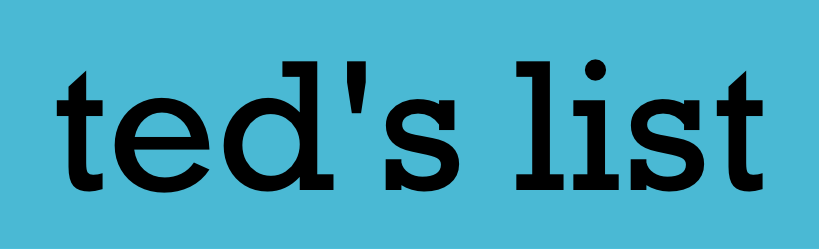




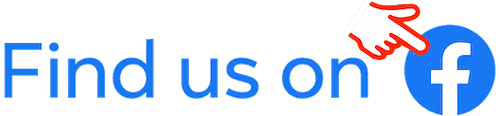




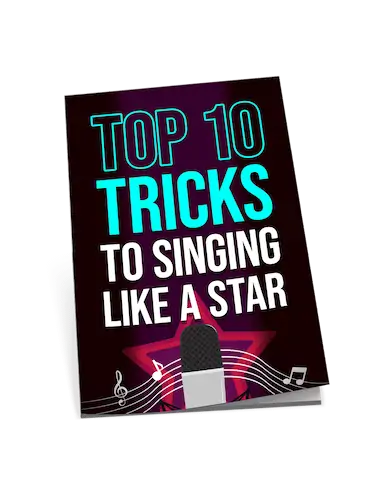
Nice article, provides a good overview. However, I think it’s crucial to emphasize that while the list covers a wide range of interfaces, the ‘best’ choice heavily depends on one’s specific needs and the rest of their gear. For example, someone with a lot of analog hardware might prioritize interfaces with more inputs, whereas a solo electronic musician could benefit more from advanced MIDI features. It’s all about how the interface fits into your workflow.
Interesting list you got there. I’ve been eyeing the Antelope for its clocking and conversion. Seems like it could be a major upgrade from my current setup.
Good roundup on interfaces. I’ve used the Scarlett 18i20 for years and it’s been solid. Might check out the Apollo Twin next though, heard good things.
The Apollo Twin is a game changer, especially with its onboard processing. Totally worth the investment.
Hey Hugh Richardson, I’m kinda new to the whole music production scene and this article’s been super helpful, so thanks! I got a quick q about the ‘Sound Quality’ part. How much of a difference does the sample rate and bit depth really make when it comes to the end product? I’m starting with simpler projects and wondering if I need to splurge on a high-end audio interface right away or if that’s something I can upgrade later without compromising too much early on. Looking forward to hearing your thoughts!