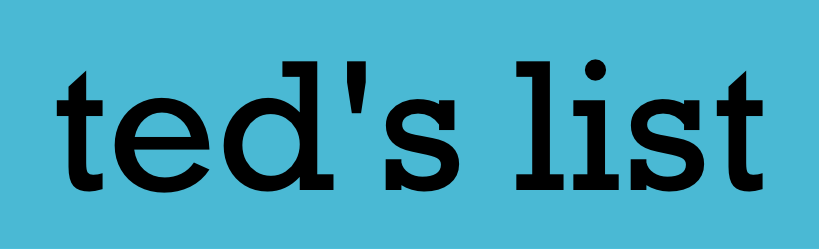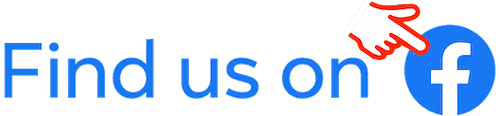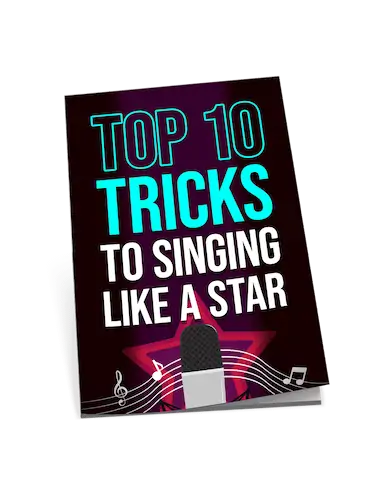Best
DAW for
beginners
-
Overall: Perfect choice for basic melody and loop creation.
-
Best Feature: Multi-touch, MIDI learn, live DJ control, visualizer effects plug-in.
-
TedScore™: 8/10
Best
Overall
DAW
-
Overall: Latest in the
award-winning digital audio workstation series. -
Best Feature: Offers a
comprehensive range of features. -
TedScore™: 9/10
Best
DAW for
Cross-Platform Compatibility
-
Overall: Mid tier version of new flagship DAW.
-
Best Feature: Award-winning 64-bit audio engine for exceptional sound quality.
-
TedScore™: 9/10
Finding the most popular DAW is like a treasure hunt where each software is a gem with its unique qualities. It’s the musical maestro’s playground, where soundscapes come alive with a click and a drag.
There’s something magical about the right DAW; it’s like finding the perfect pair of trainers – when it fits, your creativity sprints.

I remember the sheer joy of recording my first track, which wouldn’t have been possible without the trusty Ableton Live DAW by my side.
You’ve got plenty of options, from the intuitive GarageBand for Mac users to the mighty Pro Tools for the pros craving infinite control.
So, are you eager to discover which DAW will also be your sonic soulmate?
Stick around, and I’ll show you how the top contenders on the digital stage can transform the way you make music.
Choosing the Right DAW

Choosing the right Digital Audio Workstation (DAW) is like picking the perfect instrument for my melody. It’s the software where creativity meets technology, allowing me to record, mix, and produce music with ease and precision.
Software for Beginners

When I first dipped my toes into music production, I sought an intuitive and forgiving DAW for beginners.
FL Studio has a seamless workflow for PC enthusiasts and is praised for its beat-making prowess, making it a splendid choice for budding electronic music producers.
Image Line FL Studio Fruity Edition
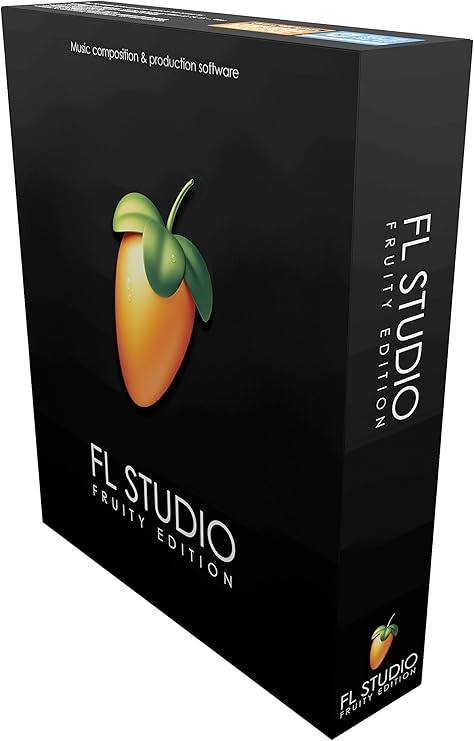
FEATURES: Perfect choice for basic melody and loop creation.
OTHER INFO: Multi-touch, MIDI learn, live DJ control, visualizer effects plug-in.
- Intuitive interface and user-friendly workflow.
- Affordable price point.
- Free updates for life.
- Limited track count and fewer advanced features compared to higher editions.
When you click ‘Check Price’, you’ll see there are loads of great places to buy this item. Our personal favorite is Sweetwater for the US, and Thomann and Gear4Music for the UK & Europe.
They are the largest music retailers, with excellent customer service, competitive prices, really fast shipping, and the longest guarantees.
The professional musician who wrote this article combined many things,
from the product build, manufacturer’s reputation through to feedback
from other users, to create our famous TedScore™.
Professional-Level DAWs
As my skills matured, I sought more robust software offering advanced features and scalability.
Avid Pro Tools reigns as a standard in the industry, especially regarding audio recording and editing.
Avid Pro Tools Studio - Perpetual License
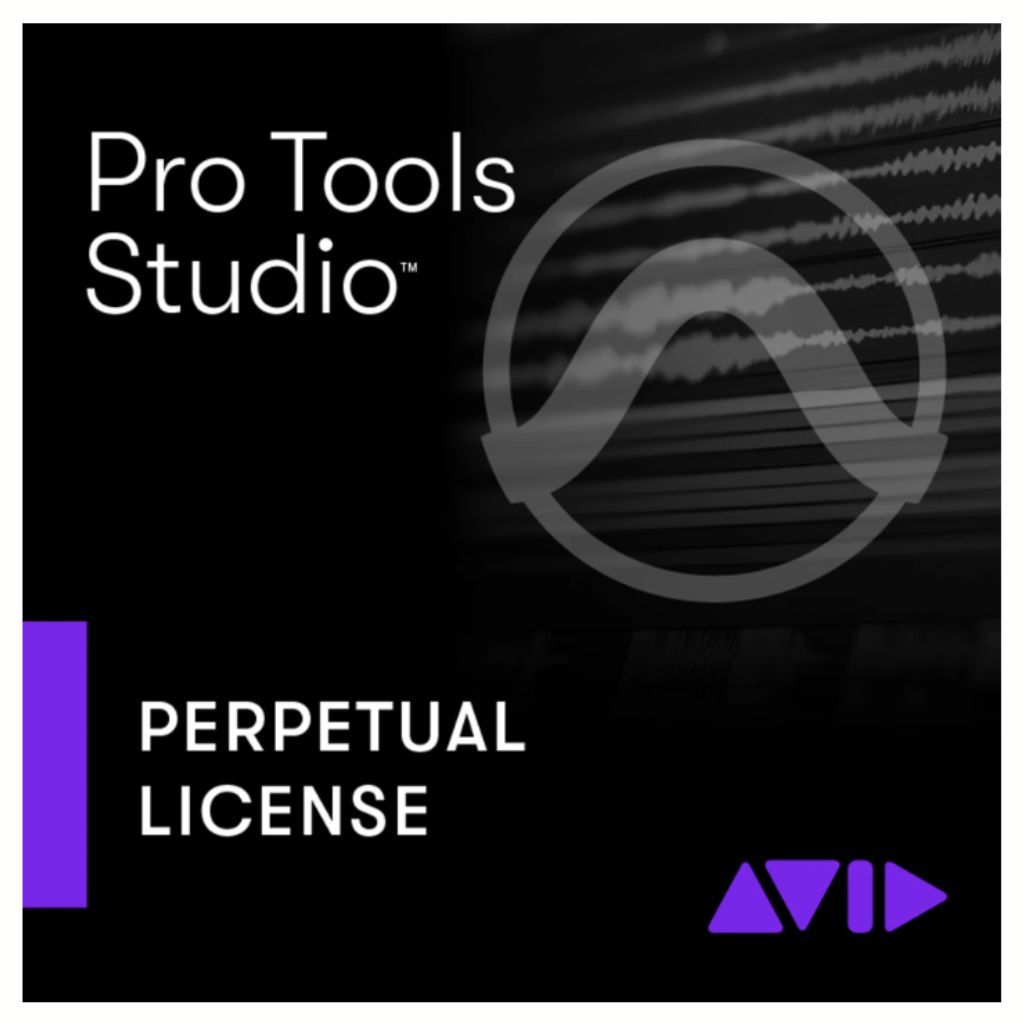
FEATURES: Leading DAW software with state-of-the-art 32-bit audio engine.
OTHER INFO: Supports Ambisonics full-sphere surround sound.
- Advanced audio editing and mixing capabilities.
- Perfect for video game design and VR Audio.
- Perpetual license provides long-term access without recurring subscription fees.
- Higher initial cost compared to subscription-based models.
When you click ‘Check Price’, you’ll see there are loads of great places to buy this item. Our personal favorite is Sweetwater for the US, and Thomann and Gear4Music for the UK & Europe.
They are the largest music retailers, with excellent customer service, competitive prices, really fast shipping, and the longest guarantees.
The professional musician who wrote this article combined many things,
from the product build, manufacturer’s reputation through to feedback
from other users, to create our famous TedScore™.
On the other hand, Ableton Live is my go-to for live performances and electronic music production, emphasizing real-time creativity.
Ableton Live 11 Suite
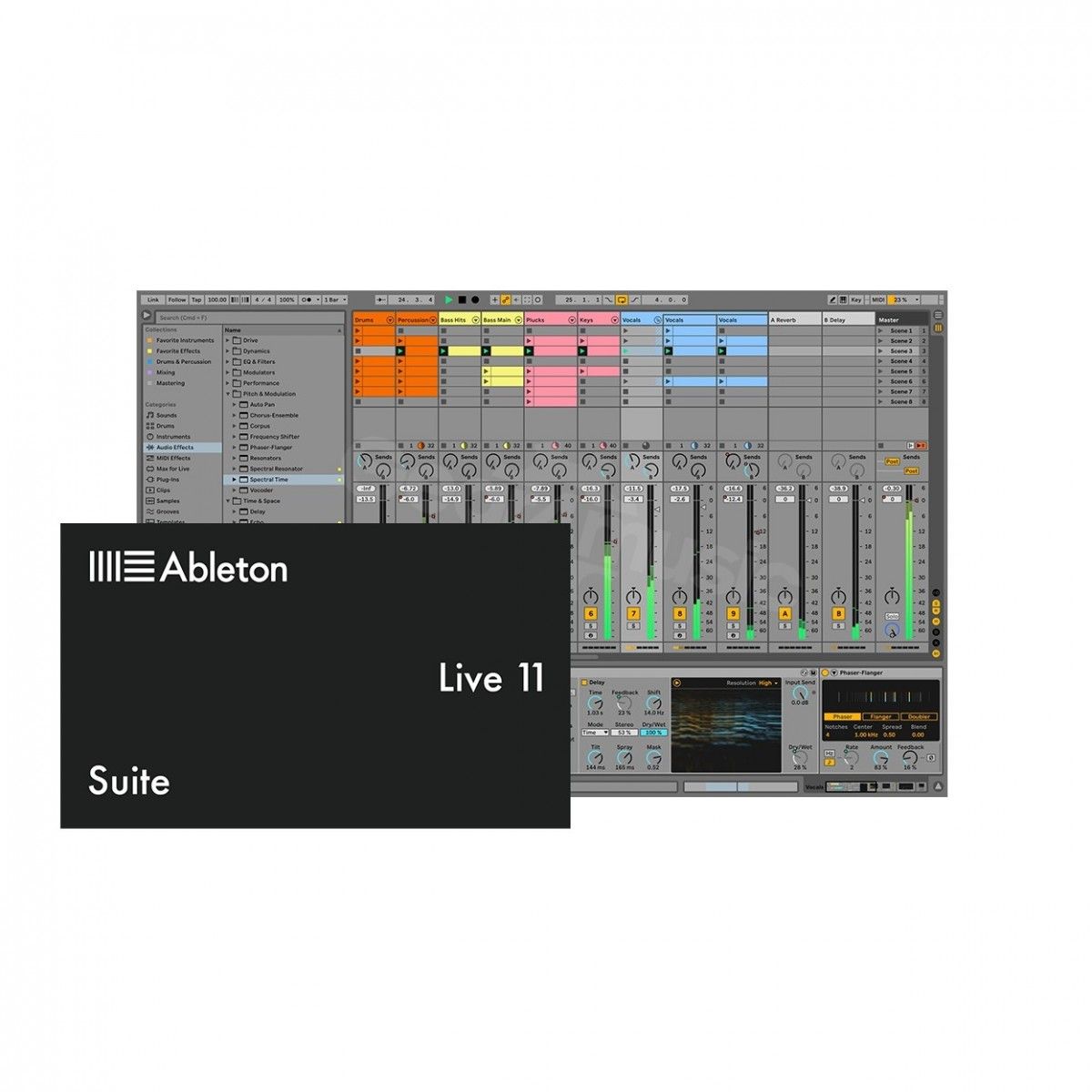
FEATURES: Latest in the award-winning digital audio workstation series.
OTHER INFO: Offers a comprehensive range of features.
- Can edit multiple tracks simultaneously with linked-track editing.
- Inclusion of Max for Live enabling users to expand the software's capabilities.
- Higher price point compared to other editions of Ableton Live.
When you click ‘Check Price’, you’ll see there are loads of great places to buy this item. Our personal favorite is Sweetwater for the US, and Thomann and Gear4Music for the UK & Europe.
They are the largest music retailers, with excellent customer service, competitive prices, really fast shipping, and the longest guarantees.
The professional musician who wrote this article combined many things,
from the product build, manufacturer’s reputation through to feedback
from other users, to create our famous TedScore™.
DAWs for Budget-Conscious Producers
I’m all for saving a few quid without compromising on quality.
There are DAWs like PreSonus, which may not have the fanciest interface but are incredibly potent for their price. Professional-grade production is achievable even when my budget is a bit tight.
PreSonus Studio One 6 Artist

FEATURES: Upgraded ProEQ3 and autofilter.
OTHER INFO: Seamless integration with PreSonus hardware.
- Customizable user interface.
- Intuitive and user-friendly interface.
- Restricted track count and some advanced features.
When you click ‘Check Price’, you’ll see there are loads of great places to buy this item. Our personal favorite is Sweetwater for the US, and Thomann and Gear4Music for the UK & Europe.
They are the largest music retailers, with excellent customer service, competitive prices, really fast shipping, and the longest guarantees.
The professional musician who wrote this article combined many things,
from the product build, manufacturer’s reputation through to feedback
from other users, to create our famous TedScore™.
Cross-Platform Compatibility

As someone who uses both Mac and PC, I adore a DAW that smoothly transitions between operating systems.
Cubase shines in this arena, allowing me to work on projects across different platforms. This versatility ensures that my workflow remains uninterrupted, regardless of my computer.
Cubase Artist 13

FEATURES: Mid tier version of new flagship DAW.
OTHER INFO: Award-winning 64-bit audio engine for exceptional sound quality.
- Extensive library of over 2,500 instrument sounds and high-end effects.
- Higher price point compared to other entry-level DAWs.
When you click ‘Check Price’, you’ll see there are loads of great places to buy this item. Our personal favorite is Sweetwater for the US, and Thomann and Gear4Music for the UK & Europe.
They are the largest music retailers, with excellent customer service, competitive prices, really fast shipping, and the longest guarantees.
The professional musician who wrote this article combined many things,
from the product build, manufacturer’s reputation through to feedback
from other users, to create our famous TedScore™.
Popular DAWs and Their Features
I sure love chatting about Digital Audio Workstations (DAWs). Let’s explore some of the most popular ones and their impressive features.
Trust me, these names will sing to you if you’re into music production.
Ableton Live: A DJ's Favorite

My experiences with Ableton Live have always been a blast, mainly when spinning tracks as a DJ.
It’s ultra-intuitive, and the Session View is perfect for live improvisation and performance.
You can mix, match, and merge clips on the fly, giving your set a fluid and dynamic feel that’s hard to match.
FL Studio: The Beat Maker's Choice

Moving on to FL Studio, it shines for my friends who are all about making beats.
The step sequencer and piano roll make crafting complex rhythms as easy as pie.
It’s a hit amongst beat producers for its ease of use, and the lifetime free updates mean it constantly evolves to keep up with the latest trends — talk about value for money!
Logic Pro: Apple's Music Production Cornerstone

Chatting about DAWs on a Mac? I can’t go past Logic Pro.
Apple sure knows how to impress with its stellar virtual instruments and effects suite.
Logic Pro makes my music production work feel like a walk in a melodic park, from its Hollywood-worthy film-scoring features to its lush synth layers.
Cubase: For Professional Composers
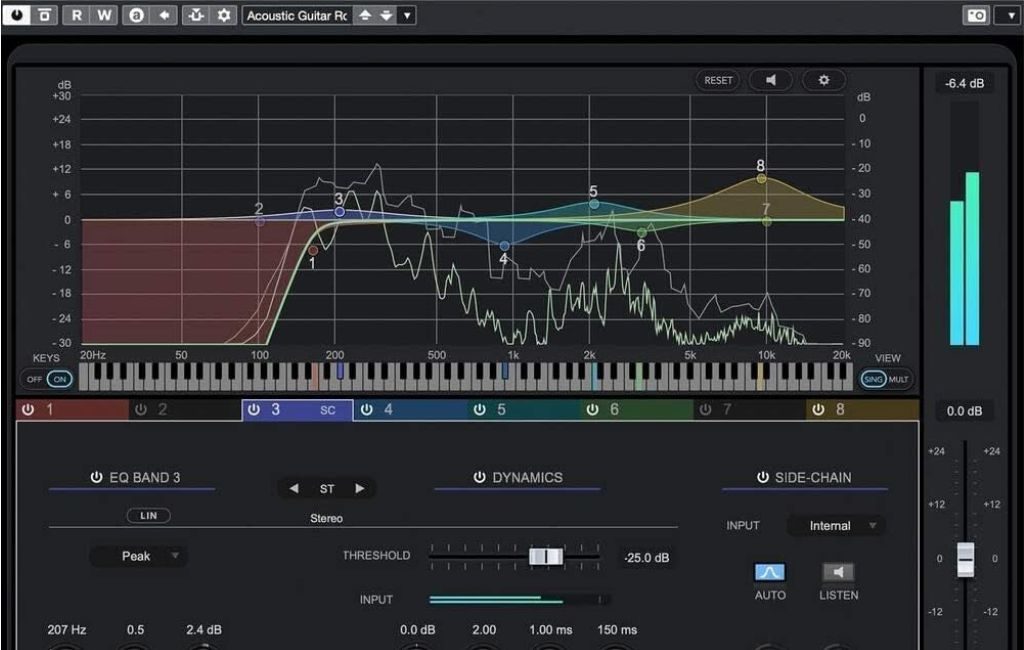
Cubase has always been in my heart, especially when my work requires detailed composition.
Its MIDI editing prowess is top-notch, and with its media bay feature, accessing all my samples and presets is a breeze.
It’s a solid choice for composers who need robust tools for arranging and sequencing.
Pro Tools: The Industry Standard

I often tip my hat to Pro Tools — it’s like the Swiss Army knife of DAWs.
It’s the industry standard laced through most pro studios I’ve visited.
Recording, mixing, mastering, you name it — Pro Tools has repeatedly proven its mettle, especially in high-pressure studio environments where precision and reliability are key.
Integrating Hardware with DAWs
When crafting music, mixing my hardware with the DAW lifts my sounds from simple tunes to symphonic heights. It requires the right gear and a bit of know-how, but who doesn’t love a bit of a tinker?
Essential Audio Interfaces

Choosing the perfect audio interface is like finding a mate for my beloved microphone. It’s the crucial liaison between my analog world and the digital realm.
I see it as a gateway—translating every strum, beat, or vocal into data my DAW can understand.
My audio interface needs to have enough inputs and outputs because I don’t have limitations. Whether recording live instruments or multiple singers, having the flexibility to connect everything simultaneously is a game changer.
Choosing Control Surfaces for Efficient Workflow
A control surface is the magic wand in my studio. It lets me touch my music with my hands, even though it’s stuck inside the computer.
Adjusting levels, tweaking filters, and fine-tuning effects—without clicking around like a mad person—now that’s living the dream.
My trusty MIDI keyboard is often part of this ecosystem. With knobs, sliders, and keys, it becomes a Swiss Army knife for music production.
Whether composing a delicate piano piece or a body-thumping bass line, I want to feel the connection to everything. That’s the gist of integrating hardware with DAWs from my corner of the world.
It’s about finding the right partners in audio interfaces and control surfaces that make the digital handshake with my musical ideas. With these, my creativity isn’t just in the box; it flies out, glances around the room, and forms a fantastic soundscape!
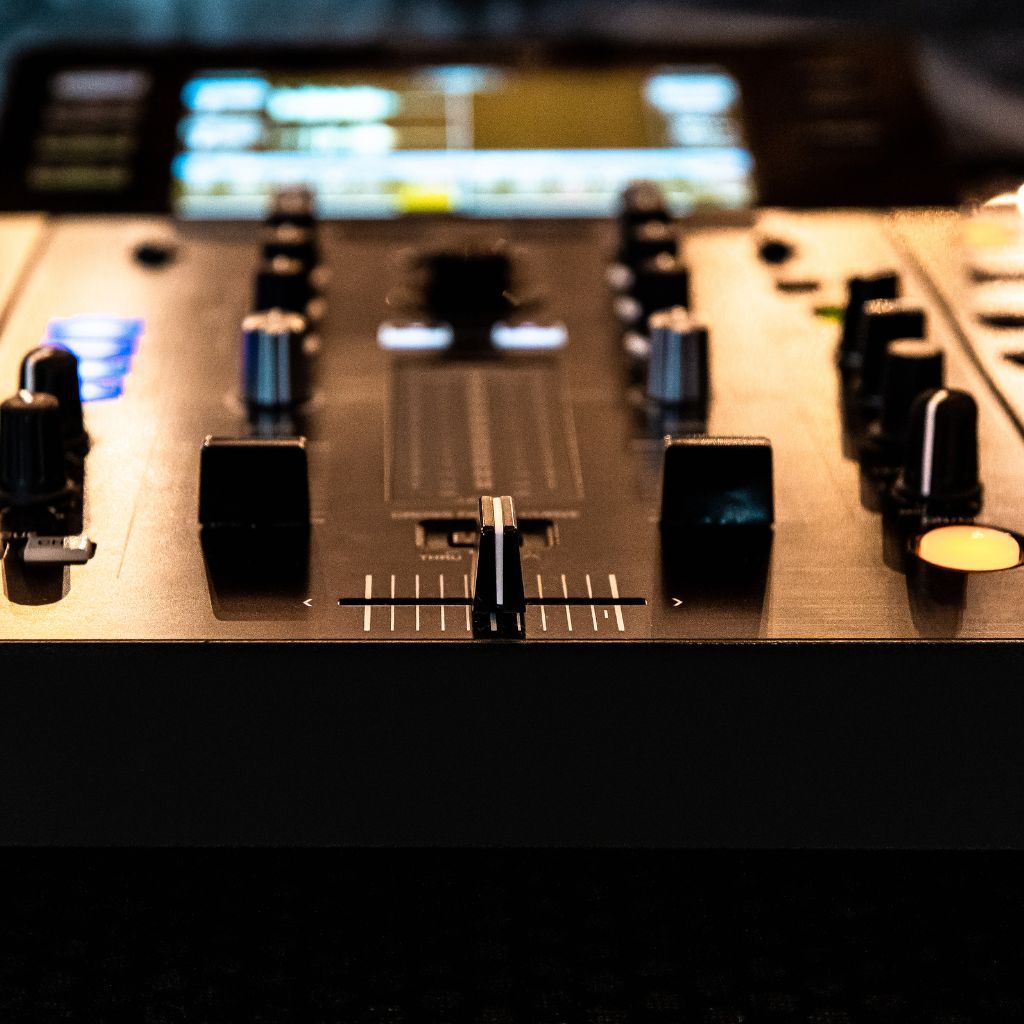

DAW Effects and Virtual Instruments
Exploring digital audio workstations (DAWs) is like entering a treasure trove for making music. I have a bunch of computer programs that create different sounds and effects, helping me make all kinds of music.
Using Synths and Samplers

When I hunt for that perfect sound, I often turn to my trusty virtual synths and samplers. Virtual synthesizers allow me to craft sounds from scratch or modify presets to fit my project, while samplers let me import and play recorded audio as an instrument.
Imagine having an orchestra at my fingertips; that’s the magic of using high-quality samplers in my DAW. I can layer strings, brass, woodwinds, and more to create lush orchestrations for scoring without needing a live ensemble recorded in a pricey studio.
Exploring Built-in and Third-party Effects

My DAW has built-in effects that transform a flat mix into a sonic masterpiece.
I’ve got everything from reverb for depth and delay for echo effects to equalization for fine-tuning frequencies. It’s incredible how some compression can tighten a mix and harmonize everything.
Plugins are the secret sauce that adds an extra zing to my sound design. I love experimenting with third-party effects, which can take a sound from ordinary to other-worldly in seconds.
Whether it’s a phaser for that retro vibe or a granular effect for texture, plugins are my go-to for that extra flair.
Recording and Editing
When I’m in my home studio, I can’t help but feel a wave of excitement thinking about the limitless creative potential at my fingertips.
It’s all about capturing every nuance and carving out a sound that’s distinctly yours.
Multitrack Recording Tips
I always say the heart of any great production lies in meticulous multitrack recording.
To kick things off, ensure you’ve got a reliable audio interface and a crisp microphone that captures every tone. I like to ensure my levels are balanced—not too loud to cause distortion, but loud enough to avoid any hiss.
And remember, when using a MIDI keyboard, capturing clean MIDI data reduces editing later on!
Editing Audio for Clarity and Precision
After laying down my audio tracks, it’s time to polish.
I trim any fat, cut out unwanted noise, and tighten each part. It’s pretty rewarding to add VST3 plugins—they spice up the tracks with effects or virtual instruments, so the mix starts to bloom.
Mixing and Mastering Processes
Ah, the magical realms of mixing and mastering, where tracks transform into a coherent whole. With a keen ear, I balance levels and pan audio to create a spacious mix, sometimes taking advantage of Dolby Atmos for that immersive, 3D audio experience.
Mastering is the final touch, where I ensure consistency across all playback systems—because we want that track to sound fabulous whether played in an earbud or over the club’s speakers.

Music Production for Different Genres
When it comes to creating tunes, it’s like cooking a good meal; each genre has its recipe and spices. Let’s peek into EDM, Hip-Hop, and Film scoring kitchens, shall we?
Electronic Dance Music (EDM)

I can’t help but bop my head when I think of EDM production. It’s all about the pulsing basslines and catchy synthesizer melodies.
Music production software such as Ableton Live is a star for live performances, favored by the EDM community for its strong looping and time-warping features. Seamless blending and loop manipulation are essential for that drop everyone looks forward to.
Hip-Hop Production Techniques

Getting into the groove of hip-hop production is like flipping through a crate of old vinyl. It’s a soulful experience where sampling reigns supreme.
Software like FL Studio captures my imagination with a slick, top-notch workflow for beat-making. The drum sequences are the heartbeat of hip-hop, and I find the step sequencer in FL Studio brilliant for getting those rhythms just right.
Epic basslines and smooth flow depend on rich sound libraries. It’s about digging deep into those sounds, finding the perfect kick, or crafting a sub-bass that shakes the room.
Scoring for Film and TV

Now, when I shift gears to scoring for film and TV, I often muse over how Logic Pro sways the narrative in Apple’s court.
It’s splendid for composers and mix engineers who need a vast sound library and extensive scoring features. Integrating post-production workflow and film scoring tools helps me whisk the emotion onto the screen.
Dealing with dynamic changes and scoring to the picture requires flexibility. Including a comprehensive mixer and MIDI capabilities in Logic Pro gives me the edge to deliver that cinematic impact.
Keeping Your DAW Updated
I can’t stress enough how vital it is to keep your digital audio workstation (DAW) updated. It’s like keeping your car serviced – it ensures everything runs smoothly and you get the latest features.
Updates are essential for fixing bugs and enhancing performance; they sometimes add new instruments and effects to my sonic toolbox. Who doesn’t love new toys to tinker with in their DAW?
Not all updates are created equal, so let’s break it down.
Major upgrades usually introduce significant new functionalities; while tempting, they can be pricier. Imagine jumping from the old clunker to a sporty new ride.

Conversely, minor updates often focus on stability and bug fixes – the little tweaks that keep my current setup purring along.
For example, when Ableton Live 11 came out, it was a game-changer for me with its new features for performers and producers alike. The detailed upgrade path it offered meant I could plan my spending and studio time around it.
Steinberg Cubase and Avid Pro Tools are much the same, offering steady streams of updates and comprehensive upgrade options.
If I’m ever uncertain about an upgrade, I tend to check out a demo version first – get to grips with what’s new and see if it’s worth my time and money. I always remind myself that updating my DAW is not just about maintaining it; it’s about enabling my creativity to evolve with the technology.
So, let’s embrace those updates, one click at a time.
DAW Reviews and Communities
Navigating the sea of digital audio workstations (DAWs) can be overwhelming. I’m here to guide you through finding reliable reviews, joining robust communities, and accessing insightful demonstrations and tutorials.
Finding Reliable DAW Reviews

When I stalk for honest DAW reviews, I make a beeline for forums and professional music production websites. They’re teeming with the opinions of industry veterans and newbies, which is fab for getting a broad perspective.
It’s crucial to sniff out unbiased reviews that delve into the nitty-gritty because we both know the devil’s in the details. We must consider the importance of comparing notes on the learning curve and platform reliability; it can make or break your music-making experience!
Joining DAW User Communities

Oh, the joy of finding kindred spirits in DAW user communities!
It’s a smashing place to swap tips and seek support, be it from other users or directly from the experts. Whether you fancy mastering tools like Cakewalk by BandLab or another DAW, there’s almost always a bustling community forum full of chatty specialists eager to assist.
I revel in the communal vibe where everyone bounces ideas around, and you can tap into that collective knowledge whenever you hit a snag – or share your genius solutions!
DAW Demonstrations and Tutorials

Watching a DAW demo or tutorial is marvelous, as is having that ‘aha’ moment. An excellent old walkthrough can be a lifesaver, especially when the DAW throws a tricky curveball your way.
I always suggest looking for demos and tutorials that are thorough yet concise – nobody has time for dilly-dallying, right? And let’s not forget the treasure trove of FAQs on official channels; it’s like a secret garden where the answers to all your burning questions lie in wait.
So, my audio adventurer, with this map in hand, you’re all set to embark on a journey through DAW reviews, communities, and demonstrations.
Most Popular DAW:
Ultimate Recap
In the fascinating world of music production, digital audio workstations (DAWs) are essential to the modern producer. I’ve danced through the landscape of options, and there’s a DAW for every type of music creator out there.
Whether I’m a Windows enthusiast, a dedicated Mac user, or even a Linux aficionado, there’s a DAW that speaks to my platform of choice.
For the budget-conscious, it’s brilliant to see that fantastic software like FL Studio offers such value without skimping on features.
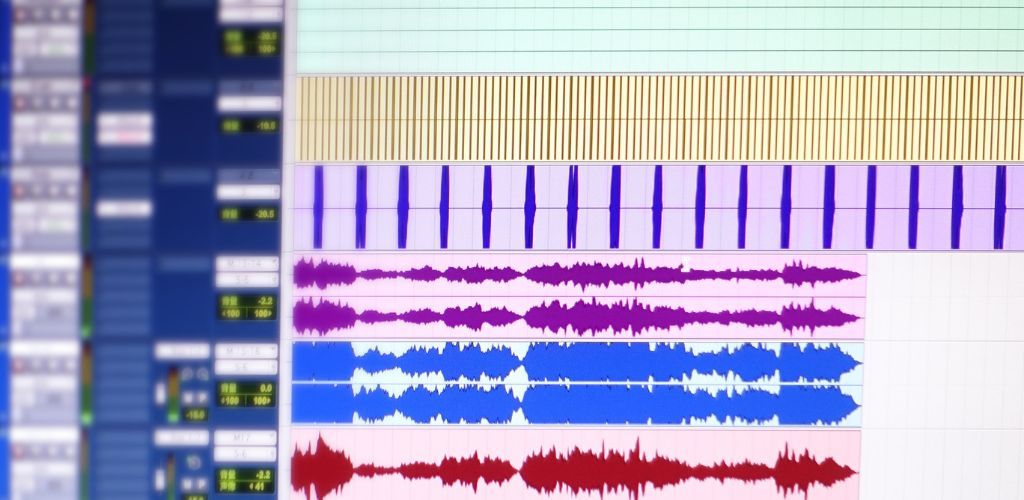
Pro Tools remains a titan within professional studios, while Ableton Live is synonymous with the vibrance of electronic music production and live performances. Their intuitive designs and robust features ensure they stay at the top of many producers‘ lists.
I understand the allure of Logic Pro’s comprehensive library, teeming with virtual instruments and effects that kindle creativity. Its updates consistently impress, making it a staple in many music-making arsenals.
And, of course, there’s no discounting Cubase’s loyal community, especially among niche genres where it continues to be a favorite. The best DAW is the one that fits my workflow and creative spirit like a glove.
- Platforms: Options across Windows, macOS, and Linux.
- For the budget-aware, Reaper is a standout with great value.
- Studio favorite: Pro Tools is still leading the pack.
- Electronic music go-to: Ableton Live, the live performer's dream.
- Feature-rich favorite is Logic Pro, bursting with sounds and tools.
- Genre-specific powerhouse: Cubase is a steady choice for specific styles.
Remember, the right DAW for me integrates into my workflow seamlessly, sparking joy and creativity in my music-making journey. Isn’t that what it’s all about?
Hold on! There’s more…
Discover the best audio interface for Mac Users with this ultimate guide.
FAQ's
The most commonly used DAWs include Ableton Live, Pro Tools, Logic Pro, FL Studio, and Studio One. Each of these DAWs has its strengths and is popular among different segments of music producers and audio engineers.
The best digital audio workstations for making music depends on individual preferences and specific needs. Popular options known for their versatility and features include Ableton Live, Logic Pro, Pro Tools, FL Studio, and Studio One. Consider factors such as user interface, included and effects, third-party plugin support, and compatibility with your hardware and operating system when choosing a DAW.
Logic Pro is widely regarded as one of the best DAWs available, offering a comprehensive set of music production, recording, editing, and mixing tools. However, the “best” DAW depends on individual preferences, workflow, and specific needs.