Best
BUDGET STUDIO MONITORS
-
Overall: 5-Inch, Bi-Amplified Studio Monitor
-
Best Feature: Room Control and High Trim Control for Optimisation
-
TedScore™: 10/10
Best
NEAR FIELD MONITORS
-
Overall: • Powerful 4-Inch Studio Monitor - Perfect for Mixing and Mastering
-
Best Feature: • Directivity Control Waveguide (DCW™) Technology
-
TedScore™: 9/10
Best
ACTIVE MONITORS
-
Overall: New Generation Studio Monitor With 5-Inch Woofer
-
Best Feature: LCD Display for Easy EQ Visualisation
-
TedScore™: 8/10
Discovering the magic of studio monitor speakers is vital when setting up a home studio, a professional haven, or just a fantastic space with perfect acoustics. These speakers help you mix and produce sound just right, which can make your tracks go from bland to grand. They give you crystal clear audio, letting you hear every little detail. Imagine understanding the depths of sound like never before—like shedding light on hidden musical treasures. Did you know studio monitor speakers have precision technology that enhances your listening experience? Whether you’re a seasoned music producer or just love your beats, embracing this tool transforms your sound skills. Get ready to step into a world where every note, every beat becomes a vivid masterpiece you create. Dive deeper into this audio journey and uncover the secrets of sound!
But, what are they and how are they different from regular stereo speakers?
To help you understand what they are, how to use them, how to best set up your work space for them and to get an idea of what you should buy, we’ve put all the essential information into one, handy article.
Happy reading!
What are studio monitor speakers?
Many people will say that studio monitors are just speakers that you use in a studio. This is true to an extent but it doesn’t fully encapsulate the truth.
Regular speakers that come with a stereo will often be built to enhance certain frequencies which make the music that comes from them sound more appealing.
Studio monitors, on the other hand, don’t color or shape the direct sound in any way. They are said to have a flat frequency response. This means that they are a much better tool for mixing, mastering and music production because they give a very honest sonic impression of the music you are working on.
Anatomy of a monitor speaker
There are various types of speaker that are used in studio monitors. Many of these are designed for different frequencies.
Two of the most common of this speaker type are tweeters and woofers.
However, what are they and what do tweeters and woofers actually do? Let’s start with tweeters.
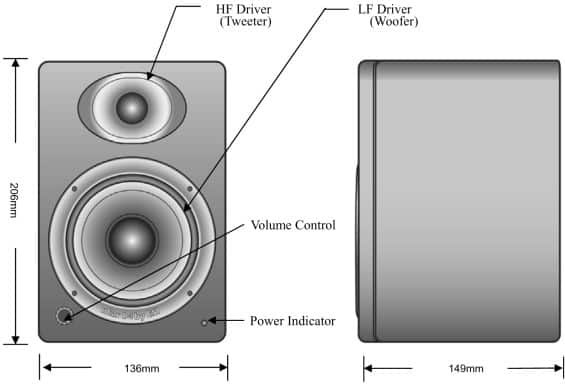
Tweeters are the part of your monitors that produce high frequencies and typically, they are the smaller speakers that sit at the top of a monitor.
So if you’ve just bought a shiny pair of active studio monitors and you see a small speaker at the top, that’s the tweeter.
Whilst there are several diff types of tweeter for several different types of speakers, most of the budget studio monitor options you’ll see on the market will have a silk dome tweeter of some kind.
But, to be honest, you don’t need to worry about that. If the monitor sounds good then that’s all that matters.
Woofers are designed to handle low register frequencies. This is what enables monitors to have their incredible, full, and bass-laden sound.
Again, most studio monitors will have woofers built in so you don’t need to worry about buying them on their own.
Types of monitor speaker
Near field monitors are designed (as the name suggests) to be positioned near the person who is using them to mix.
Why is this important?
Well, one of the biggest problems when it comes to mixing music is knowing whether you are hearing the sound coming from the speakers or the sound that has already left the speakers and is now bouncing around the room.
Surely that’s splitting hairs though? Not at all.
We’ve already seen that studio monitor give a totally flat and honest representation of the sound that comes from them.
However, once that sound has left them and entered an acoustic environment, like a mixing room mode, that sound will be colored by the room that it’s heard.

This is why so many mix engineers will work at incredibly low volumes.
Many will also have a near field which is designed to solve this problem.
As we’ll see later, there are great budget studio monitors that are near field monitors, but for now, perhaps it’s worth considering how much space you have in your room to work with.
If you’ve got a tiny spare rectangular room in which to work then perhaps near-field monitors are the option for you.
Far-field monitors are much more specialized in their use. As the name suggests, these are monitors that are designed to project sound much further than near-field monitors.
Whilst you will occasionally find them in larger or professional recording studios, they are often used in places like movie theatres because they can not only fill a large space, they also sound better when they are in bigger rooms shape.
Given what we just learned about having reflections in a mixing room, far-field monitors are often unsuitable for home recording because they would create far too many reflections.
They also tend to have a much greater capability to output low frequencies. Some can go as low as 15hz which is actually out of the range of human hearing!

But, if you were to use a pair of far field monitors in your small home studio then the chances are that you’d flood your ears with bass and make cuts and changes to your mix that is actually ill-informed.
For this reason, most home producers who are hunting for budget studio monitors will stick with near-field monitors.
Things to consider before setting up studio monitor speakers
Believe it or not, it’s not just the monitors themselves that matter. The placement and listening position you take in relation to the monitors is also important. As is the actual room you put those monitors in.
Before we tackle the room though, let’s first turn out attention to how you should set up your monitors in your space.
Space
You’ll need to set up your monitors so that they form an equilateral triangle between the pair of them and the place that you’ll sit when you work.
Your position in this triangle is known as the listening position and, as we’ll see, monitor placement is very important.
So, why should your listening position be important? Well, when sound leaves a monitor, it needs to converge with the sound coming from the other monitor to form a strong transient (sound wave) which in turn gives us an accurate representation of the sound coming from the monitor.
So this means if you sit too close to you monitors then you hear the sound before it’s had a chance to converge.
If you sit too far away, the sound wave will decay over distance and sound weak.

Having a listening position that’s at the head of this triangle shape will help you hear the best your monitors have to offer. This position at the head of the triangle is known as the sweet spot.
You’ll hear the highs, low end and mids with much more clarity and the work you do from your home studio will be so much better for making this simple change.
If you want more information on this process then check out this excellent video.

Once you’ve done this, you should make sure you place your work set up close to a wall so that sound can’t bounce around behind your monitors.
Having a wall behind your setup is another simple but effective way to make your studio sound better
Sound treatment
Studio monitor placement is very important but, if you really want to get the best out of your new monitors, then you’ll need to look at getting some acoustic treatment in your space.
As we’ve already discussed in the section on reflectivity, acoustic treatment is important because it stops sound bouncing around the room and also helps you get a much truer idea of the sound coming from your monitors.
After all, you don’t want to be making ill-informed adjustments to the low end of a mix or incorrectly adjusting the stereo image just because your room shape makes your monitors sound bad!
So, what options do you have for acoustic treatment?
The simplest (and by far easiest) is to hang acoustic foam on your walls. This provides what is known as dampening which basically means having something in the room to soak up the sound and stop reflected sound further.
You can get acoustic foam from this website and order it in whatever dimensions you need.

However, a lot of producers will mount their foam on a piece of wood and then hang that on the wall rather than fix the foam directly to the wall.
This may sound like pointless busy work but it’s actually very clever. Since the foam isn’t attached to the wall directly, it means it can be taken down and moved to a new studio should you ever move house.
It’s a simple and inexpensive investment but it really can help you get so much more out of your monitoring system.
Should you need something more heavy-duty, such as soundproofing a room to record drums in, then I’d suggest speaking to a builder or construction expert as this will be a very heavy-duty job.
You can also speak to acoustic studio experts who will be able to suggest measures that are customized to your space which will enhance the room. Just be aware that, because these are bespoke, they’ll likely be costly.
Desktop vs monitor stands
Speaker stands are incredibly important in any studio.
Often getting the best from your monitors relies on making fine adjustments to the positions of monitors and a good stand will allow you to do just that.
Some come with isolation pads on the stand platforms which will further help your monitors to produce a clear sound.

They will also allow you to make small micro-adjustments to the position and direction of your monitors.
Placement, room acoustics, and many other factors will all play a really important role in how you hear the sound waves coming from your monitors.
All that in turn will affect how you adjust the low frequencies, the highs, and how much you compress or EQ.
It might sound like I’m being pedantic but trust me, it’s really important!
Active vs passive speakers
Despite the fact that budget studio monitors are often the best option for a lot of producers, this doesn’t mean that you should go out and buy any old pair of affordable studio monitors.
There are still important differences between them that we must understand.
One such difference is the difference between active and passive monitors.
The term “active” means that the monitor has an amplifier that powers it built into the monitor itself.


“Passive” monitors don’t have this and rely on an eternal power amp to make them work.
This can affect the sound and also how convenient passive monitors are to use.
Even though the music production world grew up (so to speak) with passive monitors, many professional studios have switched to active monitors quite happily.
One reason could be that active monitors simply take up less space. Power amps for passive speakers can be quite large and space in both professional and home studios is important.
Second, many producers will worry about having a power amp that’s suitable for their passive studio monitors. This issue becomes more complex should the passive studio owner ever want to upgrade or expand their set up.
However, if you’ve got an active studio monitor setup then you can be assured that the power amp is a good match for the monitors you have because it’s actually built into the monitor itself!
Setting up studio monitor speakers
Check input/output
Before you buy a pair of new monitors, it’s always a good idea to check what kind of inputs, outputs, and connections they need.
Doing this will ensure compatibility with other pieces of hardware like an audio interface or computer.
But it will also mean you avoid buying some great monitors and then realize you also need to fork out for a power amp because the monitors alone don’t have the power or connections needed to work with the rest of your gear.
Most websites are very good at listing the tech specs these days and many provide pictures so you can actually see what connections they require.
If in doubt, do a Google search, look at pictures, or ask a shop assistant!
Placement
Since we’ve already covered the physics behind speaker placement, it’s better here to discuss how to experiment with placement.
Whilst you should always aim to have a wall closely behind your studio setup, it’s also worth noting that different parts of your room will sound different.
This means that, through sheer dumb luck, some parts of a room will naturally be better for monitor placement than others.

So experiment with the micro placement of your monitors and don’t be afraid to trust your ears.
If you feel there’s less reflection in one location then trust what you hear. Similarly, if the frequency response is awful in another location then it really could mean that this particular location has an awful frequency response.
Don’t be afraid to try new things and trust what you hear
Audio connection
Personally, I always find it best to connect studio monitors to my computer via an audio interface.
Yes, there are some monitors that can be connected directly to a computer through the headphone jack. But most monitors are designed to work through an audio interface.
Connecting them through an audio interface will also ensure that you’re using the monitors in the way that they were intended to be used too which will always mean that you get more quality out of them.
Here are some suggestions for audio interfaces that will handle studio monitors no problem.

DESIGNED FOR: Mobile and Home Use
COMES WITH: Audio loopback programming
FEATURES: Comes with loopback audio feature
Scarlett 2i2
When you check the price above, you’ll see there are loads of great places to buy this item. Our personal favorite is Gear4music.
It is the largest music retailer in the UK and fast becoming the most respected online music shop in the US too. Their customer service is excellent, they have competitive prices, really fast shipping, and usually have the longest guarantee.
Most professional musicians use Gear4music, so there is no reason why you shouldn’t too!
- Great for home recording
- Easy to use
- Doesn’t have many inputs
The professional musician who wrote this article combined many things,
from the product build, manufacturer’s reputation through to feedback
from other users, to create our famous TedScore™.

DESIGNED FOR: Mobile and Home Use
COMES WITH: Audio programming
FEATURES: Very powerful and will last a long time
Roland UA-1610
When you check the price above, you’ll see there are loads of great places to buy this item. Our personal favorite is Gear4music.
It is the largest music retailer in the UK and fast becoming the most respected online music shop in the US too. Their customer service is excellent, they have competitive prices, really fast shipping, and usually have the longest guarantee.
Most professional musicians use Gear4music, so there is no reason why you shouldn’t too!
- Great for professional recording
- Has plenty of inputs
- For professionals only
The professional musician who wrote this article combined many things,
from the product build, manufacturer’s reputation through to feedback
from other users, to create our famous TedScore™.
Calibration & pink noise method
Calibrating studio monitors for the specific space that they will be in is a very important job.
Whilst some newer studio monitors come with inbuilt features that will allow the monitor to calibrate itself, you should always learn how to do this manually just in case you aren’t happy with the self calibration the monitor does.
Calibration is often done with something known as the pink noise method.
This is a very complicated process which deserves its own article rather than just a brief mention here. After all, the method is important so we can’t skip any of the details!
Take a look at this great article if you want to learn how to do this.
However, you could also always hire a professional to do the job for you.
Driver types
The vast majority of studio monitors these days come in one of two driver types. These are active and passive.
As we’ve discussed above, many producers prefer active monitors because they can be sure that the drivers and speakers are perfectly matched.
Active monitors also take up less space than passive ones because they don’t require an external driver.

If you have a preference for one over the other then that’s completely fine. You should get what’s best for you after all.
However, don’t be afraid to also think of space factors here.
If active monitors sound better and also take up less space then that could well be worth the extra money a good pair might cost.
Step-by-step Guide To Studio Monitor Speakers
Summary
Your needs will be unique. You’ll have a studio space that’s different from everyone else’s, you’ll have a kind of music that you make that is unique to you and so on.
For these reasons you should really trust your own instincts when it comes to buying monitors.
Yes you should do your research and you should also keep an eye open for websites and shops offering a trial or money back guarantee because this would allow you to take the monitors home, try them in your space and return them if you weren’t happy.
Ultimately, you need to hear them and think about how they will work in your room. So don’t be afraid to do some research but then to trust your gut and make a decision.
FAQ's
Buy some good stands for them experiment with the placement of them in a particular room and always try to form a triangle to get a good listening position.
They are used to listen back to the music you are producing or recording.
You don’t use them on stage. Studio monitors are for the studio only.
It’s best to connect them through an audio interface but some do have connections that will go straight into the headphone jack of a computer.
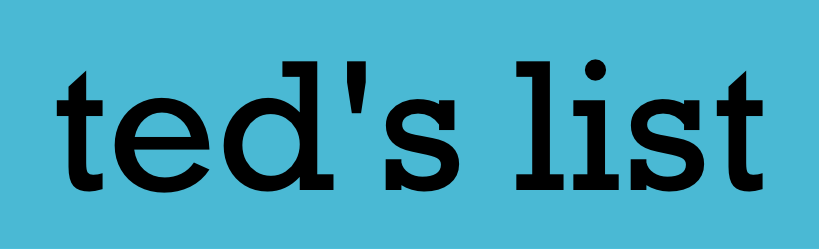




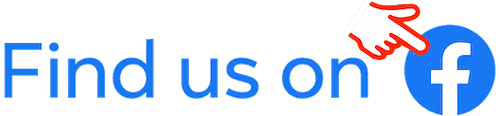




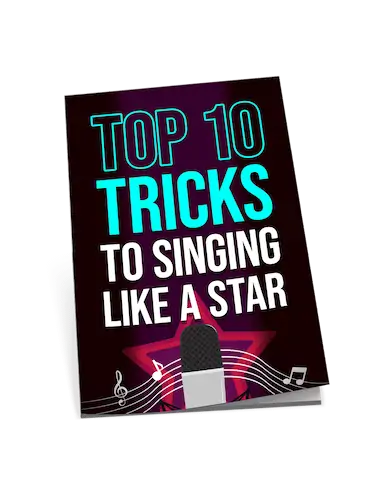
Really digging the whole article but the part on calibration and the pink noise method blew my mind. Never thought about doing it that way to balance my room’s sound. Game-changer for sure.
Interesting points on active vs passive speakers. However, it’s important to consider that the integration of amplifiers in active speakers can lead to a more controlled sound output, which could arguably outweigh the flexibility offered by passive speakers’ separate amp setups.
nice article but wondering if these speakers are good for my gym where it’s super noisy. Need something that can really pump up the volume without losing clarity.
Every brand claims to have the best sound quality. How do you even verify these claims before buying? I wish there were more standardized tests shared in reviews for a real comparison.
Didn’t know what studio monitor speakers were before this. Now, I kinda want a pair. Cool stuff!
So, we’re just skipping over the debate on analog vs digital signal paths in monitors? Guess that’s a discussion for another century.
The nuances of sound treatment in a studio cannot be overstated. It’s fascinating to see how even slight adjustments in the studio setup can alter the dynamics of the sound produced. I’d recommend further exploration into how different materials and placements affect the final sound quality.
Has anyone tried using these monitors for live drum mixing? Wonder if the clarity holds up in a live setting compared to studio work. Any recommendations?
This was a fantastic read! Really appreciated the breakdown of different types of monitor speakers. It’s helped me understand what I should be looking for my home studio.
Curious how these modern studio monitors compare to the classic speakers used in the 70s and 80s. There’s something about the warmth of those old units that’s hard to replicate. Would be interesting to see a comparison in future articles.