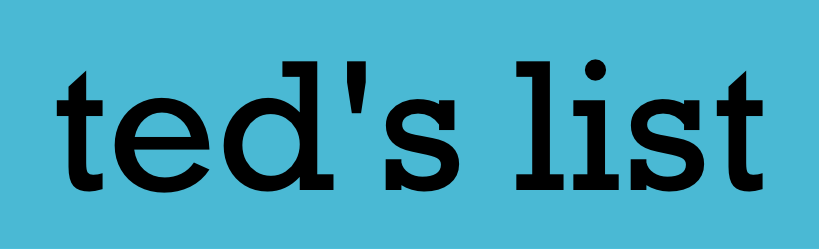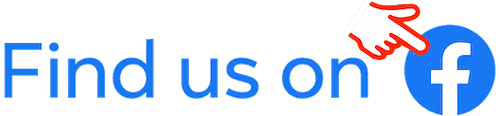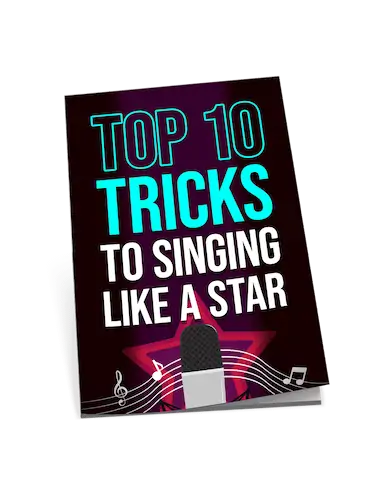Best INTERMEDIATE
DAW/AUDIO INTERFACE COMBO
-
Overall: 8/10
-
Best Feature: Real-Time UAD Processing
-
TedScore™: 8/10
Best BEGINNER
DAW/AUDIO
INTERFACE COMBO
-
Overall: 8/10
-
Best Feature: Two XLR/Line Inputs And Two Additional Line Inputs
-
TedScore™: 8/10
Best AFFORDABLE
DAW/AUDIO INTERFACE COMBO
-
Overall: 8/10
-
Best Feature:
2-In/2-Out USB Audio Interfaces -
TedScore™: 8/10
As a professional musician, I’ve explored the realm of the Best DAW/Audio Interface Combo to find the perfect match.
Combining a DAW and audio interface from the same brand ensures seamless integration, optimal performance, and a streamlined workflow.
With the right combo, you’ll reduce latency, enhance sound quality, and unlock creative possibilities you never thought possible. I remember when I first upgraded my setup—it felt like I’d opened a gateway to sonic bliss.
However, I know how difficult it is to choose which among the hundreds of combination is the best one to pick. It can be overwhelming to identify which of these matches your specific use.
If this resonates with you, stick around. I’ll guide you through top picks and essential insights to help you find your ideal combo!
Top Audio Interface and DAW Combos
Finding the right pairing of a DAW with an audio interface is key to achieving top-notch production quality. I’ll guide you through some leading combo solutions and explain how to match audio interfaces with DAWs effectively.
Universal Audio Apollo Twin X DUO Heritage Edition + Ableton Live
A few setups stand out when it comes to leading combos. The Universal Audio Apollo Twin X DUO Gen 2, paired with Ableton Live, is a powerhouse. The Apollo delivers pristine audio quality, and Ableton provides an intuitive workflow.
Universal Audio Apollo Twin X DUO Heritage Edition (Mac/Win/TB3)

FEATURES: Real-time UAD processing
OTHER INFO: Thunderbolt 3 connectivity
Universal Audio Apollo Twin X DUO Heritage Edition (Mac/Win/TB3)
- Excellent sound quality
- Versatile and powerful
- High-quality plugins and software
- Expensive
- Requires Thunderbolt 3 connectivity
When you click ‘Check Price’, you’ll see there are loads of great places to buy this item. Our personal favorite is Sweetwater for the US, and Thomann and Gear4Music for the UK & Europe.
They are the largest music retailers, with excellent customer service, competitive prices, really fast shipping, and the longest guarantees.
The professional musician who wrote this article combined many things,
from the product build, manufacturer’s reputation through to feedback
from other users, to create our famous TedScore™.
Ableton Live 12 Suite
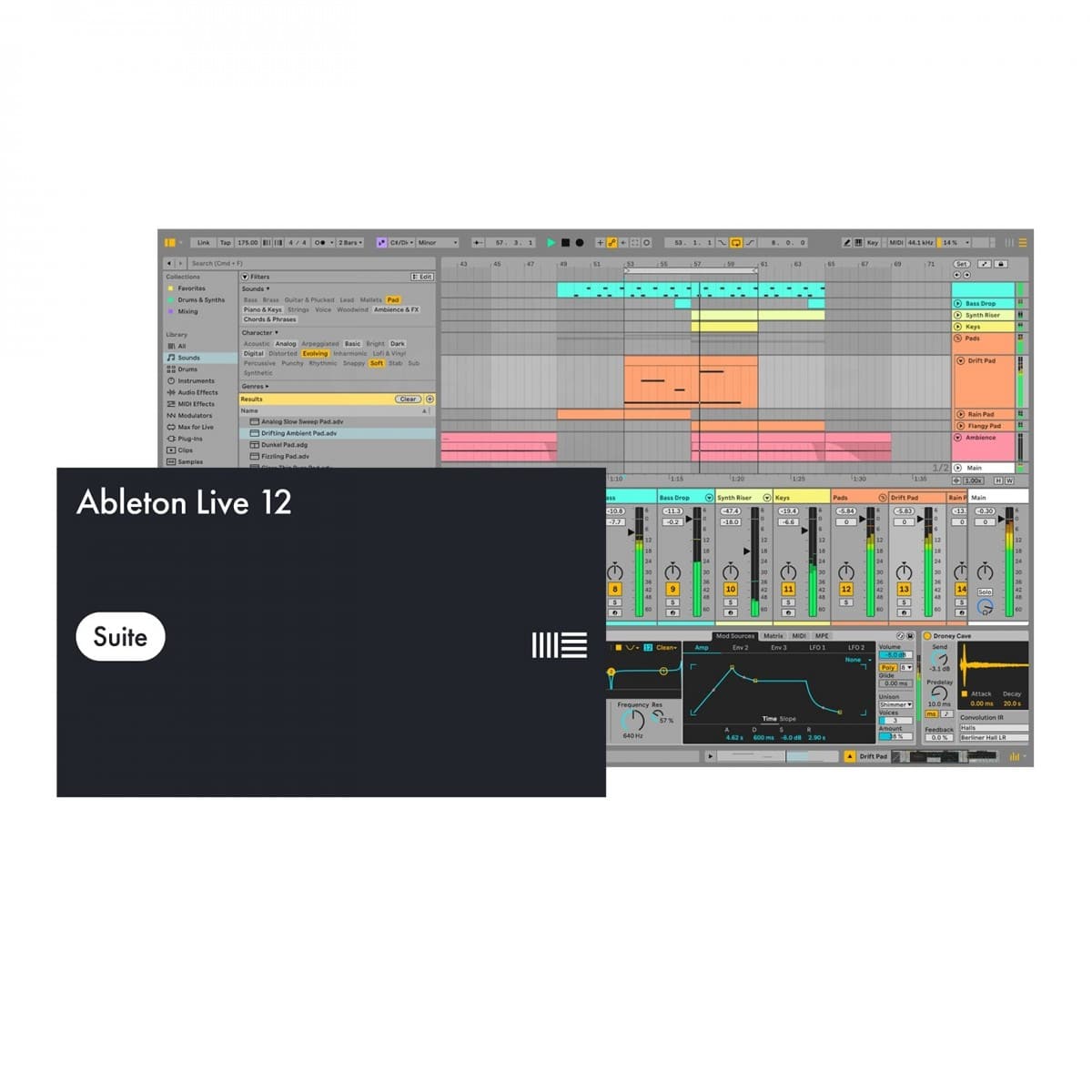
FEATURES: Latest in the award-winning digital audio workstation series.
OTHER INFO: Offers a comprehensive range of features.
- Can edit multiple tracks simultaneously with linked-track editing.
- Inclusion of Max for Live enabling users to expand the software's capabilities.
- Higher price point compared to other editions of Ableton Live.
When you click ‘Check Price’, you’ll see there are loads of great places to buy this item. Our personal favorite is Sweetwater for the US, and Thomann and Gear4Music for the UK & Europe.
They are the largest music retailers, with excellent customer service, competitive prices, really fast shipping, and the longest guarantees.
The professional musician who wrote this article combined many things,
from the product build, manufacturer’s reputation through to feedback
from other users, to create our famous TedScore™.
Focusrite Scarlett 2i2 + Avid Pro Tools Studio
Focusrite Scarlett 2i2 is another favorite. Simple yet efficient, this interface works well with Avid Pro Tools Studio, offering solid preamps and low-latency performance.
Focusrite Scarlett 2i2

PERFECT FOR: beginner recording musicians
FEATURES: Two XLR/Line inputs and two additional line inputs
OTHER INFO: Boasts two additional fixed-line inputs for sending audio to FX pedals or for setting up a cue mix
Focusrite Scarlett 2i2 (3rd Gen)
- Focusrite Control compatibility provides maximum flexibility for setting up monitor mixes and routing configurations
- Two virtual inputs enable you to capture a stereo feed with any combination of hardware input and software playback channels
- Improve monitoring features give you better reference over audio
- Optimised audio conversion for the best quality audio every time
- Does not come with any bundled software or plugins
When you click ‘Check Price’, you’ll see there are loads of great places to buy this item. Our personal favorite is Sweetwater for the US, and Thomann and Gear4Music for the UK & Europe.
They are the largest music retailers, with excellent customer service, competitive prices, really fast shipping, and the longest guarantees.
The professional musician who wrote this article combined many things,
from the product build, manufacturer’s reputation through to feedback
from other users, to create our famous TedScore™.
Avid Pro Tools Studio - Perpetual License
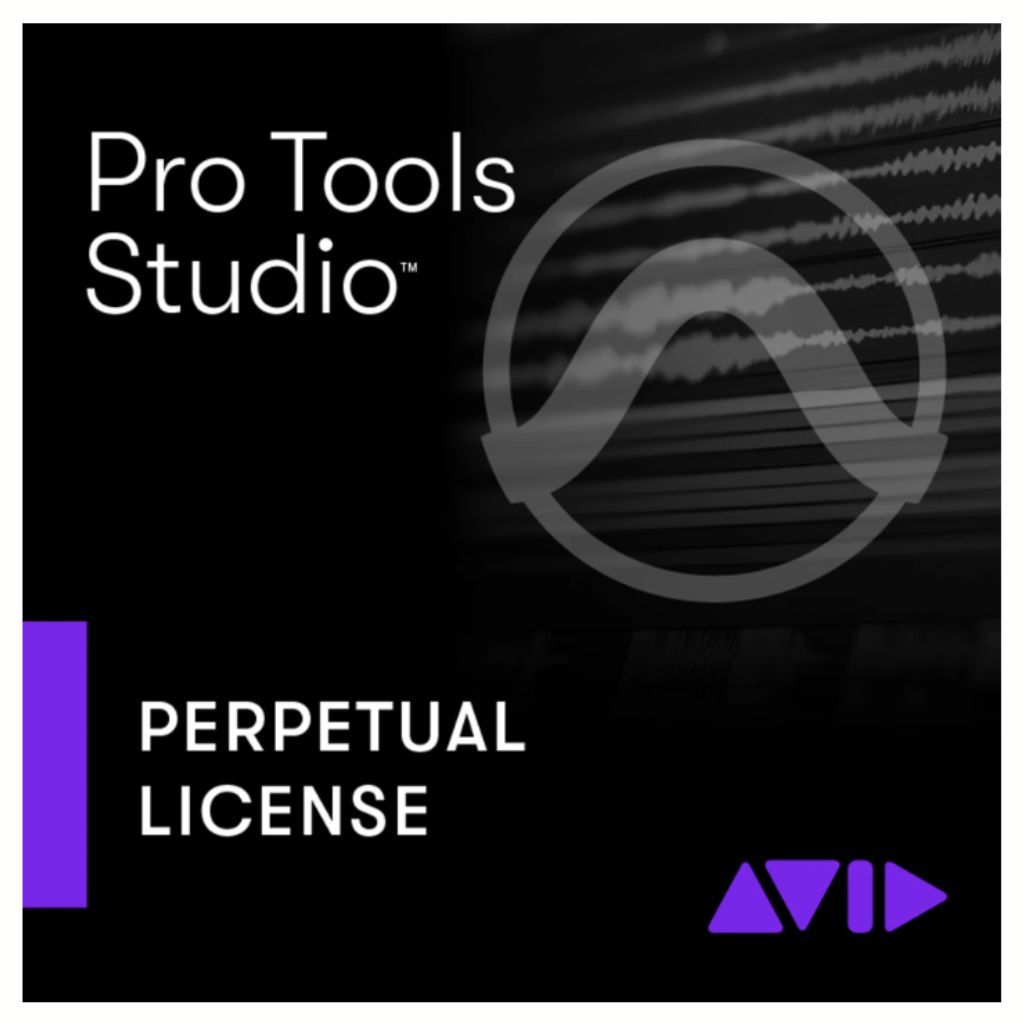
FEATURES: Leading DAW software with state-of-the-art 32-bit audio engine.
OTHER INFO: Supports Ambisonics full-sphere surround sound.
- Advanced audio editing and mixing capabilities.
- Perfect for video game design and VR Audio.
- Perpetual license provides long-term access without recurring subscription fees.
- Higher initial cost compared to subscription-based models.
When you click ‘Check Price’, you’ll see there are loads of great places to buy this item. Our personal favorite is Sweetwater for the US, and Thomann and Gear4Music for the UK & Europe.
They are the largest music retailers, with excellent customer service, competitive prices, really fast shipping, and the longest guarantees.
The professional musician who wrote this article combined many things,
from the product build, manufacturer’s reputation through to feedback
from other users, to create our famous TedScore™.
MOTU M4 + Cubase
The MOTU M4 with Cubase is another excellent deal. With its superb audio clarity, the MOTU enhances Cubase’s robust MIDI capabilities.
MOTU M4 4-Channel Audio Interface

PERFECT FOR: output, live streaming, and podcasting
FEATURES: USB Type-C audio interface with professional-level sound, four inputs and four outputs
OTHER INFO: The detailed monitor LCD screen provides easy-to-read metering for all inputs and outputs
- Boasts a rugged, metal design
- Each combi-jack input features individual preamp gain and 48V phantom power
- Supports resolutions up to 32-bit / 192 kHz
- Includes two additional line inputs
- output, live streaming, and podcasting
- Lacks scale markings on the level meter.
When you click ‘Check Price’, you’ll see there are loads of great places to buy this item. Our personal favorite is Sweetwater for the US, and Thomann and Gear4Music for the UK & Europe.
They are the largest music retailers, with excellent customer service, competitive prices, really fast shipping, and the longest guarantees.
The professional musician who wrote this article combined many things,
from the product build, manufacturer’s reputation through to feedback
from other users, to create our famous TedScore™.
Cubase Artist 13

FEATURES: Mid tier version of new flagship DAW.
OTHER INFO: Award-winning 64-bit audio engine for exceptional sound quality.
- Extensive library of over 2,500 instrument sounds and high-end effects.
- Higher price point compared to other entry-level DAWs.
When you click ‘Check Price’, you’ll see there are loads of great places to buy this item. Our personal favorite is Sweetwater for the US, and Thomann and Gear4Music for the UK & Europe.
They are the largest music retailers, with excellent customer service, competitive prices, really fast shipping, and the longest guarantees.
The professional musician who wrote this article combined many things,
from the product build, manufacturer’s reputation through to feedback
from other users, to create our famous TedScore™.
MOTU M2 + Cubase
The MOTU M2 with Cubase is another excellent deal. With its superb audio clarity, the MOTU enhances Cubase’s robust MIDI capabilities.
Motu M2

PERFECT FOR: musicians, producers, and audio engineers
FEATURES: 2-in/2-out USB audio interfaces
OTHER INFO: ESS Sabre32 Ultra™ DAC technology for exceptional audio quality
Motu M2
- 48V phantom power for use with condenser microphones
- Rugged and compact design makes it easy to transport and use on the go
- Loopback function allows you to record computer audio along with your inputs
- Compatible with Mac and Windows operating systems, as well as iOS devices
- Only has two inputs and two outputs
When you click ‘Check Price’, you’ll see there are loads of great places to buy this item. Our personal favorite is Sweetwater for the US, and Thomann and Gear4Music for the UK & Europe.
They are the largest music retailers, with excellent customer service, competitive prices, really fast shipping, and the longest guarantees.
The professional musician who wrote this article combined many things,
from the product build, manufacturer’s reputation through to feedback
from other users, to create our famous TedScore™.
PreSonus Studio One 6 Artist

FEATURES: Upgraded ProEQ3 and autofilter.
OTHER INFO: Seamless integration with PreSonus hardware.
- Customizable user interface.
- Intuitive and user-friendly interface.
- Restricted track count and some advanced features.
When you click ‘Check Price’, you’ll see there are loads of great places to buy this item. Our personal favorite is Sweetwater for the US, and Thomann and Gear4Music for the UK & Europe.
They are the largest music retailers, with excellent customer service, competitive prices, really fast shipping, and the longest guarantees.
The professional musician who wrote this article combined many things,
from the product build, manufacturer’s reputation through to feedback
from other users, to create our famous TedScore™.
Budget Considerations for Audio Interfaces
In the world of audio interfaces, affordability doesn’t mean compromising on quality. With various options available, selecting the right interface depends on both your budget and the combination of features you need.
Entry-level to Professional Price Ranges

Finding an audio interface that suits your budget starts with understanding the price ranges available.
Entry-level options can start as low as $50, providing basic functionality for beginners or hobbyists. These interfaces typically offer limited inputs and outputs, yet they perform essential tasks well.
As you move to mid-range options, prices climb to around $100-$300. Here, there’s a noticeable improvement in build quality, input/output options, and additional features like MIDI compatibility. They generally offer better sound fidelity, making them a worthy investment for serious enthusiasts.
Professional audio interfaces can exceed $300 and are designed for those who need uncompromised sound quality and durability for recording and production. These devices often support high sample rates, feature multiple input/output options, and provide low-latency performance.
Cost-Effectiveness and Versatility

The cost-effectiveness of an audio interface is often determined by how well it balances features with price.
A versatile interface serves multiple purposes, whether you’re recording a podcast, making music, or streaming.
An audio interface with both XLR and TRS combo inputs provides flexibility for musicians using various instruments and microphones. Having a USB-C connection can ensure faster data transfer rates and future-proof connectivity.
Also, bundled digital audio workstation (DAW) software and plugins can enhance value, especially for beginners. It’s like getting the most bang for your buck when starting your audio journey.
Opting for a well-rounded interface maximizes its utility, proving that the best choice isn’t just about the lowest price but about how much you can achieve with it.
Understanding DAWs and Audio Interfaces
In music production, Digital Audio Workstations (DAWs) and audio interfaces are essential. DAWs provide the software framework, while audio interfaces convert sound into a digital format.
The Role of DAWs in Music Production

DAWs are invaluable tools for modern musicians. They are the main platform for recording, editing, and producing audio tracks.
With countless virtual instruments and audio effects available, DAWs transform a simple computer into a full-fledged recording studio.
I love how flexible and powerful DAWs can be. They allow me to create professional-quality music with just a laptop. Editing is seamless, and the interface is intuitive, making the process enjoyable.
Fundamentals of Audio Interfaces

An audio interface acts as a bridge between instruments and your computer. It converts analog signals from your gear into digital signals that a DAW can process.
Quality is vital as it influences latency and sound clarity.
When choosing an audio interface, connection type matters. USB interfaces are common, but Thunderbolt offers faster data transfer. Picking the right one can dramatically enhance your setup.
For me, the right audio interface makes all the difference; it ensures my recordings are crystal clear and my DAW communicates effectively with my instruments.
Selecting the Right Audio Interface
Choosing an audio interface requires understanding the key features and connectivity options that suit my specific needs. With the right setup, I can enhance my recording quality and workflow efficiency.
Key Features to Consider
When picking an audio interface, the number and type of inputs and outputs are crucial. I must consider the number of mics, lines, and instrument inputs to ensure I can connect all my gear.
Phantom power is essential if I’m using condenser microphones. This provides the necessary power for these mic types to capture crisp audio.

I also need to consider MIDI connectivity if I use keyboards or controllers.
Professional-quality interfaces will likely have multiple headphone outputs. This is handy when I want to include collaborators in my session without a splitter. However, I must ensure that the TRS outputs align with my monitor setup to guarantee the best playback quality.
Connectivity Options
The type of connectivity my audio interface supports can significantly affect performance.
USB connections are common and versatile, working well with most computers. However, if I need faster data transfer rates, I should explore Thunderbolt interfaces. Though it’s less common now, FireWire may still be an option for those with older setups.

Another option is the Peripheral Component Interconnect Express (PCIe) cards, which offer high-performance connectivity directly on a desktop computer.
Each connection type has benefits, so I must choose based on my setup’s requirements. Considering my studio’s current and potential future needs makes a world of difference in making the right choice.
Maximizing Audio Quality
High-quality audio interfaces deliver the best sound by using excellent preamps, bit depth, and sample rate. Paying attention to these elements can significantly enhance your recordings and playback.
Preamps and Sound Quality
In my experience, mic preamps have a profound impact on sound quality. They amplify weak signals from microphones, ensuring clarity and reducing noise.
Quality preamps are crucial for maintaining the integrity of the original sound without unwanted distortion.

Different interfaces offer unique preamp features. Some, like the SSL2+, have quiet preamps with large gain ranges. This provides the flexibility to capture subtle nuances in audio without introducing hiss or hum. Choosing interfaces with good preamps can greatly enhance audio quality.
Understanding Bit Depth and Sample Rate
I can’t stress enough the importance of bit depth and sample rate in digital audio. These parameters define the resolution and dynamic range of recordings.
For professional-grade audio, a bit depth of 24-bit and a sample rate of 192 kHz is often ideal. This results in clearer and more detailed sound. Higher bit depth expands the dynamic range, capturing more nuances.

Meanwhile, increasing the sample rate improves audio clarity by ensuring the precise reproduction of sound waves.
To maximize audio fidelity, it’s essential to match your interface’s capabilities with your DAW.
Enhancing Recordings with In-Built Effects
Maximizing an audio interface’s potential involves elevating recordings using built-in Digital Signal Processing (DSP) effects. These features include elements like gates, EQs, and compression, which can significantly improve sound quality before reaching the computer.
Using Onboard DSP Effects
Onboard DSP effects are incredibly helpful for processing signals directly within the audio interface. These effects—compressors, EQs, and reverb—offer real-time processing that lessens the strain on my computer’s CPU.
Applying these effects during recording can enhance audio quality right from the start.

I get immediate results with DSP, tweaking sound dynamics without latency issues. It’s beneficial during live performances or sessions needing real-time adjustments. I can sculpt my audio and enhance its clarity and depth with DSP effects.
Gate, EQ, and Compression
Gates, EQ, and compression are my go-to tools when refining recording quality.
A noise gate helps by allowing only signals above a certain threshold to be heard, reducing unwanted background noise in recordings.

I use EQ to fine-tune specific frequencies, ensuring my recordings have balanced tonal quality.
Compression is vital to managing dynamic range, smoothing out volume levels, and ensuring each track element sits perfectly in the mix.
With these tools, I gain control, creating clean, professional-sounding recordings without the need for excessive post-processing.
Integrating Instruments and Microphones
Connecting instruments and microphones to audio interfaces is crucial for high-quality music production. Proper integration facilitates the seamless recording of electric and acoustic instruments alongside microphones for various audio applications.
Recording Guitars and Keyboards
Using a quality audio interface is essential when I set up my guitar or keyboard.
For electric guitars, connecting via a 1/4″ instrument input usually offers the best sound quality. Some interfaces are designed with musician-friendly features, such as built-in amp simulations or ramping capabilities.

MIDI integration is equally important for keyboards. I often ensure that the interface supports both analog and digital connections. MIDI allows me to easily integrate drum machines or other digital instruments, expanding creative possibilities.
Consistent compatibility with DAW software significantly affect streamlined music production.
Microphone Connectivity
Microphone integration is pivotal to capturing clear vocals and acoustics.
Typically, I use XLR inputs with quality preamps to maintain the integrity of my recordings. Most interfaces provide +48V phantom power, essential for condenser microphones, enhancing clarity in vocal captures.

When recording acoustic guitar, placing the microphone correctly is vital for capturing a rich sound. Dual XLR/TRS combo inputs provide flexibility when using different mic setups, whether it’s for vocals, acoustic instruments, or capturing ambient sounds.
Balancing levels and sensitivity settings are steps I never skip to ensure every recording shines.
Integrating Instruments and Microphones
Latency can make or break a recording session. Minimizing latency can make the recording process seamless, allowing for more natural performances.
Achieving Low Latency Performance
As someone who’s spent countless hours recording, I know low latency is crucial for a smooth workflow.
The delay between playing a note and hearing it back can disrupt the creative process.

When I choose an audio interface, I look for ones with low-latency drivers and high-quality AD/DA converters. Interfaces from reputable brands often deliver better performance by including optimized drivers.
Ensuring my computer meets or surpasses the DAW’s system requirements is just as important. A fast SSD, a multi-core processor, and at least 8GB of RAM greatly reduce latency.
Direct Monitoring Features

Direct monitoring is an indispensable feature that allows me to hear my recordings in real time without any notable delay. This feature bypasses the DAW, sending the audio directly from the input to the output.
The benefit is that I can maintain the rhythm and timing of my performance. When direct monitoring is available, it’s akin to hearing the sound as it’s produced in real time. This capability supports the musical expression and creativity that’s so vital during recording sessions.
Working with Various Recording Applications
Navigating the world of audio interfaces involves adapting to different settings and expanding into interesting ventures like podcasting and streaming. Whether setting up in a home studio or going live for an audience, selecting the right tools is crucial.
Adapting to Home Studios and Professional Settings
Creating a seamless workflow between a home studio and a professional setup can be challenging yet rewarding.
In a typical home studio, I aim to maximize space with compact, versatile audio interfaces. These tools must integrate effortlessly with my PC or Mac.

Professional settings demand robust interfaces that deliver high-quality audio.
Balancing both environments, I choose interfaces that offer flexibility and adaptability, ensuring high performance wherever I work. Connectivity and compatibility become top priorities as I shift between these landscapes.
Expanding to Podcasting and Streaming
Venturing into podcasting and streaming opens up a new realm of content creation.
For these applications, I look for interfaces with simple, reliable controls for quality audio capture. Low-latency monitoring is an essential feature, ensuring synchronized audio and video.

Streaming, in particular, benefits from interfaces with strong USB connectivity and easy-to-use software tools. I appreciate interfaces that support direct broadcasting, making live sessions smooth and engaging.
This versatility enriches my music production processes as my content reaches broader audiences.
Choosing the Proper Connectivity for Your Setup
When deciding on the right connectivity for your audio interface, it’s crucial to consider options like USB and Thunderbolt.
Each type of connectivity offers different speeds and benefits, which can significantly influence the quality and efficiency of your audio and record production setup.
Expanding to Podcasting and Streaming
USB audio interfaces are popular because they are compatible with most computers and balance speed and cost-efficiency. They suit most home studio needs, providing sufficient bandwidth for multitrack recording.
On the other hand, Thunderbolt interfaces offer faster data transfer rates, which is a boon for professional setups.
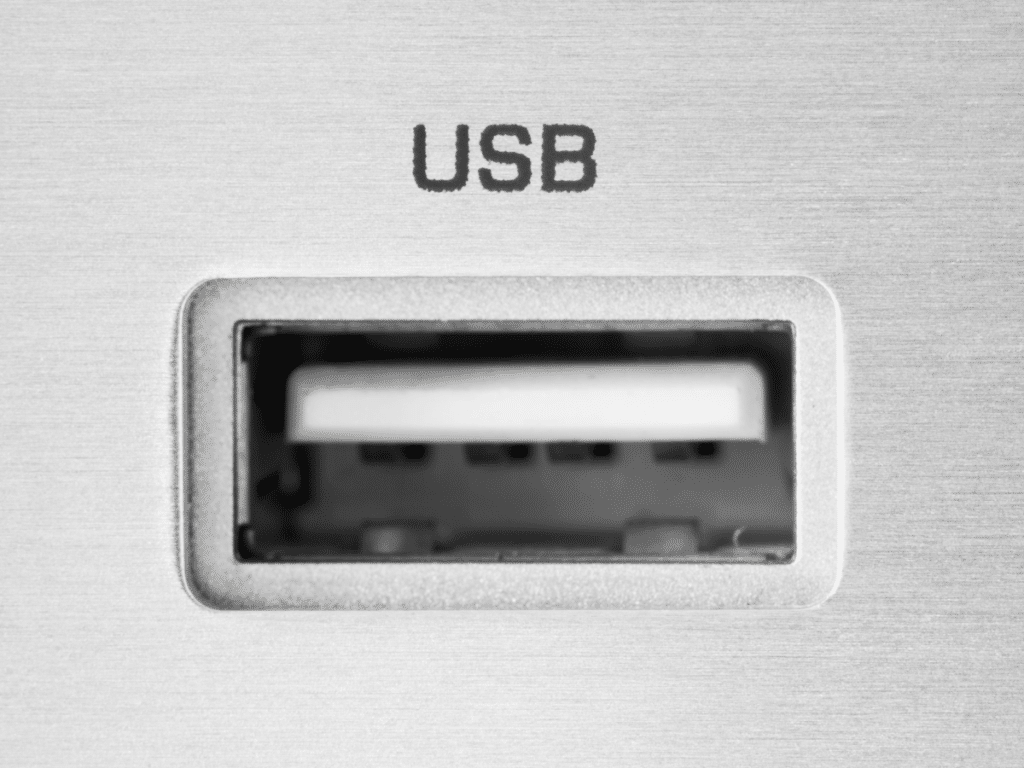
Their high speed is ideal for processing numerous channels and high-resolution recordings without lag.
Other options like FireWire and PCIe are also available but are less common due to limited compatibility and accessibility.
The Significance of Analogue and Digital I/O
Analog inputs and outputs are critical when connecting microphones and instruments directly to the interface.
Analogue I/O ensures you get quality sound with low latency, making it perfect for recording live instruments.

Digital recording enthusiasts often seek interfaces with digital I/O like MIDI, AES/EBU, or SPDIF. These features allow seamless integration with other digital equipment, providing cleaner and more accurate sound processing and record.
Analog-to-digital and digital-to-analog conversion is key for maintaining sound integrity, which is why these connections are so valuable in an audio interface.
Choosing the Proper Connectivity for Your Setup
When choosing the best DAW/audio interface combo, it’s crucial to consider the software packages and additional features that come bundled with the hardware.
These extras can greatly enhance functionality and workflow, offering MIDI support and capabilities like loopback functions.
The Significance of Analogue and Digital I/O
Many audio interfaces come with software bundles designed to get you started right away. Packages may include renowned DAWs like Pro Tools Artist, which provide essential tools for high-quality vocal recordings and comprehensive MIDI support.
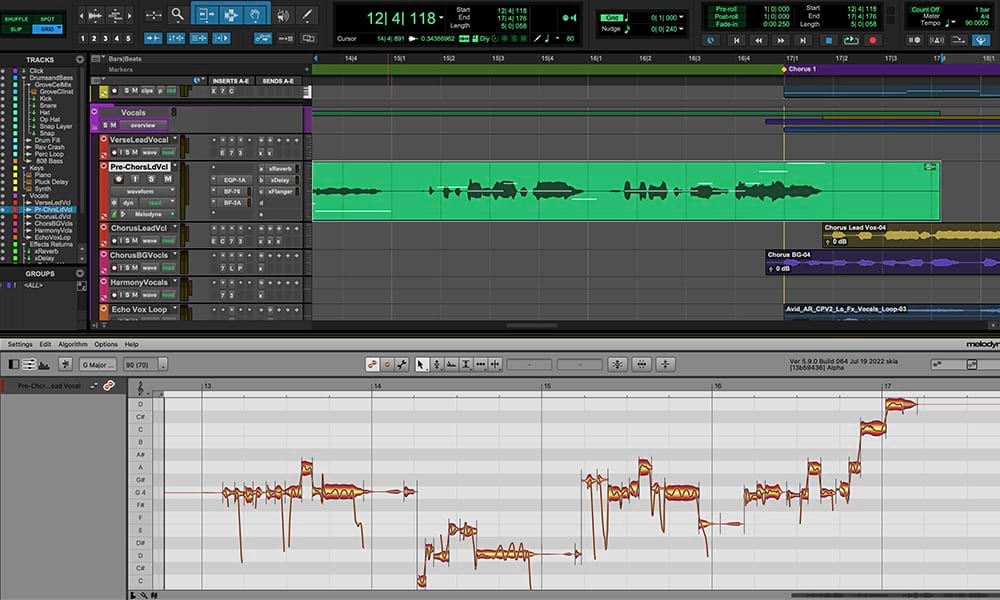
Utilizing bundled software allows for a seamless start to music production or podcasting. It often leads to a more cohesive setup. These combinations are especially useful for beginners who might not have previously invested in software.
Moreover, some manufacturers include specialized software, such as the Hitmaker Expansion suite. Designed for enhancing vocals and creating polished tracks, this is a valuable addition to any home studio setup.
The right software can streamline the creative process by providing tools tailored to recording, editing, and producing tracks efficiently.
Maximizing Value with Bundles and Expansions
The right bundle adds significant value by offering tools and features that complement the physical interface. Look out for expansions that elevate your recordings, such as loopback record functions for live streaming or podcasting.
It’s always beneficial to have software that integrates well with the audio interface. This ensures smoother control and better sound quality.

Interfaces like those from Focusrite or PreSonus often feature robust software suites that include a range of plugins and record effects.
Purchasing an audio interface with a comprehensive software package can be a cost-effective strategy. These bundles are typically priced favorably compared to buying software selections separately.
Always ensure that the included software supports your specific recording needs, which might consist of vocal editing tools or MIDI sequencing capabilities.
Best DAW/Audio Interface Combo
Overview
In my journey through the world of DAW/audio interface combos, I’ve discovered some real gems that can elevate your music production. The right pairing brings out the best in both your hardware and software, making your creative process seamless and enjoyable.
When choosing this combo, compatibility is always a top priority. It’s essential to pick an audio interface that smoothly integrates with your DAW, ensuring a hassle-free setup.
Budget is another critical aspect. While some interfaces offer all the bells and whistles, it’s crucial to find one that fits within my financial constraints without sacrificing quality.
With tools like the Universal Audio Apollo Twin X, which frequently gets acknowledged in top lists, you have a strong choice that strikes a balance between performance and compactness.
For those just starting, the Scarlett 2i2 offers a user-friendly experience with essential features at an affordable price. Its accessible design makes it a favorite among beginners.
Ultimately, finding the perfect DAW/audio interface combo is about identifying what suits my specific needs and workflow. I want to choose something that complements my music style and record production requirements.
With so many options available, exploring and experimenting is part of the fun. I’m excited to see where technology and innovation take us next as I continue to shape my musical landscape.
But wait…
If you’re looking for a quality audio interface without breaking the bank, check out the Best Audio Interface For Under 200 for great options that deliver excellent performance at an affordable price.
FAQ's
Some audio interfaces come bundled with a Digital Audio Workstation (DAW), while others do not, so it’s important to check the product details before purchasing.
The highest quality audio interface can vary based on specific needs and preferences, but models like the Universal Audio Apollo x8 and the RME Fireface UFX II are often regarded as top choices for their exceptional sound quality and features.
Yes, an audio interface can improve DAW performance by providing better sound quality, lower latency, and more reliable audio processing compared to a computer’s built-in sound card.
As of 2025, the best audio interface often cited is the Universal Audio Apollo Twin X due to its high-quality sound, low latency, and excellent software integration record, but the ideal choice can vary based on individual needs and budget.