Best
DAW FOR PROFESSIONALS
-
Overall: 128 Audio Tracks And 512 Instrument/MIDI Tracks
-
Best Feature: Collaborate With Artists in Real-Time Using Cloud Collaboration
-
TedScore™: 9/10
Best
DAW FOR BEGINNERS
-
Overall: Create Fully Immersive Spatial Audio Mixes Using Integrated Dolby Atmos Tools
-
Best Feature: Expanded surround mixer and new 3D Object Panner
-
TedScore™: 10/10
Best
DAW FOR MIDI PRODUCTION
-
Overall: Award-Winning 64-Bit Floating Point Engine - Up to 192khz
-
Best Feature: Four Powerful VSTs and Over 3,000 Instrument Sounds
-
TedScore™: 8/10
Intrigued by music production? You might have stumbled upon people talking about DAWs. So, what exactly are these things? What functions do they have, and why do they matter so much?
These are all important questions so let’s answer them and then talk about how you can use one, what else you might need to buy to go with one and ultimately, which one is right for you.
What is a digital audio workstation?

So, exactly what is a DAW?
You could think of a DAW (digital audio workstation) as being a digital version of a recording studio that you keep on your laptop or desktop computer.
That’s not a perfect analogy but the main point is that a DAW provides all the capability you need to record, programme, mix and master music on your computer.
As we’ll see a little later on, sometimes you do need a few extra bits of hardware and software to really get the most out of a DAW. And there are a few DAWs on the market that have their own hardware and software extensions.
But on the whole, all DAWs are designed to enable you to record, program, produce, mix and master music from your computer.
DAW software
Now that we’re clear on what a DAW is, let’s start drawing distinctions between hardware and software for DAWs.
The term “software” simply refers to computer programs. So when we talk of DAW software we are talking about the programs themselves like Pro Tools, Logic Pro X, Cubase and so on. Different DAWs are exclusive to different operating systems.

We know that all these programs enable music production but it’s important to note that many do so in different ways.
As with so many products, different DAWs are aimed at different parts of the market.
Some, like Pro Tools, have traditionally been much better for audio recording. Others, like Cubase, are great for midi programming and film scoring whilst newer options like Ableton Live aim to bring DAWs into the live performance space.
Whilst all of these options are widely used within the music industry, you should just use the computer software that you feel is best for you.
DAW hardware
DAW hardware is where things start to get a little complicated. Just as a certain software program might only work with a certain computer or operating system, certain pieces of hardware (meaning physical equipment) will only work with certain DAWs.
However, this isn’t the case with all hardware. Luckily, one of the most essential pieces of gear, an audio interface, is usually compatible with all DAWs.

An audio interface is the piece of equipment that connects your instruments and microphones to your computer. You could think of it as being a link between the two.
If you want to record a vocalist, for example, you’ll have to set up a microphone for them and that same microphone will then be plugged into your audio interface.
The interface will then send the signal from that microphone on to your computer and into your DAW where it can be recorded.
Many of the interfaces out there are USB audio interfaces and, as the name suggests, USB audio interfaces connect through the USB ports on the computer.
So which interface should you buy? As always, this really depends on what you need personally.
Below are two options to get you thinking. One for small home studios and one for large scale operations.

DESIGNED FOR: Mobile and Home Use
COMES WITH: Audio loopback programming
FEATURES: Comes with loopback audio feature
Scarlett 2i2
When you check the price above, you’ll see there are loads of great places to buy this item. Our personal favorite is Gear4music.
It is the largest music retailer in the UK and fast becoming the most respected online music shop in the US too. Their customer service is excellent, they have competitive prices, really fast shipping, and usually have the longest guarantee.
Most professional musicians use Gear4music, so there is no reason why you shouldn’t too!
- Great for Home Recording
- Easy to use
- Doesn’t have many inputs
The professional musician who wrote this article combined many things,
from the product build, manufacturer’s reputation through to feedback
from other users, to create our famous TedScore™.

DESIGNED FOR: Mobile and Home Use
COMES WITH: Audio programming
FEATURES: Very powerful and will last a long time
Roland UA-1610
When you check the price above, you’ll see there are loads of great places to buy this item. Our personal favorite is Gear4music.
It is the largest music retailer in the UK and fast becoming the most respected online music shop in the US too. Their customer service is excellent, they have competitive prices, really fast shipping, and usually have the longest guarantee.
Most professional musicians use Gear4music, so there is no reason why you shouldn’t too!
- Great for professional recording
- Has plenty of inputs
- For professionals only
The professional musician who wrote this article combined many things,
from the product build, manufacturer’s reputation through to feedback
from other users, to create our famous TedScore™.
Other pieces of DAW hardware will include things like midi keyboards. Most of these work with any DAW but other pieces of hardware like mixing desks that are made by Avid (the makers of Pro Tools) will only work with Pro Tools.
Much of the gear (including track pads and some keyboards) that is made by Native Instruments is made intentionally to work side by side with their sample libraries and software too.
As ever, just take a moment to think about compatibility issues.
An audio interface is truly essential so you’ll likely need one. After all, music creation, especially if you are recording music with audio recorded tracks, will be impossible without an audio interface.
But mixing desks and other things are only essential if you’re a professional.
If in doubt, simply buy from the same brand as you DAW developer.
Functions of a DAW
Digital audio processor
A digital audio processor allows you to make fine edits to an audio signal such as adjusting gain, drive, normalization, reversing, silencing and other features.
They are very advanced parts of DAWS and many beginners tend not to work with them. However, that doesn’t mean you should ignore them.
Many serious, advanced and professional producers use them to create some truly incredible effects in their productions.

Audio editors are present in any recording software that records audio. You’ll find one in Pro Tools, Cubase, Logic or any other recording software.
The organization of each of these audio processing programs will differ because some software’s will be purposefully built to work with audio editing files in different ways.
However, there are plenty of tutorials on YouTube so if you do get stuck or you hear a sound that you’d love to create but you can’t figure out how, then fire up your laptop, get on to YouTube and do a quick search.
It may take a few minutes of searching for a good video but all the information you need is up there and it’s out there for free.
MIDI sequencer
Each piece of recording software that you can buy will come with something known as a MIDI sequencer.
MIDI (musical instrument digital interface) is a sort of musical data that allows us to give a computer certain bits of musical information like pitch, tempo, time and velocity that a computer can then assign to a virtual instrument (more of them in a bit) and then the computer uses the MIDI information to have the virtual instrument play our music back to us.
Whatever MIDI sequencer you end up with, there are endless tutorials on YouTube so a quick search will give you all the help you need.

This makes MIDI incredibly useful for many composers, producers, MD’s and band leaders alike.
Whilst most DAWs have some sort of MIDI sequencer (the part of the software where you input MIDI information), perhaps the easiest to use is the “Piano Roll” which is built into Logic.
Logic, in many ways, has been designed for producers who haven’t been trained using the traditional music education route. As such, the piano roll is very easy and intuitive to use.
However, Ableton Live, Cubase, FL Studio and many other DAWs have taken a page out of the Logic playbook and made their MIDI interfaces either very similar to the Piano Roll or different but just as easy to use.
Virtual instruments
Virtual instruments are a key part of any DAW. They will allow you have to write and realize music for instruments you don’t play. This is particularly important if you need to make a demo of a new song to take to a band rehearsal or pitch a new idea to a publishing company.
Luckily, many DAWs will come with their own inbuilt library of virtual instruments.

Logic Pro X is perhaps the most well known option for having an extensive virtual instruments library that comes with it. But, should you not want to use Logic as your DAW, or should you not like the virtual instruments that comes with any DAW then don’t worry. You can buy them separately from companies like Native Instruments.
3rd party Virtual Instruments tend to be much better anyway than those that come with DAWs so if you’re looking to get serious about music production then this might not be a deal breaker for you.
Music notation
Many DAWs these days come with inbuilt music notation software. However, not all of these software’s are equal. And, depending on what you’re buying the DAW for, it may well be worth considering which notation software comes with your DAW and having that factor in your purchase.
In my opinion, the best notation software you can buy is Sibelius. And since Avid (the developers of Pro Tools) bought Sibelius, they’ve been able to integrate it into Pro Tools as the inbuilt notation software.
This has made the notational capabilities of Pro Tools incredibly powerful. And when you think that Pro Tools is already an excellent program for audio recordings, you’ll see that, with Sibelius included, you’ve got a very complete music production set up should you buy this DAW.

DESIGNED FOR: composers and arrangers
COMES WITH: 10GB sound library for playing back pieces
FEATURES: easier than ever with ‘Command Search’
Sibelius
When you check the price above, you’ll see there are loads of great places to buy this item. Our personal favorite is Gear4music.
It is the largest music retailer in the UK and fast becoming the most respected online music shop in the US too. Their customer service is excellent, they have competitive prices, really fast shipping, and usually have the longest guarantee.
Most professional musicians use Gear4music, so there is no reason why you shouldn’t too!
- Perfect software for composers and musicians alike
- Adds a variety of new and exciting features
- None
The professional musician who wrote this article combined many things,
from the product build, manufacturer’s reputation through to feedback
from other users, to create our famous TedScore™.
Cubase also has its own notation software Dorico. Whilst Dorico isn’t as widely used as Sibelius, it is still an incredible powerful and professional too.
It has been integrated into Cubase so that producers and composers can seamlessly switch from production mode (using the Cubase DAW) over to scoring mode (using Dorico). If you do, or plan to do, any kind of music production to picture then this is an incredibly powerful feature.
Other softwares has score features such as Logic Pro X but none has anything as powerful as Sibelius or Dorico so if having notation as part of your DAW is important then seriously consider Pro Tools or Cubase.
How to choose the right DAW
As strange as this may sound, many budding young music producers initially don’t choose a DAW and some don’t even realise that there is a choice of digital audio workstation to make.
The reason for this is simple.
Some digital audio workstation software only works on certain machines. That is to say mac or a PC.
A digital audio workstation like logic works only on macs. Whilst this is irritating for some, you can understand why when you understand that Logic Pro is made and own by Apple who also make mac.
Why would they not want everyone using their products and their products only? It certainly gets them more traction in the marketplace.
The same is true of PC’s when it comes to DAW programmes like Acoustica Mixcraft. It is a PC only digital audio workstation.

So what does all of this mean for you when you choose a DAW for yourself?
Well first of all, it means learn what works on the computer you have. DAWs can be very expensive. Especially if you get one of the pro packages on a programme like pro tools!
The last thing you want to do is to spend loads of money on a DAW only to find out it’s not compatible with your computer.
It’s also worth noting that compatibility doesn’t just stop with mac vs PC. Compatibility also refers to the system requirements that the program has.
System requirements just refers to the operating system and the level of processing power that the DAW needs to run properly.
A lot of software developers have gotten very good at making sure these details are displayed clearly but it’s always worth doing a quick Google search and also checking the capabilities of your own machine before pressing the buy button.
And if a certain DAW is clearly going to push your computer to its limit then it’s worth thinking about how suitable your current computer is to run that DAW.
Programmes like Pro Tools and Ableton Live are fantastic but they can be incredibly heavy going on your computer. Particularly if you use certain features a lot.
Just be careful to do your homework and really get to know what you need your computer to do.
Beyond that I simply recommend that you try some of these DAWs out (most of them offer some sort of free trial) and go with the one that feels the best to you.

After all, all of these packages are designed for music production and whilst there are some small differences between Pro Tools, Ableton Live, Logic and Cubase, they are all there to facilitate the same thing at the end of the day. They just do it in different ways.
Try them all out and go with the one that works for you.
The most popular DAWs
If you’re going to be a producer then you’ll need some form of digital audio workstation or DAW for short.
A DAW is essentially a digital recording studio packed with all the features you need to produce music on your computer.
There are several different options on the market and many are aimed at different kinds of producers.
Here’s a list of the main DAWs on the market. Take a look and see which one is best for the kind of music you want to produce.

DESIGNED FOR: Professionals
COMES WITH: Audio Recordings
FEATURES: Excellent for audio recordings
Logic Pro
When you check the price above, you’ll see there are loads of great places to buy this item. Our personal favorite is Gear4music.
It is the largest music retailer in the UK and fast becoming the most respected online music shop in the US too. Their customer service is excellent, they have competitive prices, really fast shipping, and usually have the longest guarantee.
Most professional musicians use Gear4music, so there is no reason why you shouldn’t too!
- Easy to use
- Suitable for all levels
- Great for electronic music
- Works on mac only
The professional musician who wrote this article combined many things,
from the product build, manufacturer’s reputation through to feedback
from other users, to create our famous TedScore™.

DESIGNED FOR: Intermediates and above
COMES WITH: Audio programming for film and electronic music
FEATURES: Excellent for midi programming
Cubase
When you check the price above, you’ll see there are loads of great places to buy this item. Our personal favorite is Gear4music.
It is the largest music retailer in the UK and fast becoming the most respected online music shop in the US too. Their customer service is excellent, they have competitive prices, really fast shipping, and usually have the longest guarantee.
Most professional musicians use Gear4music, so there is no reason why you shouldn’t too!
- Easy to use
- Great for film music
- Great for electronic music
- Some connection problems with VST’s
The professional musician who wrote this article combined many things,
from the product build, manufacturer’s reputation through to feedback
from other users, to create our famous TedScore™.

DESIGNED FOR: electronic/modern/hip hop producers
COMES WITH: Audio programming for film and electronic music
FEATURES: Ableton Live package has very modern features to use in live performance
Ableton
When you check the price above, you’ll see there are loads of great places to buy this item. Our personal favorite is Gear4music.
It is the largest music retailer in the UK and fast becoming the most respected online music shop in the US too. Their customer service is excellent, they have competitive prices, really fast shipping, and usually have the longest guarantee.
Most professional musicians use Gear4music, so there is no reason why you shouldn’t too!
- Requires minimal music theory
- Great for film music
- Intuitive interface
- Not great for other styles of music
The professional musician who wrote this article combined many things,
from the product build, manufacturer’s reputation through to feedback
from other users, to create our famous TedScore™.
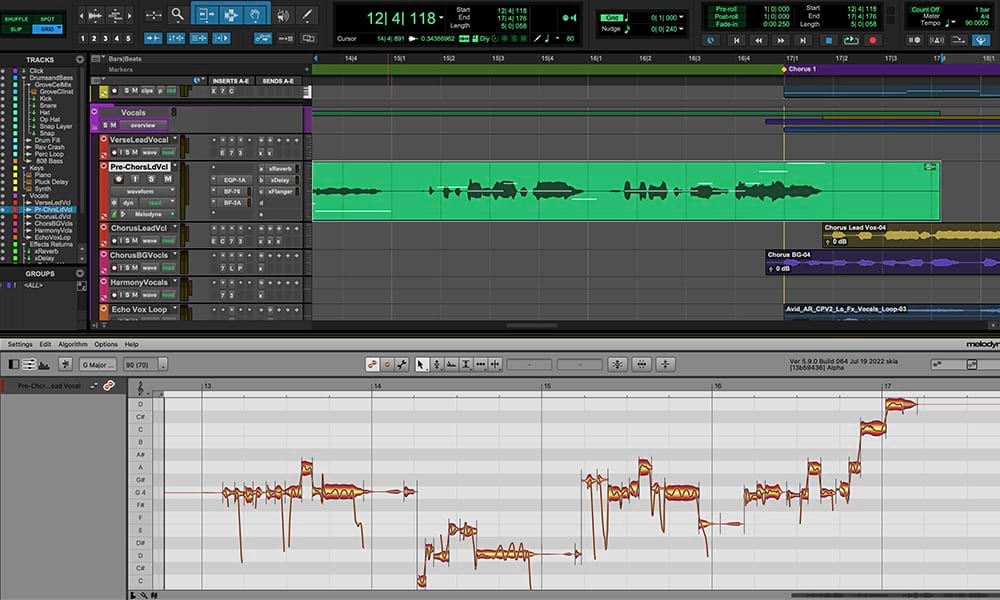
DESIGNED FOR: Professional Producers
COMES WITH: Basic Plugins (you'll want to buy more)
FEATURES: All the tools you need to produce music
ProTools
When you check the price above, you’ll see there are loads of great places to buy this item. Our personal favorite is Gear4music.
It is the largest music retailer in the UK and fast becoming the most respected online music shop in the US too. Their customer service is excellent, they have competitive prices, really fast shipping, and usually have the longest guarantee.
Most professional musicians use Gear4music, so there is no reason why you shouldn’t too!
- The 'Standard' DAW in most studios
- The most popular DAW and most flexible
- Steep learning curve
- Other DAW's handle midi better
The professional musician who wrote this article combined many things,
from the product build, manufacturer’s reputation through to feedback
from other users, to create our famous TedScore™.
Best DAW for beginners
My choice for the best DAW for beginners might surprise you but I’m going to say Logic Pro.
I’m sure many will have expected me to say Garage Band which these days is a kind of Logic “Lite”. And whilst Garage Band is good for learning basic programming, many beginners often find that they really enjoy using a DAW and become curious about what else it can do.
This is when you need a more expansive and powerful DAW like Logic Pro to learn and experiment with.
I’ll link to both here and by no means should you feel you have to get Logic. If you really prefer Garage Band then go with that.
After all, Garage Band is free. That’s not something many (or any) digital audio workstations can say about themselves.
For this reason, it will offer you a great chance to learn the basics of music production like programming, mixing, and perhaps even learn a little about some basic plugins like EQ.
However, if music production turns from a hobby into a serious passion then Garage Band will likely have a very limited life span for you.
Whilst the free features are great, they are very limited when compared to paid DAW packages like Logic Pro.
Should you ever start collaborating with other artists you’ll likely find that many of them don’t use Garage Band so there will be compatibility issues there too.
So if you find yourself in this position then it may be best to simply invest in something robust but not insanely expensive, like Logic Pro, from the start.

DESIGNED FOR: electronic/modern/hip hop producers
COMES WITH: Basic Amp Mixings
FEATURES: Excellent for audio recordings
Garage Band
When you check the price above, you’ll see there are loads of great places to buy this item. Our personal favorite is Gear4music.
It is the largest music retailer in the UK and fast becoming the most respected online music shop in the US too. Their customer service is excellent, they have competitive prices, really fast shipping, and usually have the longest guarantee.
Most professional musicians use Gear4music, so there is no reason why you shouldn’t too!
- Easy to use
- Free
- Great for electronic music
- Lacks features
The professional musician who wrote this article combined many things,
from the product build, manufacturer’s reputation through to feedback
from other users, to create our famous TedScore™.
Daw meaning music
Summary
Ultimately, I’d recommend trying as many of these programs as you can to see what works for you.
Your wants and needs as a music producer will be unique because everyones are. You may love Ableton for example or you may hate Ableton. But you won’t know until you try it.
Because software is so easy for developers to sell online, many companies offer a free trial. Some are very generous going up to 90 days which really gives you a chance to get to know your software.
Try all these softwares out and simply go with what you like best.
FAQ's
A DAW is digital audio workstation which allows you to record, program and produce music on a computer.
Yes. It’s free and has limited features but will work fine as a first DAW to get your toes wet in music production.
Pro Tools, Logic Pro, Cubase, FL Studio, Ableton Live, Garage Band are all examples.
Many beginners like DAWs which are intuitive and simple. Try Logic Pro X, Ableton Live or Garage Band.
A DAW is digital audio workstation which allows you to record, program and produce music on a computer.
A DAW is digital audio workstation which allows you to record, program and produce music on a computer.
A DAW is digital audio workstation which allows you to record, program and produce music on a computer.
A DAW is digital audio workstation which allows you to record, program and produce music on a computer.
They work by allowing you to create music using just your computer. They provide all the tools you need for music recording and production in one piece of software
A popular computer program for recording audio is called Pro Tools, which is widely used in the music industry. Another commonly used program is Logic Pro, which is popular among composers and producers in the electronic music genre.
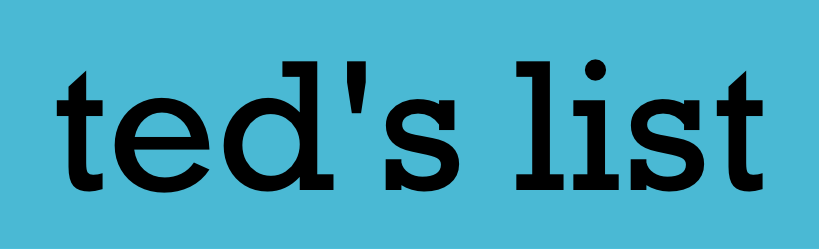




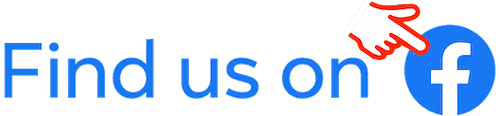




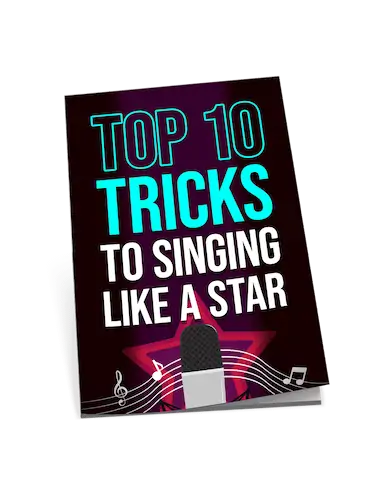
so you’re telling me i can ditch my 4 track recorder for this daw thing? groundbreaking.
The section regarding music notation within DAWs was particularly informative. It’s essential for bridging classical composition and modern production techniques.
Really appreciate how Hugh Richardson delves into the functions of a DAW. Understanding the interplay between digital audio processing and MIDI sequencing is crucial for anyone looking to make electronic music. The section on virtual instruments resonated with me – the depth and realism achievable now is astounding, truly a game-changer for composing.
totally agree with SynthSam82. virtual instruments have totally revolutionized how we produce. it’s wild.
hey everyone, been thinking about finally taking the leap into music production. this article’s got me wondering about the best daw for beginners. any of you folks got suggestions based on experience? i’m all ears!